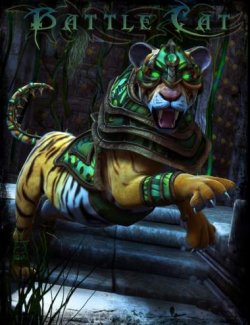This bundle includes the Genesis 3 and Genesis 8 versions of The Legend.
The Legend was completely optimized for both Genesis 3 Female and Genesis 8 Female. This includes rigging, weight mapping and custom/corrective JCMs for all the pieces.
All armor pieces work and move as realistically and efficiently as possible equally for both versions.
The Legend is a fantasy full armor comprising a leather under-layer (gorget, bodice, pants, gloves, hand gloves and boots) and a metal armor over it (helm, chest-plate, arms, arm pads, shoulder pads, forearms, hands, thighs, shin, calf, toe cover). It includes 19 unique pieces, that become 32 with their left/right counterparts. With the left and right swords and the back scabbards, the total of pieces included is 35.
The legend is a big, heavy 3d outfit, therefore we have devised several stratagems to make it manageable by differently powerful machines:
- First of all we includedfull 4096 x 4096&textures (as usual) as well ashalved 2048 x 2048textures andquartered 1024 x 1024This will serve two purposes: 1. make it easier to manage by less powerful machines 2. be extremely useful for background characters or scenes with multiple armored characters.
- All pieces, presets and MAT poses set thedisplacement level at 2. This is lower than the ideal 5 (which we usually set), but makes it far more manageable overall and will still deliver an adequate level of detail. Consider that all our full figure renders were done at a level 2 displacement, closer shots at 3 and close-ups with only a few pieces at 5.
- We includedComplete (hierarchical materials) MATs, that will set a style on all the pieces you have loaded at once. They are located just inside the material folder. You just need to have the clothes parented to Genesis (simply loaded on Genesis as you usually do), select Genesis and click on the complete MATs. Complete MATs are provided for the Full, Halved and Quartered versions of all the texture styles.
-
- LODs (Level of Detail) MATs are included. They set the displacement value from 1 to 5.
Increasing the displacement levels effectively means subdividing the armor and therefore increasing the polycount in your scene, which may cause memory issues. Always save your scene before increasing the displacement subdivisions. Because the Legend is composed of so many pieces (and you will probably have additional characters and props in your scene) we decided to provide this handy MAT pose so that you can easily increase and decrease detail depending on your needs and computer capabilities.
CUSTOMIZABILITY
As said The Legend includes tens of pieces, what this also means is that you can easily create your favorite and own armor stylepretty easily by mixing and matching the various pieces. On the other hand loading and/or deleting all those pieces can become a boring operation, so we decided to create a whopping 26 presetsthat can either load interesting styles (various fantasy styles, comfort styles, more sensual styles) or simply load whole Armour areas (all the leather parts, all the metal parts, the complete legs or arms pieces and so on).
This also comes extremely in handy if you want tomix and match;various partswith other clothes. Say you want to add the Legends armored arms and shoulders to Ailisy, you just load the appropriate preset and you're done (that is how we created most of our mix and matches)!
Even more customization is obtained by using theHide morphs. Most pieces (saved for a few, such as the boots and gloves who are basically comprised of one part) feature several interesting hide morphs. The hides and hide one part at a time and you combine several to create the look you're after. This is especially interesting for the helm and chest-plate which will more often gather focus, but also for the bodice and the various arms and legs armor parts, that you can easily use in lighter versions for added protection to any outfit.
Unfortunately the hide options could not be saved for the presets (that have to do with loaded items rather than their materials), but we hope you will explore them nonetheless as they can really add even more personality to an armor setup and create some interesting pieces styles.
Also note that MATs are included for the hides, so it's just a matter of a few clicks! The Hide MATs only hide a specific piece, so use more than one to create the style you prefer.
- (Iray)PBR textures;(Metallic workflow) = physically based rendering. The Legend features PBR materials, what that means is that they perform realistically, provided you use a realistic (physically based) lighting setup and rendering settings. To understand more about what PBR is, check these free guides by Algorithmic (creators of the Substance line of tools):https://www.allegorithmic.com/pbr-guide.
Iray is a PBR render engine (http://www.nvidia.com/object/nvidia-iray.html) and therefore it will fully use the capability of The Legend PBR materials.
The Legend maps include: Metallic, Base Color, Glossy, Roughness, Normal and Height. We usually also include Diffuse and Specular maps for those that prefer this kind of setup, but unfortunately in this case with a texture count of over 480 maps, we could not splurge on additional ones.
We also included3Delight MATs and Hidesfor those that still prefer to use this rendering engine. All the same settings and features we created for Iray are also present for 3Delight, minus the LODs settings since 3Delight does not need to subdivide the model in order for its displacement setting to work properly.
STYLE(S): The Legend includes a beautiful, fantasy flourished metal style. It is rich in details and embodies the concept of a exquisite fantasy armor that manages to look aggressive and elegant at the same time. It is a style perfect for court and savage battlefields alike.
Themain styleis a classic steel and bronze one for the metal parts and natural brown leather for the clothes with metal details and studs, but we also included two additional versions:
- Black and Goldwith a midnight-blue metal and striking gold details: this version will look even more magnificent and may be a better fit for those characters that have a less lawful tendency. We added some metal shine on the leather too, so that the intricate decorations pop up even more on the black leather!
- Antique: a more battered style, the main bronze metal is heavily oxidized, while the border has a painted layer that reveals a gold metal underneath. It has a vintage flair to it and would look great among the ruins of a long-lost civilization, but also for a steampunk kind of settings or a more modern, post-apocalyptic one, for those with a flair for medieval, fantasy amours. The leather has a rich dark bluish tint to hit, with popping bronze, metallic decorations.
What's Included and Features
- The Legend for Genesis 3 and 8 Female(s) (.DUF)
- Helmet
- 5 Hide options (can be combined)
- Morphs
- Helper
- All Back Out
- All Front Out
- Back Bottom Out
- Resize
- Sides Out
- Top Up
- Shapes
- Eyes 01
- Eyes 02
- Front Bottom Out
- Horse Shape 01
- Horse Shape 02
- Horse Shape 03
- Horse Shape 04
- Horse Shape 05
- Helper
- Gorget
- Morphs
- Back Out
- Front Out
- Left Shoulder Up
- Neck Enlarge More
- Neck Enlarge
- Resize
- Right Shoulder
- Morphs
- Chestplate
- Hide options (can be combined)
- Morphs
- Back Out
- Back Top Out
- Enlarge Shoulders
- FRont Bottom Enlarge
- Front Out
- Neck Enlarge
- Neck Length
- Resize All
- Sides Out
- Top Chest Out
- Bodice
- 2 Hide options (can be combined)
- Morphs
- Brst All Out
- Brst Small (+big) Cups
- Brst Top Out
- Enlarge Bottom More
- Enlarge Bottom
- Front Out
- Shoulder Pad
- Morphs
- Back Out
- Button Twist Front
- Button Twist In
- Button Twist
- Move Front Back
- Move Front Out
- Move Left Right
- Move Top Up
- Move Up Down
- Point Rotate Up
- Resize
- Top Inner Move
- Morphs
- Arm Pad
- Morphs
- Back Up
- In Out
- Outer Out
- Point Up
- Resize
- Resize All
- Strap Down
- Top Up
- Morphs
- Arm
- 5 Hide options (can be combined)
- Morphs
- Back Out
- Bottom Enlarge
- Bottom Out
- Enlarge All
- Front Out
- Top Enlarge
- Top Up
- ForeArm
- 4 Hide options (can be combined)
- Morphs
- Bottom Down
- Resize
- Side In Out
- Side Out
- Strap Down
- Top Up
- Hand Armor
- 4 Hide options (can be combined)
- Morphs
- Knuckles Up
- Resize
- Hand Gloves
- Morphs
- Top Enlarge
- Morphs
- Gloves
- Morphs
- Bottom Enlarge
- Resize
- Top Enlarge
- Morphs
- Pants
- Morphs
- Back Top Out
- Front Top Out
- Left Leg Enlarge
- Left Leg Enlarge More
- Left Side Out
- Left Side Out
- Right Leg Enlarge
- Right Leg Enlarge More
- Right Side Out
- Top Enlarge
- Top Enlarge More
- Morphs
- Thigh
- 3 Hide options (can be combined)
- Morphs
- Back Out
- Bottom Strap Out
- Enlarge Bottom
- Enlarge Top
- Front Out
- Move Out
- Resize
- Thigh Fit
- Top Strap Out
- Shin
- 3 Hide options (can be combined)
- Morphs
- Bottom Enlarge
- Front Back Move
- Inner Move
- Left-Right Move
- Leg Fit
- Outer Move
- Resize
- Resize All
- Sides Out
- Top Enlarge
- Up Down Move
- Calf
- 2 Hide options
- Morphs
- Back Out
- Resize
- Side In
- Side Out
- Straps Out
- Ankle
- Morphs
- Back Out
- Foot Fit
- Front Out
- Inner Out
- Outer Out
- Resize
- Sides Out
- Top Up
- Morphs
- Toe Cover
- Morphs
- Back Strap Out
- Front Out
- In-Out
- Resize
- Side Out Move
- Top Up
- Morphs
- Boots
- Morphs
- Top Enlarge
- Top Enlarge More
- Morphs
- Sword (left and right)
- Back Scabbard (chest-plate parented)
- Back Scabbard + Sword (chest-plate parented)
- Textures Include
- 478 Texture, Glossy, Roughness, Normal and Height Maps ( 799 x 909 to 8192 x 8192)
- Daz Studio Iray Material Presets (.DUF)
- Daz Studio 3Delight Material Presets (.DUF)
Notes
- This product includes:
- 1 DSON Core Installer
Compatible Figures:
Genesis 3 Female, Genesis 8 Female
Compatible Software:
DAZ Studio 4.9
Install Types:
Daz Connect, Install Manager, Manual Install