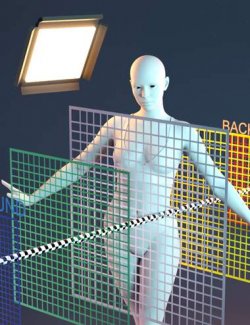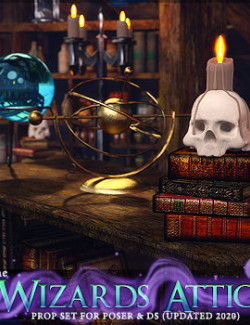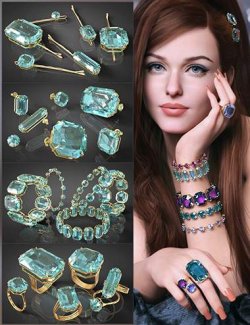LI KineticArcana - VDB Toolkit is a versatile set of tools and presets designed for managing and clipping VDB files within DAZ Studio. It features a collection of simple geometric shapes with adjustable morphs, allowing you to control and fine-tune VDB compositions with ease, while also providing assets to help build complex kits. Two Gizmo props are included for quick scene orientation and placement, along with a comprehensive range of material presets.
This product was created to ease the pressure on support and testers and reduce file bloat from duplicate presets.
Most material presets from previous products are included, so owners of those products will enjoy a discount on this toolkit. Additionally, a couple more container options and extra sets of material presets have been added to support the introduction of emission effects to VDBs.
Whether you’re refining fire, smoke, or other VDB effects, this toolkit offers a streamlined approach to VDB handling in DAZ Studio.
It does come with 1 x Bonus VDB file @ 80.7 MB
What's Included and Features
- LI KineticArcana - VDB Toolkit (.DUF)
- FX GIZMO:
- LI KineticArcana - FX Gizmo Scale Up
- FX GIZMO SEMI:
- FX Gizmo Scale Up
- FX ARROW:
- Reduce Head Width
- Scale Base Width
- Scale Smaller from Base
- Scale Smaller from Centre
- FX BALLPOINT:
- LI KA FX Ballpoint - Scale Larger from Centre
- FX CENTRE MASS:
- Move Back Panel
- Move Bottom Panel
- Move Front Panel
- Move Left Panel
- Move Right Panel
- Move Top Panel
- Scale Smaller from Centre
- Taper Bottom
- Taper Top
- FX CENTRE MASS:
- Move Back Panel
- Move Bottom Panel
- Move Front Panel
- Move Left Panel
- Move Right Panel
- Move Top Panel
- Scale Smaller from Centre
- FX CUBE:
- Move Back Panel
- Move Bottom Panel
- Move Front Panel
- Move Left Panel
- Move Right Panel
- Move Top Panel
- Scale Smaller from Base
- Scale Smaller from Centre
- Taper Bottom
- Taper Top
- FX CYLINDER:
- Dial Circumference
- Move Bottom
- Move Top
- Scale Smaller from Base
- Scale Smaller from Centre
- Taper Bottom
- Taper Top
- FX DOME:
- LI KA FX Dome - Add Noise
- LI KA FX Dome - Scale Smaller from Base
- FX ORB:
- LI KA FX Orb - Add Noise
- LI KA FX Orb - Scale Smaller from Centre
- FX RECTANGLE:
- LI KA FX Rectangle - Move Back Panel
- LI KA FX Rectangle - Move Bottom Panel
- LI KA FX Rectangle - Move Front Panel
- LI KA FX Rectangle - Move Left Panel
- LI KA FX Rectangle - Move Right Panel
- LI KA FX Rectangle - Move Top Panel
- LI KA FX Rectangle - Scale Smaller from Base
- LI KA FX Rectangle - Scale Smaller from Centre
- FX TUBE:
- Dial Circumference
- Move Bottom
- Move Top
- Scale Smaller from Base
- Scale Smaller from Centre
- Taper Bottom
- Taper Top
- FX VOLUME:
- Move Back Panel
- Move Bottom Panel
- Move Front Panel
- Move Left Panel
- Move Right Panel
- Move Top Panel
- Scale Smaller from Base
- Scale Smaller from Centre
- 355 Materials
- LI KineticArcana - VDB Toolkit / Shader Presets
- LI KA Emission Shader 01-05
- LI KA Emission Shader 06-12
Compatible Software:
Daz Studio 4.22
Install Types:
DazCentral, Manual Install