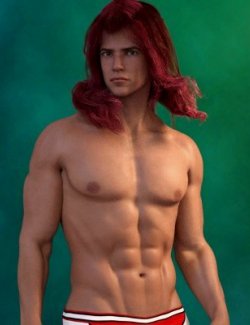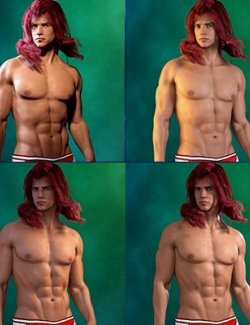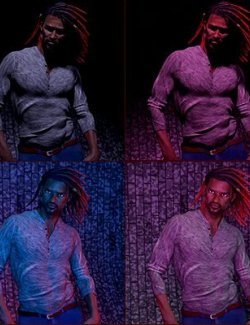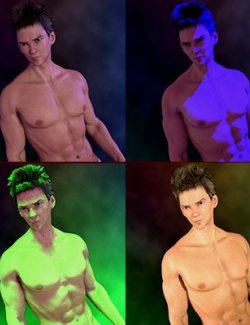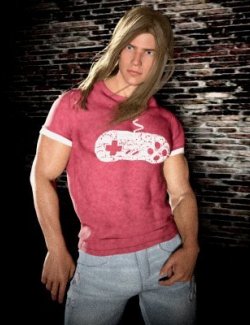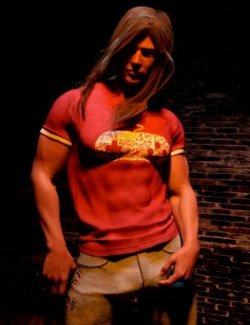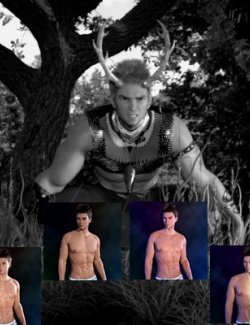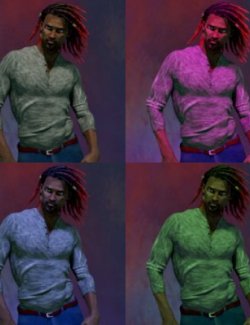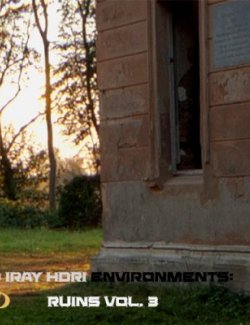Product Description:
lluminate any figure, male or female, with LT Easy Iray Lights Vol. 3 Complete for All Products, an easy-to-use Iray light kit for the Daz Studio Iray rendering engine.
Included are 14 one-click light sets that are created with Daz Studio photometric lights and are great for use in figure portraits or body renderings. Just pick a set of lights from the library, light up your character, and hit render. Most light sets have been created to play with bold shadows that bring out muscle details and give renders an extra touch of edginess.
They can be used both indoors and outdoors, giving a better quality to the images.
To achieve the best lighting effects, you should adjust the group of lights chosen to the position of their character, since they are placed in the position of the characters by default.
Some of these included lights are specially created to be converted to grayscale renderings.
Find the right lighting with LT Easy Iray Lights Vol. 3 Complete for All Product today.
What's Included and Features:
LT Easy Iray Lights Vol. 3 Complete for All Products (.DUF)
- 34 LT Easy Iray Lights Vol. 3 Complete for All Products presets.
- LT Camera Easy Light DOF Fullbody Portrait. (.DUF)
- I2D Promo Easy Light Camera. (.DUF)
- LT Camera Easy Light DOF Medium. (.DUF)
- LT Camera Easy Light Render. (.DUF)
- LT Easy Light Render Camera. (.DUF)
- LT Camera Easy Lights Face Portrait. (.DUF)
- LT Camera Easy Lights FullBody. (.DUF)
- LT Light Camera. (.DUF)
- Optimized for Daz Studio Iray.
- 28 Render Settings (.DUF).
Textures:
22 HDR Textures for Render
File Types: .DUF
Compatible Software:
- Daz Studio 4.20.
- DSON Importer for Poser.
- Daz to Maya Bridge.
- Daz to Blender Bridge.
- Daz to C4D Bridge.
Compatible Figures:
- All Projects (Humans, Enviroments, Scenes, ...
Genre:
Contemporary.
No other products required.
Installation:
- DAZ Install Manager
- Unzip the zip file to a temporarily folder
- Copy the 'data, People and Runtime' folders in the unzipped folder and paste them into your DAZ 3D Library folder.
(e.g. C:Users/Public/Documents/My DAZ 3D Library)