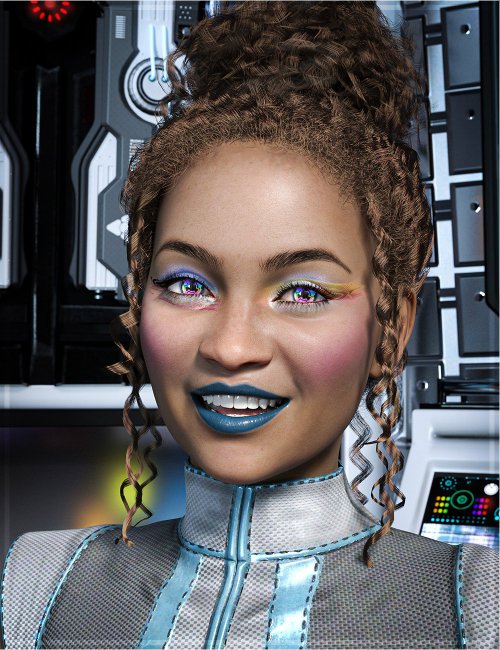Melya for Genesis 8 Female preview image 0Melya for Genesis 8 Female preview image 1Melya for Genesis 8 Female preview image 2Melya for Genesis 8 Female preview image 3Melya for Genesis 8 Female preview image 4Melya for Genesis 8 Female preview image 5Melya for Genesis 8 Female preview image 6Melya for Genesis 8 Female preview image 7Melya for Genesis 8 Female preview image 8Melya for Genesis 8 Female preview image 9Melya for Genesis 8 Female preview image 10Melya for Genesis 8 Female preview image 11
Introducing Melya, a traditional girl at heart with a funky, colorful Sci-Fi side. With a huge personality, Melya is an incredibly appealing character created for Genesis 8 Female. Melya has highly detailed skin that renders absolutely beautifully using the Iray render engine, and she comes with various options for you to customize her to any of your renders. Check out What's Included and Features for full details.
Get Melya for Genesis 8 Female wherever you need a capable and versatile female character!
What's Included and Features
- This Bundle Includes:
- Melya for Genesis 8 Female (.DUF)
- Character Preset
- Head Apply/Remove
- Body Apply/Remove
- Lashes Apply/Remove
- Cornea Bulge Apply/Remove
- Nipples Apply/Remove
- Nail Apply/Remove
- Navel Apply/Remove
- Material Options
- 01 Base Full Skin
- 04 Eyelashes
- 14 Eye Colors
- 02 Eye Overlays
- 07 Overlay Colors Options
- 01 Remove Overlay
- 01 Natural Lip
- 10 Lip Shades
- 01 Matte Lip
- 01 Full Gloss Lip
- 01 Semi-Gloss Lip
- 01 No Makeup
- 10 Eye Makeups
- 04 Eyeliner Overlays
- 03 Makeup Overlays
- 02 Metallic Options
- 01 Makeup Remove Overlay
- 01 Makeup Remove Metallic
- 07 Makeup Overlay Colors Options
- 03 Blushes L.I.E Options
- 04 Eyeliners L.I.E Options
- 01 Turn Off LIE
- 01 Natural Fingernail
- 12 Fingernail Tints
- Anatomical Elements
- Normal Maps On/Off
- SSS Mode Mono
- SSS Mode Chromatic
- Translucency Light
- Translucency Medium
- Translucency Dark
- Default/More/Less Bump Options
- Textures Include
- 105 Texture, Bump, Normal, Specular, and Transparency Maps (2048 x 2048 to 4096 x 4096)
- Daz Studio Iray Material Presets (.DUF)
- Melya for Genesis 8 Female (.DUF)
Compatible Figures:
Genesis 8 Female
Compatible Software:
Daz Studio 4.14
Install Types:
DazCentral, Daz Connect, DIM, Manual Install
Compatible figures:
Daz3d
Where to buy:
https://www.daz3d.com/melya-for-genesis-8-female