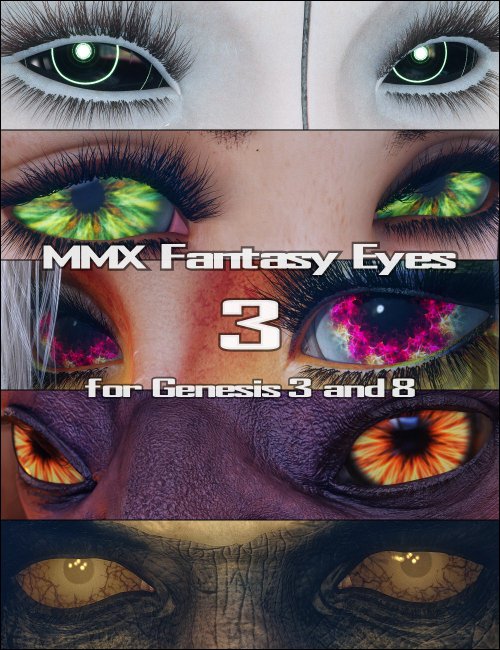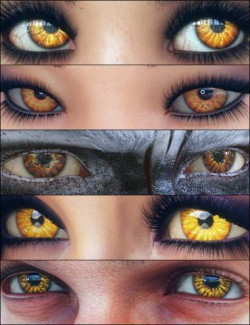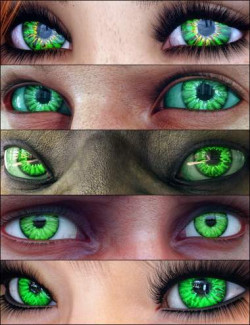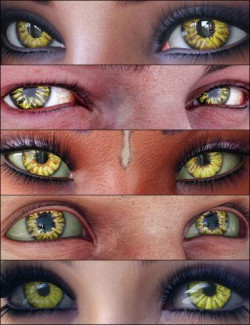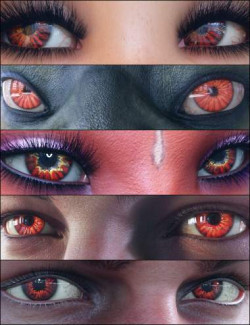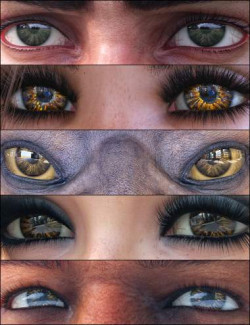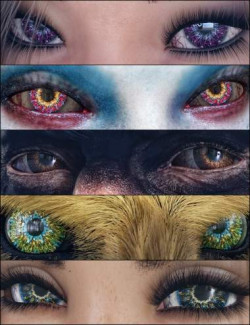MMX Fantasy Eyes 3 for Genesis 3 and 8 gives you 3 eye types for your different fantasy needs.
Type 1 eyes are designed for cyborgs and robot-type characters with 7 different designs and 10 color options each. Type 1 eyes also have emissive options to add that extra glow to the eyes.
Type 2 eyes are 3 sets of 95 enlarged iris' patterns that are grouped according to the color of their sclera - dark, medium, and light.
Type 3 eyes are sclera-only without an iris and come in two versions. The first version has darker sclera, vein colors, and a dark grey pupil, while version two has a much lighter sclera and vein colors and has no pupil at all. Both versions of type 3 have 8 vein colors and two versions of each color.
Because this set was created differently than previous MMX Fantasy Eyes and Beautiful Eyes sets, there are presets included to easily increase or decrease the size of the iris and pupil area together.
The Genesis 8 presets use the Genesis 8.0 UV maps and are therefore compatible with Genesis 8.1 Male and Female as well.
What's Included and Features
- MMX Fantasy Eyes 3 for Genesis 3 and 8: (.DUF)
- FE3 Eye Base
- Pupil-Iris Size
- Pupil-Iris Size -0.05 - -1.00
- Pupil-Iris Size 0.00 - 1.00
- Type 1 Eyes
- FE3 T1 Eye 001 - 070
- Type 1 Eyes\Emissive Settings
- FE3 Emissive 01 - 07
- FE3 Emissive OFF
- Type 2 Eyes\1-Dark
- FE3 T2A Eye 001 - 095
- Type 2 Eyes\2-Medium
- FE3 T2B Eye 001 - 095
- Type 2 Eyes\3-Light
- FE3 T2C Eye 001 - 095
- Type 3 Eyes\1-Dark
- FE3 T3A Eye 001 - 016
- Type 3 Eyes\2-Light
- FE3 T3B Eye 001 - 016
- Textures Included: PNG
- 388 Texture Maps (up to 2000 x 2000)
- Daz Studio Material Presets (.DUF)
Compatible Figures:
Genesis 8.1 Male, Genesis 3 Female, Genesis 3 Male, Genesis 8 Female, Genesis 8 Male, Genesis 8.1 Female
Compatible Software:
Daz Studio 4.15
Install Types:
DazCentral, Daz Connect, DIM, Manual Install