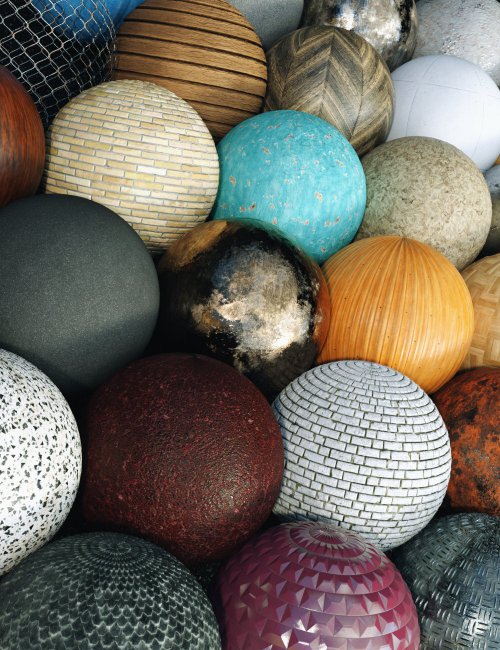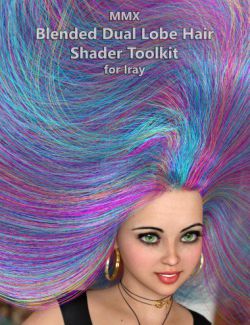Click on image to see gallery.
Warning! Some images may contain nudity and are not suitable for all viewers.
MMX Resource Saver Shaders Collection 3 for Iray preview image 0MMX Resource Saver Shaders Collection 3 for Iray preview image 1MMX Resource Saver Shaders Collection 3 for Iray preview image 2MMX Resource Saver Shaders Collection 3 for Iray preview image 3MMX Resource Saver Shaders Collection 3 for Iray preview image 4MMX Resource Saver Shaders Collection 3 for Iray preview image 5MMX Resource Saver Shaders Collection 3 for Iray preview image 6MMX Resource Saver Shaders Collection 3 for Iray preview image 7MMX Resource Saver Shaders Collection 3 for Iray preview image 8MMX Resource Saver Shaders Collection 3 for Iray preview image 9MMX Resource Saver Shaders Collection 3 for Iray preview image 10MMX Resource Saver Shaders Collection 3 for Iray preview image 11MMX Resource Saver Shaders Collection 3 for Iray preview image 12MMX Resource Saver Shaders Collection 3 for Iray preview image 13MMX Resource Saver Shaders Collection 3 for Iray preview image 14MMX Resource Saver Shaders Collection 3 for Iray preview image 15MMX Resource Saver Shaders Collection 3 for Iray preview image 16MMX Resource Saver Shaders Collection 3 for Iray preview image 17MMX Resource Saver Shaders Collection 3 for Iray preview image 18MMX Resource Saver Shaders Collection 3 for Iray preview image 19MMX Resource Saver Shaders Collection 3 for Iray preview image 20MMX Resource Saver Shaders Collection 3 for Iray preview image 21MMX Resource Saver Shaders Collection 3 for Iray preview image 22MMX Resource Saver Shaders Collection 3 for Iray preview image 23MMX Resource Saver Shaders Collection 3 for Iray preview image 24MMX Resource Saver Shaders Collection 3 for Iray preview image 25Get tons of Shaders while saving system resources with MMX Resources Saver Shaders Collection 3 for Iray!
This set was designed for the same reason as the first two sets. You can't see details in textures as an object moves further from the camera or as it goes out of focus, but the textures applied to that object will still be loaded and use the same amount of VRAM as they would up close. So to help reduce your overall resource use within a scene, all the shaders in this set were made with only 512 x 512 textures. Though as you will see from the promos, the shaders can still look good up close to a certain degree.
There are 15 different shader sets and each set has multiple types to choose from. On top of that, there are 5 variations of each type and color option. This means that instead of just 3 different asphalt shaders, there is actually 15 and so on. This was done so you can use the same type of shader on multiple surfaces in your scene and not have them all look the same. In total, there are 787 shaders. The variations are in the pattern, dirt, smudges, scratches, and so on.
While most shaders in the set are dependent on the texture maps for color, a few are not, and so 500 diffuse color options are included. On top of that, there is strength adjustment presets included for Glossy, Bump, Normal, Top Coat, Displacement, and Tiling. Not every shader uses the same surface settings as the rest, so not every adjustment preset is needed for every shader type in the set.
A note about the SubD Displacement Level: Displacement is used for each shader in the set and works best with a higher polygon model than a lower one. If the model you are using is dense enough, then do not use the SubD Displacement Level presets. But if it is a lower polygon model, then you will need to turn this setting on. Using the SubD Displacement Level will increase the VRAM used by the model when rendered as the level increases. This setting is off by default for all shaders.
Get MMX Resource Saver Shaders Collection 3 for Iray and add amazing Shaders while saving system resources.
What's Included and Features
- This Bundle Includes:
- MMX Resource Saver Shaders Collection 3 for Iray (.DUF)
- 1-Shader Sets\Asphalt
- 1-Shader Sets\Brick
- 1-Shader Sets\Chain Link Fence
- 1-Shader Sets\Concrete
- 1-Shader Sets\Corrugated Steel
- 1-Shader Sets\Marble
- 1-Shader Sets\Metal
- 1-Shader Sets\Metal Plates
- 1-Shader Sets\Painted Plaster
- 1-Shader Sets\Terrazzo
- 1-Shader Sets\Tiles
- 1-Shader Sets\Wood
- 1-Shader Sets\Wood Chipboard
- 1-Shader Sets\Wood Floor
- 1-Shader Sets\Wood Siding
- 2-Diffuse Colors\Blue
- 2-Diffuse Colors\Brown
- 2-Diffuse Colors\Grayscale
- 2-Diffuse Colors\Green
- 2-Diffuse Colors\Orange
- 2-Diffuse Colors\Pink
- 2-Diffuse Colors\Purple
- 2-Diffuse Colors\Red
- 2-Diffuse Colors\Teal
- 2-Diffuse Colors\Yellow
- 3-Strength Adjustments\1-Glossy\1-Glossy Layer Weight:
- Glossy Layer Weight 0.05 - 1.0
- 3-Strength Adjustments\1-Glossy\2-Glossy Reflectivity:
- Glossy Reflectivity 0.05 - 1.0
- 3-Strength Adjustments\1-Glossy\3-Glossy Roughness:
- Glossy Roughness 0.05 - 1.0
- 3-Strength Adjustments\2-Bump:
- Bump Strength 0.1 - 3.0
- 3-Strength Adjustments\3-Normal:
- Normal Strength 0.05 - 1.0
- 3-Strength Adjustments\4-Top Coat:
- Top Coat Strength 0.05 - 1.0
- 3-Strength Adjustments\5-Displacement\1-Displacement Strength:
- Displacement Strength 0.05 - 1.0
- 3-Strength Adjustments\5-Displacement\2-Minimum Displacement:
- Min Displacement -0.05 - -1.0
- 3-Strength Adjustments\5-Displacement\3-Maximum Displacement:
- Max Displacement 0.05 - 1.0
- 3-Strength Adjustments\5-Displacement\4-SubD Displacement Level:
- SubD Displacement Level 0 - 4
- 4-Tiling:
- Tiling Global 01 - 10
- 4-Tiling\Horizontal Only:
- Tiling Horizontal 01 - 10
- 4-Tiling\Vertical Only:
- Tiling Vertical 01 - 10
- Textures Include:
- 3239 Texture Maps (512 x 512)
- Daz Studio Iray Shader Presets (.DUF)
Compatible Software:
Daz Studio 4.14
Install Types:
DazCentral, Manual Install
Where to buy: Daz3d
Publish date: December 1, 2020