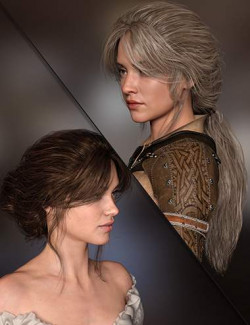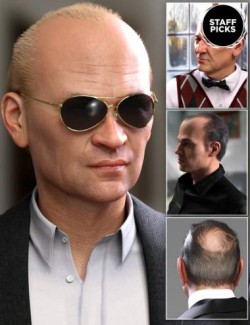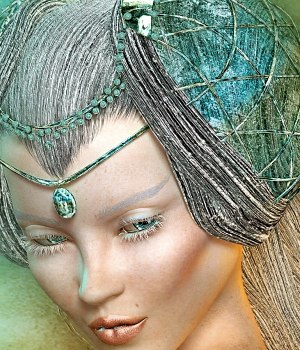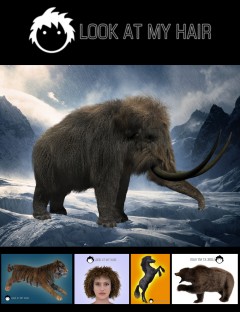Edwardian hairstyles are characterized by their soft opulence and elegance. They are combed upward from the neck to the top, ending in a bun with curls or a bouquet of flowers. This hairstyle can be used in historical images or in modern scenes when the ladies are wearing high fashion clothes.
For flexibility, the hair has been divided into different components that depending on the position of the character in relation to the camera could be selectively concealed, as in the case of the bun or the fringe on the back of the head.
Several morphs are provided to make the hair larger or change the shape to a more rounded look. Also there are morphs to curl the hair bangs or make them straight and to control the back fringe and the size of the buns. There are also options to control the thickness of the hair fibers. Many hair and flower colors are provided to allow you to customize their look.
This realistic hair created with ZBrush FiberMesh technology may require a greater use of your machine's resources and / or more rendering time if all the components provided, including the optional ones, are added. To help those users with computers that have fewer resources, in addition to having the different layers of hair separated in modules, two types of bun for the top have also been provided, being the one identified with the acronym HR the one that consumes a little more of resources. A bouquet of roses for the top of the head has also been provided, it consumes less resources and can replace the hair buns. It is advisable to have the Iray viewport turned off while working the hair on the scene and only turn it on occasionally as needed.
What's Included and Features
My Edwardian Hair for Genesis 8 Female(s) (.DUF)
- Base Hair plus Bun
- Base Hair plus HR Bun
- Base Hair plus Top Roses
- Base Hair
- Skull cap
- Expand All
- Hair
- Ears-Side Up
- Larger Shape
- Rounded Shape
- Neck-Head Bend
- Bangs
- Straight-Curly
- Smooth
- Left Bangs Out
- Right Bangs Out
- Neck-Head Bend
- Back Fringe
- Wide-Narrow
- Neck-Head Bend
- Skull cap
- Regular Hair Bun
- Bun Size
- Curls Size
- Messy Shape
- HR Hair Bun
- Bun Size
- Bun Up-Down
- Roses Top Bouquet
- 3 Complex Roses
- 3 Rosebuds
- 3 Rose Leaves
- 4 Flower Spikes
- Left Side Roses
- Right Side Roses
- 1 Simplex Rose
- 1 Rosebud
- 1 Rose Leaves
- 1 Flower Spike
Materials Presets:
- 11 Hierarchical Presets for Base Hair (include Cap, Hair, Bangs and Back Fringe)
- 11 Hierarchical Presets for Regular Bun
- 11 Hierarchical Presets for HR Bun
- 7 Hierarchical Presets for Top Roses Bouquet
- 7 Hierarchical Presets for Left and Right Roses
- 11 Regular Material Presets to change Fiber Hair Layers independently of each other
- 11 Regular Material Presets to change Skull Cap
- 1 Preset for Thick Fiber Hair Layers
- 1 Preset for Thin Fiber Hair Layers
- To revert to the default thickness, re-apply any of the Regular Material presets
- 6 Regular Material Presets to change any of the Complex Roses independently of each other
- 6 Regular Material Presets to change any of the Simplex Roses independently of each other
- 6 Regular Material Presets to change any of the Rosebuds independently of each other
- 1 Regular Material Preset for each Leaves and Spikes
Textures:
- 52 Diffuse, Bump, Specular and Transparency maps (512 x 512 to 4096 x 4096)
DAZ Studio Iray Material Presets (.DUF)
Compatible Figures:
Genesis 8 Female
Compatible Software:
DAZ Studio 4.12
Install Types:
Daz Connect, Install Manager, Manual Install