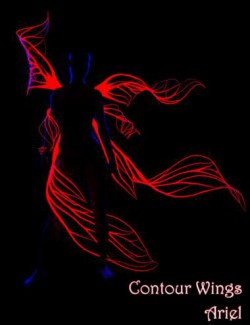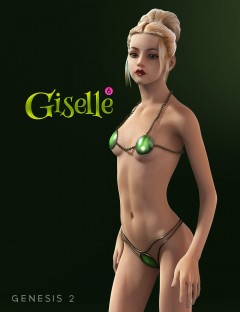Click on image to see gallery.
Warning! Some images may contain nudity and are not suitable for all viewers.
Natural Fae Wings for Genesis 8 preview image 0Natural Fae Wings for Genesis 8 preview image 1Natural Fae Wings for Genesis 8 preview image 2Natural Fae Wings for Genesis 8 preview image 3Natural Fae Wings for Genesis 8 preview image 4Natural Fae Wings for Genesis 8 preview image 5Natural Fae Wings for Genesis 8 preview image 6Natural Fae Wings for Genesis 8 preview image 7Natural Fae Wings for Genesis 8 preview image 8Let your characters soar to new heights with these realistic Fairy Wings for your Genesis 8 Female and Genesis 8 Male characters.
Unlike most fairy wings in the store, these wings actually look like they grow out of your fairy characters. Using geografts and high definition morphs these are the most realistic fairy wings you can look for. I have also included a script that will allow you to copy any character texture settings directly onto the geograft for seamless blending with your character.
Separate material zones for the arms and membrane of these wings allow for countless variations with the many included material presets.
Extra bones in the wings now allow for more artistic posing while still keeping the structural accuracy of real wings.
Realistically constructed with highly detailed textures suitable for Iray and 3DL
What's Included and Features
- Natural Fae Wings for Genesis 8: (.DUF)
- One Wing Geograft for Genesis 8 Female
- One Wing Geograft for Genesis 8 Male
- Script to copy character materials to wing geograft
- Materials:
- 16 Material presets for the wing arms (Iray and 3Delight)
- 22 Material presets for the wing membranes (Iray and 3Delight)
- Textures Include:
- 65 Textures, and Bump Maps (4096 x 4096)
- Daz Studio Iray Material Presets (.DUF)
- Daz Studio 3Delight Material Presets (.DUF)
Compatible Figures:
Genesis 8 Female, Genesis 8 Male
Compatible Software:
DAZ Studio 4.10
Install Types:
Daz Connect, Install Manager, Manual Install
Where to buy: Daz3d
Publish date: January 1, 2019