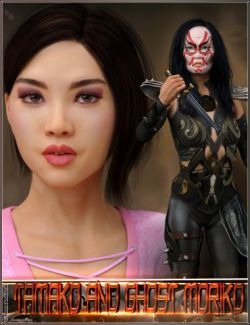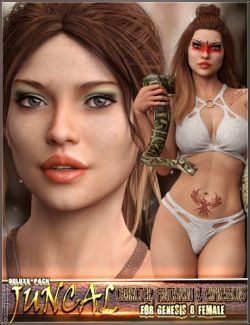Click on image to see gallery.
Warning! Some images may contain nudity and are not suitable for all viewers.
ND Penny for Genenis 8-8.1 Female preview image 0ND Penny for Genenis 8-8.1 Female preview image 1ND Penny for Genenis 8-8.1 Female preview image 2ND Penny for Genenis 8-8.1 Female preview image 3ND Penny for Genenis 8-8.1 Female preview image 4Introducing Penny, a beautiful and elegant character. She comes complete with 10 expressions that suit her face well.
She comes with 4 eye colors and a natural face (no makeup) option.
Copy the folders (drag and drop)
into your "My Library" folder
load up a Genesis 8/8.1 base figure and search the parameters tab for the morphs
ND Penny Body
ND Penny Head
ND Penny (master slider that applies the above at 100%)
Alternatively go to your characters tab and locate Penny
from here you can select the preset !ND Penny Full Shape Apply
The materials folder contains a full character material preset for IRAY ONLY!
Included presets in the materials folder are
!ND Penny Full Skin Apply
ND Penny Face No Brows
ND Penny Eyes Green-Blue
ND Penny Eyes gray
ND Penny Eyes Ocean Blue
ND Penny Eyes Hazel
ND Penny Face Eyeliner
ND Penny Face No Natural (no makeup)
Character folder contains the following Shaping Presets.
ND Penny Full Shape Apply/Remove
ND Penny Head Apply/Remove
ND Penny Body Apply/Remove
ND Penny Alt Breasts Apply/Remove
ND Penny Fuller Breasts
The Expressions folder contains the following presets.
!ND Penny Expression ZERO (removes all Penny expressions if applied)
ND Penny Expression Big Smile
ND Penny Expression Bite
ND Penny Expression Cute Smile
ND Penny Expression Dimple Smile
ND Penny Expression Even more cute
ND Penny Expression Pout
ND Penny Expression Scared
ND Penny Expression Silly Face
ND Penny Expression Smile 1
ND Penny Expression Smile 2
The expression presets apply each expression at 100%, for best result, mix and match and dial them in and out from the parameters tab.
The expressions are designed to work with Penny but may work on others.
NOTE the full Body Apply preset will apply scaling to the Head and Body Morphs, if you wish to mix and match with other morphs please use the Penny Full Shape remove preset first and then manual apply whichever morphs you chose.
Hair and clothing used in promos is NOT included
Hair Used Messy Bob Hair with layers 2 and 3 hidden
Where to buy: RenderHub
Publish date: August 14, 2024