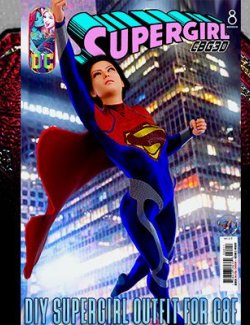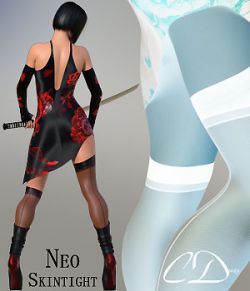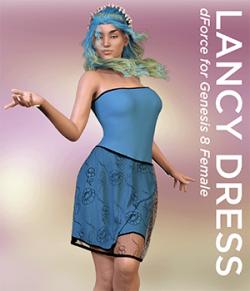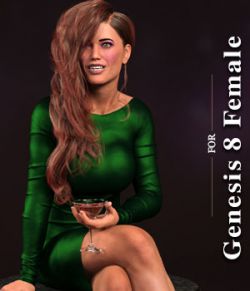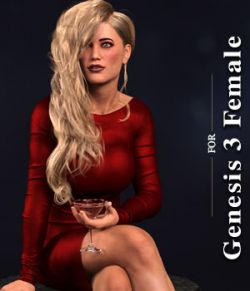Click on image to see gallery.
Warning! Some images may contain nudity and are not suitable for all viewers.
NEO 7 Supergirl (The Flash) for Genesis 8 and 8.1 Female preview image 0NEO 7 Supergirl (The Flash) for Genesis 8 and 8.1 Female preview image 1NEO 7 Supergirl (The Flash) for Genesis 8 and 8.1 Female preview image 2NEO 7 Supergirl (The Flash) for Genesis 8 and 8.1 Female preview image 3NEO 7 Supergirl (The Flash) for Genesis 8 and 8.1 Female preview image 4Bring the power and elegance of Supergirl to your renders with this high-quality Supergirl (The Flash) Outfit, inspired by the costume from The Flash (2023) movie. Designed for Genesis 8 and 8.1 Female, this outfit is optimized for realistic fabric simulation and comes with 4K detailed textures, ensuring your superhero renders stand out. Whether she's soaring through the skies or battling foes, this set is a must-have for superhero enthusiasts and storytellers.
———
Wearable Items:
SG Bodysuit G8F
Node Name: NEO Supergirl (The Flash) Bodysuit G8F
Created with high-quality 4K textures.
(Note: To ensure textures render correctly without compression artifacts, please change the “Texture Compression High Thresholdvalue to 4096.)
- Sub-Division: Enabled
- Mesh Smoothing: Enabled
SG Cape (Thick) G8F
Node Name: NEO Supergirl (The Flash) Cape (Thick) G8F
This cape is double-sided. (When simulating with dForce, there may be poke throughs that occur during simulations.)
- Sub-Division: Enabled
- dForce Added
- Rigged Cape Bones
SG Cape (Thin) G8F
Node Name: NEO Supergirl (The Flash) Cape (Thin) G8F
An alternative cape created with no thickness. Creating your own morphs with ease in Marvelous Designer or sculpting a morph in Blender/ZBrush.
- Sub-Division: Enabled
- dForce Added
- Rigged Cape Bones
SG Gloves (Thumb) G8F
Node Name: NEO Supergirl (The Flash) Gloves (Thumb) G8F
The original design version.
- Sub-Division: Enabled
- Mesh Smoothing: Enabled (Certain pose is better to have this off)
SG Gloves (Full) G8F
Node Name: NEO Supergirl (The Flash) Gloves (Full) G8F
An alternative glove fitting the whole hand.
- Sub-Division: Enabled
- Mesh Smoothing: Enabled (Certain pose is better to have this off)
There are 4 outfit wearable presets to quickly load the outfit you want.
———
Partial Body Morphs
Supported Shape
- Voluptuous
Supported Breasts Morphs
- Breasts Cleavage
- Breasts Diameter
- Breasts Gone
- Breasts Implants
- Breasts Natural
- Breasts Size
- Breasts Small
Note: Since the "S" logo is created as geometry (not just textured). Care must be taken into account to create your own custom morphs that affect the breasts area as it will cause major distortion due to Daz Auto-Generating morphs from the figure to the bodysuit outfit.
———
High-Quality PBR Textures
- Includes 4K resolution maps for color, normal, roughness, metallic, and specular for ultra-realistic renders created for the Iray render engine.
Included presets.
- Iray Hierarchy Material Preset for one easy click
- Iray Material Preset to apply materials to selected outfit items included.
———
Cape features:
Careful attention to detail was created for the cape's capabilities.
- There are two versions of the cape created. Thick and thin. Both have dForce added and both have been carefully rigged with bones for easy posing.
- Thick
The thick cape is double-sided making it look the best. However, poke throughs may occur while simulating with dForce due to the nature of the double-sided cape.
- Thin
The thin cape is created in mind for being simulation friendly in other 3D softwares such as Marvelous Designer and Blender and bringing the thin cape back as a custom morph.
You can simulate with ease in MD without having to worry about possible poke through with the thin cape version.
It is easy to sculpt a custom morph inside of Blender as well!
Other notes:
- Both capes use dForce for realistic draping, some poses may require minor adjustments.
- Some JCMs were created to fix posing issues around the shoulder areas.
- Some JCMs have auto-follow disable from the waist down to prevent the figure auto-generated morphs from distorting both capes.
———
Smart Content Metadata:
Care and consideration was taken into account to organize the product outfit items to ensure you will find the assets quickly with ease.
Smart Content Friendly:
- Simply re-import metadata from the Smart Content tab -> Content DB Maintenance‥
- Press "N" to find my metadata and checkmark it to let Daz know to import the metadata.
- Note: Be aware that if you have a large amount of metadata, it will take Daz a long time to process all the metadata if all are checkmarked. Only check my metadata to quickly import vthe metadata for this product.
- Once Daz is done loading the metadata, you can find the product in the Smart Content tab. It is organized with categories easy to find.
Content Library folder structure
->People
-->Genesis 8 Female
--->Clothing
---->NEO 7
----->Supergirl (The Flash) G8F
------>MATS (IRAY)
------->H.Mats (Easy One Click)
------->Mats (Bodysuit and Gloves)
------->Mats (Cape)
You can find the file list here:
docs.google( DOT )com/document/d/1wRPqqiCagNh2pOiSnWnpERxZUprmqn_0hpczxsrp9-Y/edit?usp=sharing
———
Requirements
- Daz Studio 4.23 (Not tested with older versions, but should still work)
- Genesis 8 and 8.1 Female Base Figure
———
Notes:
I have tested the outfit to the best of my abilities to ensure the outfit works as intended. JCMs were created that I could identify. I cannot account for all the possible issues that may occur as each use case are different from one to the other.
In my experience, turning on Subdivision and Mesh Smoothing may fix the majority of minor poke-throughs. However, there are times when those options can work against you. So it might be best to turn off mesh smoothing for certain clothing items, such as the gloves.
If there are any major issues you experience that break the outfit, please let me know and I will do my best to find a solution to update the product.
If you enjoyed this outfit, please leave a review. I have many more outfits to come :)
———
**[NEO 7 Supergirl (The Flash) for Genesis 8 and 8.1 Female] License Agreement**
Copyright [NEO 7]
All Rights Reserved.
By purchasing or downloading this product, you agree to the following terms:
### **1. Permitted Uses**
- You may use this product for personal and commercial renders, animations, and images.
- You may modify the textures and mesh for personal use.
- You may use this product in a game, provided that the original mesh and textures are not extractable.
### **2. Restricted Uses**
- You may not redistribute, resell, share, or give away this product in any form.
- You may not use this product in NFT, AI training, or blockchain-related projects.
- You may not claim this product as your own.
### **3. Liability Disclaimer**
This product is provided "as is" without warranties of any kind. The creator is not responsible for any damages resulting from the use of this product.
If you have any questions, please send me a message where you purchased this product.
Thank you for supporting my work.
Where to buy: RenderHub
Publish date: March 17, 2025