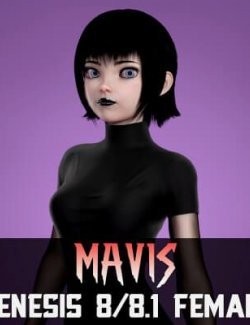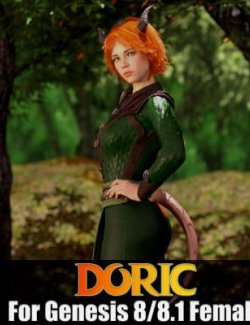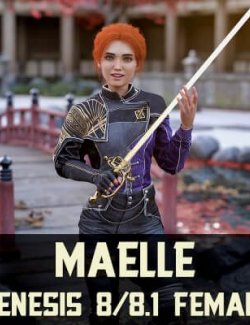Neytiri based on the Character from the movie "Avatar".
This product contain:
CHARACTER:
- Neytiri for Genesis 8 and 8.1 as separated scene subsets
> Equipped with default outfit
> Equipped Hair
> Equipped with Geograft Tail
> Applied 175% Scale
MORPHS:
- Neytiri Body and Head Morphs apply preset
> Morphs: DUM Neytiri Head / DUM Neytiri Body
- Neytiri Ears Morph (Separated from head to avoid deformation on hair)
> Morphs: DUM Neytiri Ears
- Neytiri Fingers and Toes Morph (4 Fingers and Toes)
> Morphs: DUM Neytiri Fingers and Toes
> Some hand poses may generate a weird noodle (the hidden finger) you can reset that finger bones pose or hide it
- Remove Morphs (Will remove all morphs)
GEOGRAFT TAIL:
- Neytiri Tail
> Geograft, it will work with both Gen 8 and 8.1 (skin already applied)
> 8 Extra Bones for Movements
MATERIALS:
- Apply Skin
> Enable Emission (Will enable emission to the white dots)
> To remove emission reapply skin.
HAIR:
- Neytiri Hair
> VERY IMPORTANT: This hair was designed for Neytiri Head, and will not work properly in other characters including Genesis 8 Female Default
> Over 50 EXTRA bones for poses.
IMPORTANT ABOUT HER HAIR:
This hair was designed to work with Neytiri's head, is important for you to know that it will not work properly with any other morph, not even default genesis. It contain over 50 bones for poses, most braid from the back have 1 bone each, and some on top have 4 or more for poses, like putting hair on her face and things like that, also many bones from her hair "tail"
Having that many bones may be extra work but it's much better than having none and weird morphs.
OUTFIT:
- Neytiri Collar
- Neytiri Loincloth
> Bones in the cloth
>Dforce ready for the same cloth
- Neytiri Top
> Bones in the feathers to avoid deformation and for better poses
- Neytiri Visor
> Bone to lower the visor to the eyes
- Neytiri Wristbands
Everything comes with high quality custom textures to enhance your renders.
The file comes ready to install using Install Manager to make it easy to uninstall or change location, you can also install in manually using free tools such as 7-Zip.
(Install Manager Guide : https://www.renderhub.com/forum/4129/daz-how-to-use-install-manager-dim)
If you notice any errors or have any suggestions, feel free to send me a direct message. I'm always available to respond and will do my best to address any issues. Thank you for your input!