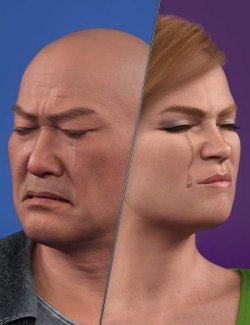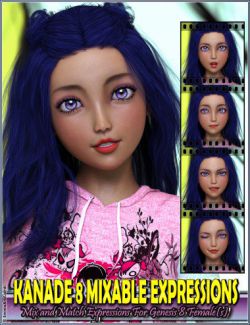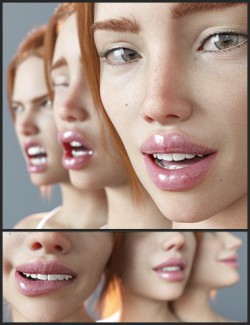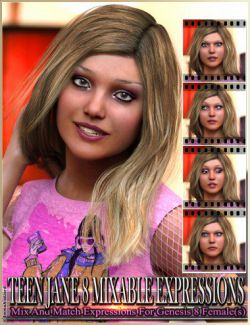NG Build Your Own Smile for Genesis 9 - Facial Expressions preview image 0NG Build Your Own Smile for Genesis 9 - Facial Expressions preview image 1NG Build Your Own Smile for Genesis 9 - Facial Expressions preview image 2NG Build Your Own Smile for Genesis 9 - Facial Expressions preview image 3NG Build Your Own Smile for Genesis 9 - Facial Expressions preview image 4NG Build Your Own Smile for Genesis 9 - Facial Expressions preview image 5NG Build Your Own Smile for Genesis 9 - Facial Expressions preview image 6NG Build Your Own Smile for Genesis 9 - Facial Expressions preview image 7NG Build Your Own Smile for Genesis 9 - Facial Expressions preview image 8
Add variation to your Genesis 9 characters' smiles with NG Build Your Own Smile for Genesis 9 - Facial Expressions, a set of 100 smiles (mouth and jaw) presets and 22 upper face (brow, cheek, nose, ear, and eye) presets.
This set also becomes more powerful as every preset is included as a parameter dial that can be scaled between 0 and 100. Mixing presets allows you to invent your own version of a smile to fit your character.
With a few quick dial changes, you can quickly create a unique happy, joyous, or laughing expression.
Additionally, you may want to check out the Build Your Own Smile for Genesis 9 Bundle to add variation to the teeth or a metal braces accessory.
What's Included and Features
- NG Build Your Own Smile for Genesis 9 - Facial Expressions: (.DUF)
- Lower Face Expression Presets:
- 40 Open Smile
- 20 Closed Smile
- 20 Left Asymmetrical Smile
- 20 Right Asymmetrical Smile
- Upper Face Expression Presets:
- 8 Symmetrical Upper Face
- 7 Left Asymmetrical Upper Face
- 7 Right Asymmetrical Upper Face
- Parameter Dials:
- 100 Lower Face Parameter Dials
- 22 Upper Face Parameter Dials
Required Products:
Compatible Figures:
Genesis 9
Compatible Software:
Daz Studio 4.21
Install Types:
DazCentral, Daz Connect, DIM, Manual Install
Compatible figures:
Daz3d
Where to buy:
https://www.daz3d.com/ng-build-your-own-smile-for-genesis-9--facial-expressions