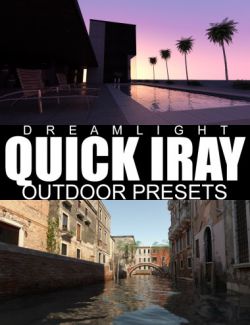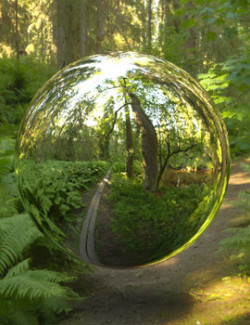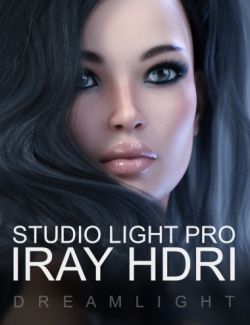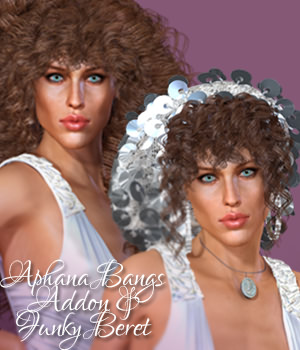Off Camera Shadows preview image 0Off Camera Shadows preview image 1Off Camera Shadows preview image 2Off Camera Shadows preview image 3Off Camera Shadows preview image 4Off Camera Shadows preview image 5Off Camera Shadows preview image 6Off Camera Shadows preview image 7Off Camera Shadows preview image 8Off Camera Shadows preview image 9Off Camera Shadows preview image 10Off Camera Shadows preview image 11Off Camera Shadows preview image 12Off Camera Shadows preview image 13
Instantly add gorgeous and cool looking "off-camera shadows", that will turn any outdoor render into a masterpiece. This trick is used by professional artists to add more depth and intrigue to their renders, as well as control open areas that otherwise "steal attention". With "Off Camera Shadows", you're literally a few clicks away from professional-looking DAZ Studio images.
What's Included and Features
- Off Camera Shadows
- Load the Off Camera Shadows set icon
- Iray Render Preset icon:
- Off Camera Shadows works with Iray Global Illumination
- Shadow Sphere Material Presets (MATs):
- City
- City Small
- Palm Trees
- Palm Trees Small
- Industrial
- Industrial Small
- Trees
- Trees Small
- Off Camera Shadows "Shadow Sphere" can be fully adjusted to suit any outdoor scene
- The sphere itself should not be visible in your renders, only its shadows
- Rotate (Y)
- Tilt (X)
- Height (Y)
- Scale
- Shadow Sharpness Control icons
- 1 - Very Soft
- 2 - Soft
- 3 - Normal
- 4 - Sharp
- 5 - Very Sharp
- Sun / Sky Light Color Tints
- Cold 3
- Cold 2
- Cold 1
- Normal
- Warm 1
- Warm 2
- Warm 3
- Off Camera Shadows can darken your scene somewhat since the shadows obstruct light
- Therefore, convenient light intensity icons are included:
- Intensity 070
- Intensity 080
- Intensity 090
- Intensity 100 (default)
- Intensity 110
- Intensity 120
- Intensity 130
- Intensity 140
- Intensity 150
- Intensity 160
- Intensity 170
- Contrast Control icons
- Normal
- High Color
- High B/W
Compatible Figures:
N/A
Compatible Software:
DAZ Studio 4.11
Install Types:
Daz Connect, Install Manager, Manual Install
Daz3d
Where to buy:
https://www.daz3d.com/off-camera-shadows