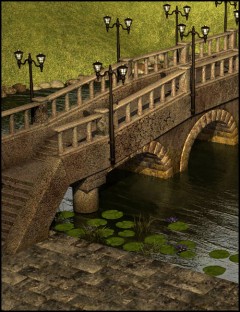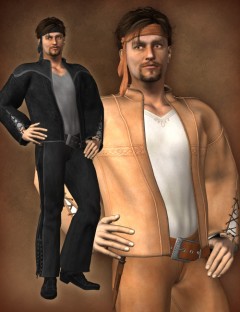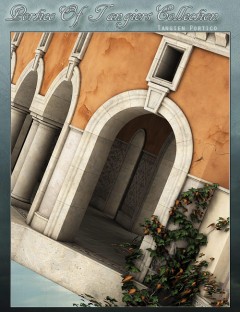Gothika Cabinet preview image 0Gothika Cabinet preview image 1Gothika Cabinet preview image 2Gothika Cabinet preview image 3Gothika Cabinet preview image 4
The Gothika Cabinet comes with the same feel and style as the other products of the Gothika line: inspired by Gothic and medieval architecture with an elaborate style and attention to detail you will find nowhere else!
The Cabinet can serve as a background item for your themed renders or can be the center of a scene.
All included items are articulate figures with movable parts, so the cabinet is easily customizable to your rendering needs.
- Notes
-
- DAZ Studio Users: There is no longer a separate DAZ Studio installer for these Presets. DAZ Studio will automatically apply the DAZ Studio version of the Material Presets, giving you the correct DAZ Studio look to your Gothika Cabinet.
- Compatible 3D Figures
- N/A
- Compatible 3D Software
- DAZ Studio, Poser
- What's Included & Features
- Features
- Fully Articulate Gothika Cabinet (.CR2 and .OBJ)
-
- Roof Long
- Roof Short
- Pedestal Gone
- Open Door
- Roof Twist
- Roof Front-Back
- Roof Side-Side
- Ornaments - Standard and Cross Talk Versions (.CR2 and .OBJ)
-
- Roof Long
- Roof Short
- Pedestal Gone
- Spires (.CR2 and .OBJ)
-
- Roof Long
- Roof Short
- Spires Twist
- Tablets (.CR2 and .OBJ)
- Material Options
-
- Gothika Brown
- Gothika Blue/Black
- Mapped Reflections
- Raytraced Reflections
- Pose Options
-
- Hide Poses for the 3 Tiers of the Tablets
- Textures:
- 2 Cabinet Texture Maps (4000 x 4000)
- 1 Each Cabinet Bump and Transparency Map (3000 x 3000)
- 2 Pedestal Texture Maps (4000 x 4000)
- 1 Pedestal Bump Map (3000 x 3000)
- 2 Roof Texture Maps (4000 x 4000)
- 1 Roof Bump Map (3000 x 3000)
- 1 Reflection Map (500 x 500)
- 2 Tablet Texture Maps (4000 x 4000)
- 1 Tablet Bump Map (3000 x 3000)
- P6 Material Poses (.PZ2)
- DAZ Studio Material Presets (.DS)
- Material Poses to Apply All Presets
Daz3d
Where to buy:
https://www.daz3d.com/gothika-cabinet