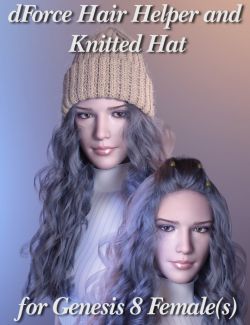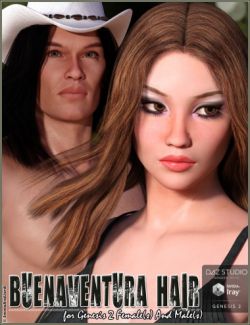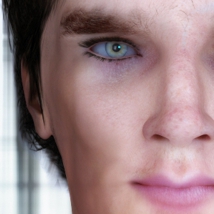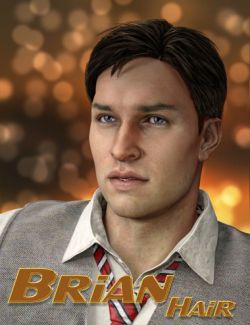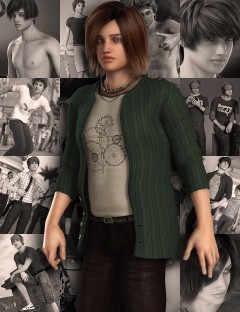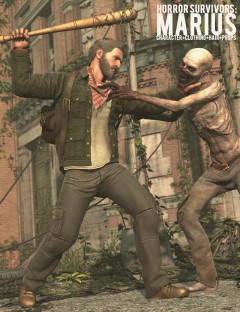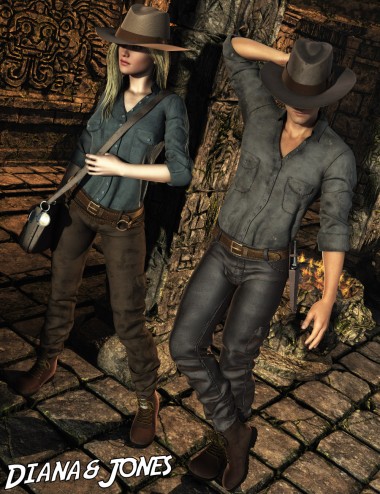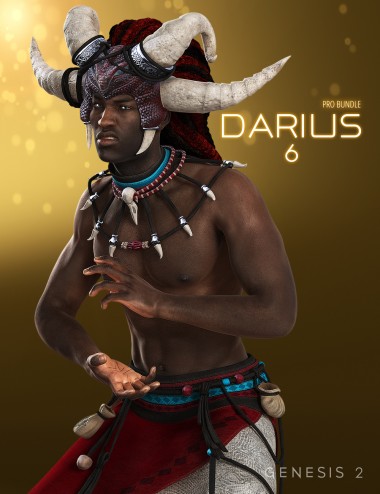Sometimes you need characters in your scenes to wear hats. But what do you do about their hair? Every man who wears a ball cap is not bald; every woman who wears a hood does not have a tight ponytail. The best hair in the world can't have morphs for every situation!
Now you have many more options using the Hat and Hair Helper. This conforming object (a version for Genesis 2 Female and Genesis 2 Male is included) fits invisibly into your scene, and when hair is conformed to it, you can morph the hair to hide it under hats, caps, crowns, hoods, et cetera. Because the conformer is used while invisible, it will not increase render time.
Not only that, but you can use a second Helper in your scene to vastly increase your options with morphing the conforming headgear itself! All morphs have positive and negative dial options for maximum flexibility.
With 29 helper morphs for different presets and parts of the head, this utility is compact, simple, and completely essential for using hair with headgear!
- Compatible 3D Figures
- Genesis 2 Female, Genesis 2 Male
- Compatible 3D Software
- DAZ Studio 4.6
- What's Included & Features
-
- Hat and Hair Helper for Genesis 2: (.DUF)
- Hat and hair Helper for Genesis 2 Female
- Hat and hair Helper for Genesis 2 Male
- Available Adjustments for both versions:
- EarIn_L
- EarIn_R
- EnlargeAroundFace01
- EnlargeAroundFace02
- EnlargeNeckArea
- OverEarInL01
- OverEarInL02
- OverEarInR01
- OverEarInR02
- ScaleAll
- SideAllL
- SideAllR
- TempleIn_L
- TempleIn_R
- TopIn01
- TopIn02
- UnderBand01
- UnderBand02
- UnderBand03
- UnderCap01
- UnderCap02
- UnderHood01
- UnderHood02
- UpperBackIn01
- UpperBackIn02
- UpperBackSideL
- UpperBackSideR
- UpperFrontIn01
- UpperFrontIn02
- Hat and Hair Helper for Genesis 2: (.DUF)