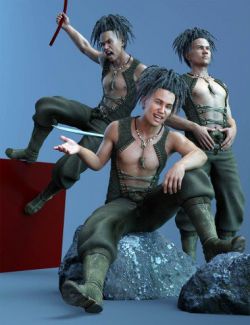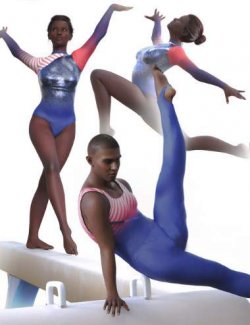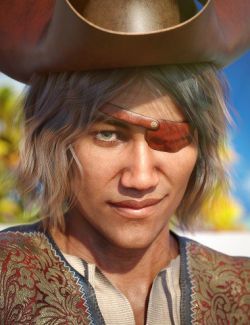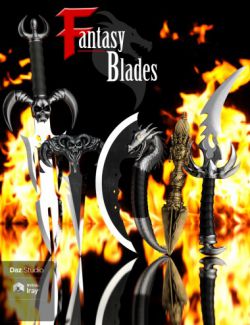Ahoy, me hearties -- there be treasure, and a fight for the bounty! Take the fight from ship to beach to dock, fer Islandgirl and 3D-GHDesign have teamed up to bring you a pirate-y pose and prop pack.
The action-packed and dynamic Picaroon Props and Poses are designed to go after or defend the loot, all carefully crafted to bring life to your renders! Savvy?
The Props include a saber decorated with stones and a scimitar with a decorative skull with gem eyes. Both saber and scimitar morphs included to for a little more customization, and you get new and used textures to go with the pirate who is just starting out or is a little more weathered.
The eye patch has both left and right versions includes morphs, and supports many figures and even expressions. You'll find 8 different textures for your personal preference.
Raise the Jolly Roger and be on the lookout... Picaroon Props and Poses are coming to your crew!
What's Included and Features
- Picaroon Props and Poses for Genesis 8 (.DUF)
- Picaroon Sabre Genesis 8 Female LH
- Picaroon Sabre Genesis 8 Female RH
- Picaroon Sabre Genesis 8 Male LH
- Picaroon Sabre Genesis 8 Male RH
- Picaroon Scimitar Genesis 8 Female LH
- Picaroon Scimitar Genesis 8 Female RH
- Picaroon Scimitar Genesis 8 Male LH
- Picaroon Scimitar Genesis 8 Male RH
- Picaroon Sabre
- GripSize
- GuardTh
- PommelInsideOut
- PommelInsideOut2
- PommelThin
- Rotate Pommel
- Picaroon Scimitar
- BladeTop Thin
- EyesLarger
- Eyes Hidden
- GripSize
- GuardShape
- GuardThin
- Skull Larger
- Skull Rotate
- Picaroon EyePatch Genesis 8 Female and Genesis 8 Male Left and Right Versions
- Patch Larger
- Patch Lift Up
- Stitches Thick
- Adjust Back Out
- Adjust Front
- Adjust Left Out
- Adjust Left Outer
- Adjust Patch Depth
- Adjust Patch Deptht Full
- Adjust Right Out
- Adjust Right Outer
- Adjust Temples
- Band Left Upper
- Band Right Lower
- Expand All
- Patch Adjust Bottom Front
- Patch Adjust Bottom Full Up
- Patch Adjust Bottom Up
- Patch Adjust Nose Front
- Patch Adjust Nose
- Patch Adjust Side Out
- Patch Adjust SideB Out
- Patch Adjust Top Out
- 26 Poses Each For Genesis 8 Male and Female with their mirrored versions
- 23 Sword Fighting Poses
- 2 "hit" poses
- 1 Lift Eyepatch Pose
- Supported Expressions
- Angry_HD
- Concentrate_HD
- Confused_HD
- Disgust_HD
- Fierce_HD
- Frown_HD
- Incredulous_HD
- Rage_HD
- Wink_HD_div2
- Hand Poses
- Picaroon Weapons Genesis 8 Female HandL
- Picaroon Weapons Genesis 8 Female HandR
- Picaroon Weapons Genesis 8 Male HandL
- Picaroon Weapons Genesis 8 Male HandR
- Materials Iray
- Picaroon Eyepatch Ltr Dark
- Picaroon Eyepatch Ltr Irregular
- Picaroon Eyepatch Ltr Skull Fire
- Picaroon Eyepatch Ltr SkullBr
- Picaroon Eyepatch Ltr SkullW
- Picaroon Eyepatch LtrBlBr Skull
- Picaroon Eyepatch LtrBr Slashed
- Picaroon Eyepatch LtrBr Stained
- Picaroon Sabre All New
- Picaroon Sabre All Used
- Picaroon Sabre Pommel displacement OFF
- Picaroon Sabre Pommel displacement ON
- Picaroon Sabre Stones Aqua
- Picaroon Sabre Stones Orange
- Picaroon Sabre Stones OrangeU
- Picaroon Sabre Stones Red
- Picaroon Scimitar All New
- Picaroon Scimitar All Used
- Picaroon Scimitar Grip 01
- Picaroon Scimitar Grip 02
- Picaroon Scimitar Grip 03
- Picaroon Scimitar Skull 01
- Picaroon Scimitar Skull 02
- Picaroon Scimitar Skull 03
- Picaroon Scimitar SkullEyes Aqua
- Picaroon Scimitar SkullEyes Orange
- Picaroon Scimitar SkullEyes Red
- Textures Include
- 67 Texture, Displacement, Height, Normal,and Roughness (4096 x 4096)
- Daz Studio Iray Material Presets
Compatible Figures:
Genesis 8 Female, Genesis 8 Male
Compatible Software:
Daz Studio 4.12
Install Types:
DazCentral, Daz Connect, DIM, Manual Install