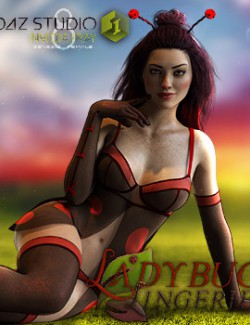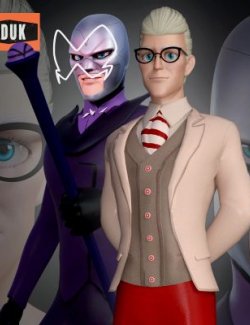The creatures of the strange alien world that they call as they do themselves Pyrida are as beautiful and mysterious as they are formidable and dangerous. Much like the fey faery folk of our myths and legends, seldom seen but known to inhabit the emerald fields and hollowed caverns of remote locations. Seek them out, welcome them, if you dare, but possibly not without great peril.
Pyrida is a gorgeous handsculpted character having two forms. One human and the other her alien creature-like counterpart created as HD morphs in ZBrush.
Pyrida also comes with her own FireFly outfit - a skin tight fitting armor suit, mask, scarf, hood, two different styles of wings and antennae.
All of these pieces were textured to match Pyrida's creature skin. Wearables presets were included to make loading different outfit configurations with wing and antennae types attached a breeze
Note Since both the Pyrida character and her FireFly outfit were created to make best use of HD morph technology, the full resolution needed for best results can be very taxing on weaker systems. In this case, you can dial down the rendering subdivision (found in the "Mesh Resolution" section under the general properties in the Parameters tab of each clothing item) to level 2 or 3. When you do this, please note that you will lose most of the HD morph definition!
What's Included and Features
- Pix Pyrida HD and FireFly Outfit for Genesis 8 Female(s) (.DUF)
- Pyrida Character
- Pix Pyrida Creature HD character Preset
- Pix Pyrida Character Preset
- Pyrida Brows !Apply
- Head and Body options
- FUll Shape Preset
- Pyrida !Creature HD Apply
- Pyrida !Creature HD Remove
- Pyrida !Head Shape Apply
- Pyrida !Head Shape Remove
- Pyrida Body !Shape Apply
- Pyrida Body !Shape Remove
- Pyrida Full !Body Shape Apply
- Pyrida Full !Body Shape Remove
- Pyrida Creature Nails Off
- Pyrida Creature Nails On
- Pyrida Nails Off
- Pyrida NailsOn
- Pyrida Navel Off
- Pyrida Navel On
- Pyrida Nipples Off
- Pyrida Nipples On
- Iray Materials
- Pyrida Character
- Pyrida Creature Full Mat
- Pyrida Full Mat Iray
- Face options
- Pyrida !Face Default
- Pyrida Face MU01..07
- Pyrida Creature Face !Default
- Pyrida Creature Face 01..05
- Eye Options
- Pyrida Creature !Eyes Default
- Pyrida Creature Eyes 01..03
- Pyrida !Eyes Default
- Pyrida Eyes 01..08
- Brow and Lash options
- Pyrida No Brows Face Only
- Pyrida !Brows Default
- Pyrida Brows Blonde
- Pyrida Brows Brown
- Pyrida Brows Dark Brown
- Pyrida Brows Green
- Pyrida Brows Red
- Pyrida Brows Tangerine
- Pyrida Lashes !Default
- Pyrida Lashes 01..02
- Pyrida Character
- FireFly Outfit for Genesis 8 Female(s) (.DUF)
- FireFly !Configuration 1
- FireFly !Configuration 2
- FireFly !Configuration 3
- FireFly !Configuration 4
- FireFly !Wing Assembly Default
- FireFly !Wing Assembly Moth
- FireFly Antennae Default
- ctrlbendallboth
- ctrlbendalleft
- ctrlbendallright
- ctrlsideallboth
- ctrlsideallbothrev
- ctrlsideallleft
- ctrlsideallright
- ctrltwistallboth
- ctrltwistallleft
- ctrltwistallright
- FHMExpandAll
- Pronounce Insets
- FireFly Antennae Moth
- ctrlbendallboth
- ctrlbendalleft
- ctrlbendallright
- ctrlsideallboth
- ctrlsideallbothrev
- ctrlsideallleft
- ctrlsideallright
- ctrltwistallboth
- ctrltwistallleft
- ctrltwistallright
- FHMExpandAll
- FireFly Head Hood
- Adjust Chest
- Adjust Shoulders
- Details HD
- FBMExpandAll
- Fit Wingbase Flaps
- FireFly Head Mask
- FBMExpandAll
- Loosen Eyes
- Loosen Neck
- FireFly Head Scarf
- Adjust Chest
- Adjust Shoulders
- Details HD
- FBMExpandAll
- Loosen Neck
- FireFly Suit
- Adjust Ankles
- Adjust Back
- Adjust Buttocks
- Adjust Chest
- Adjust Elbows
- Adjust Feet
- Adjust Hands
- Adjust Hip
- Adjust Knees
- Adjust Lower Arms
- Adjust Shins
- Adjust Shoulders
- Adjust Thighs
- Adjust Upper Arms
- Adjust Waist
- FBMExpandAll
- FireFly Wingbase
- Expand Back
- Left open
- Right Open
- FireFly Wings Default
- CTRLFlapLLowerWing
- CTRLFlapLowerWings
- CTRLFlapLUpperWing
- CTRLFlapRLowerWing
- CTRLFlapRUpperWing
- CTRLFlapUpperWings
- CTRLSideSideLLowerWing
- CTRLSideSideLowerWings
- CTRLSideSideLUpperWing
- CTRLSideSideRLowerWing
- CTRLSideSideRUpperWing
- CTRLSideSideUpperWings
- CTRLTwistLLowerWing
- CTRLTwistLowerWings
- CTRLTwistLUpperWing
- CTRLTwistRLowerWing
- CTRLTwistRUpperWing
- CTRLTwistUpperWings
- Wings small
- FireFly Wings Moth
- CTRLFlapLLowerWing
- CTRLFlapLowerWings
- CTRLFlapLUpperWing
- CTRLFlapRLowerWing
- CTRLFlapRUpperWing
- CTRLFlapUpperWings
- CTRLSideSideLLowerWing
- CTRLSideSideLowerWings
- CTRLSideSideLUpperWing
- CTRLSideSideRLowerWing
- CTRLSideSideRUpperWing
- CTRLSideSideUpperWings
- CTRLTwistLLowerWing
- CTRLTwistLowerWings
- CTRLTwistLUpperWing
- CTRLTwistRLowerWing
- CTRLTwistRUpperWing
- CTRLTwistUpperWings
- Wings small
- 2 Material Presets
- Organic
- Supero Hero
- Textures include:
- 151 Texture, Bump, Transparency, Specular And Normal Maps (2048 x 2048 to 4096 X 4096)
- Daz Studio Iray Material Presets (.DUF)
- Pyrida Character
Notes
- This product includes:
- 1 DSON Core Installer
- Since both the Pyrida character and her FireFly outfit were created to make best use of HD morph technology, the full resolution needed for best results can be very taxing on weaker systems. In this case, you can dial down the rendering subdivision (found in the "Mesh Resolution" section under the general properties in the Parameters tab of each clothing item) to level 2 or 3. When you do this, please note that you will lose most of the HD morph definition!
Compatible Figures:
Genesis 8 Female
Compatible Software:
DAZ Studio 4.10
Install Types:
Daz Connect, Install Manager, Manual Install