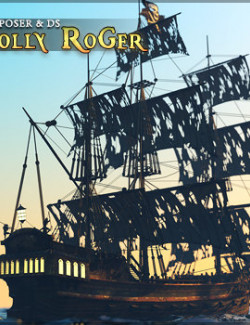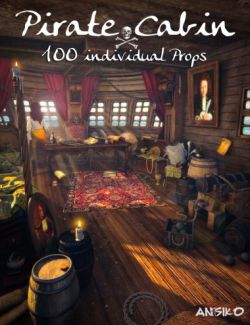Pirate Ship 2 for DS Iray & Poser - Updated July 2021.
Pirate Ship 2 is a complete ship & various pieces to customize your ship, includes different "sail" styles, plus morphs & mats for sails & pirate flag as well as night/day options for the windows & lantern. Originally for Poser, it has now been fully updated with a new zip file that includes all the DS Iray files. If you already purchased this item you can download the new files for free in your account! Poser files have not been changed.
*WATER IS NOT INCLUDED
Be sure to load the Ship/Hull FIRST & select it before loading other props/pieces, all items parent to the ship!
Included for DS:
Pirate Ship Load FULL SCENE
Pirate Ship Base
Cannon
Cannons In
Cannons Out
Cannons on Deck
Captains Quarters (night/day option with emissions)
Figure Head (for the front of the ship)
Pirate Flag
Galley (night/day option with emissions)
Masts
Ratlines Center/Front/Rear
Rigging Center/Front/Head/Lengthwise/Rear
Ropespins Front/Middle/Rear/
Sails Rolled
Sails Tattered Blow
Sails
Ship Front
Speedle
Wheel
Materials:
Back Lamp ON/OFF
Captains Windows DAY/NIGHT
Galley Windows DAY/NIGHT
10 Options for the Sails (08 for Poser)
04 Options for the Rolled Sails
12 Options for the Pirate Flag (10 for Poser)
Original Text from 2009 for Poser by LukeA:
This pirate ship has been designed with the artist in mind. The entire ship is broken down into several parts (each parented to the hull). This allows you to load the large low detailed parts of the ship for posing and leave all the high polygon detailed parts hidden until you are ready to render. There are MAT poses for the various sails and flags as well as for the day and night versions of the captains galley. There are three sets of sails; rolled up, down, and tattered. They all use the same materials and even though the tattered sails use the trans map, you can assign that map to the other types as well to make them look tattered. By adjusting the texture strength and diffuse color you can fade the sails so they don't look so new. Each of the sails has its own material zone so you can vary the sails if you like. There is a Poser scene with the complete ship in it for your convenience. *Please note that you must put the hull into the scene first and then add pieces in order for them to parent correctly. You must also use the hull that is a figure for the material poses to work. Using the prop only hull will result in the failure to change the MAT poses (POSER ONLY - FIGURE NOT INCLUDED IN DS and is NOT NEEDED FOR DS.)
Software: Poser +, DAZ Studio 4 With IRAY