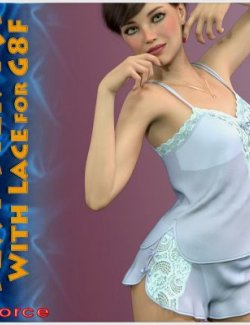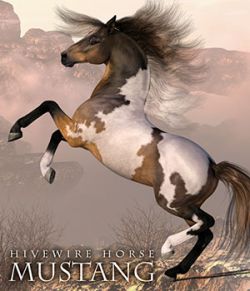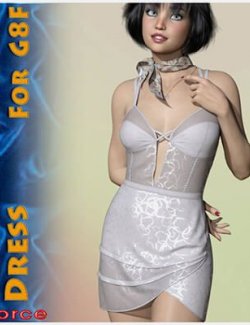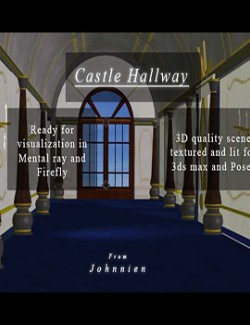PACKAGE CONTENT
_____________________________________________________
- 1 POWERDANCE figure with 18 ERC'c controls (Parameters tab > POWERDANCE Controls)
- 1 Wearable preset with G8 people parented (24 people: 12 G8F 12 G8M)
- 1 Wearable preset without G8 people
- 6 Separate smart props: Cashier, catwalk, decor, rail, sound system, stair
- 1 Seat Pose for G8F
- 1 Seat Pose for G8M
- 2 Mats poses lights ON/OFF
- 27 textures maps
+ GOODIES: - musique used in the promo movie .MP3 (you can use this music for any commercial project).
- 8 PNG images 1628x1969 up to 3000x4800 used for the decor textures (you can use for any commercial project).
Iray materials only.
USE:
1/ Load the POWERDANCE figure in first and select it.
2/ If you want to work with G8 people, choose the wearable "!Preset with G8People". However I draw your attention that this will load the complete set with 24 people and that your scene will be heavy, so this is valid for a sufficiently powerful computer.
The characters are automatically placed in the nacelles and parented.
2b/ If you want to work with the set without characters load in your scene the wearable "!Preset without G8People".
3/ 2 poses for G8F and G8M, these poses will apply in the center of the scene, it will then place your character in the nacelle of your choice and parent to this one.
4/ To apply the lighting of Powerdance, select it first then double click on the mat pose light ON (will apply on all the elements of the Powerdance).
In light ON mode, we recommend using the Iray rendering parameter "Scene Only" (Render settings> Environment> Environment mode).
In day mode, we advise you not to turn on the lights, a matte light pose OFF is provided.
- The "Separate Items" subfolder contains 6 smart props: cashier, catwalk, decor, rail, sound system and stair. Normally you do not need to use these items because they load automatically when you load the complete wearables.
- Remember: you must first load the POWERDANCE figure and select it.
- The video demonstration is visible in HD by following this link: https://youtu.be/1WuUURk60Vw
Software:
DAZ Studio 4 With IRAY
Compatible figures: Genesis 8 Female, Genesis 8 Male