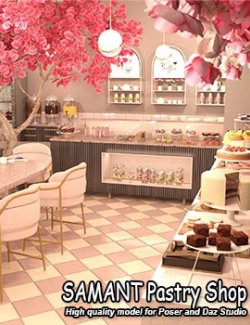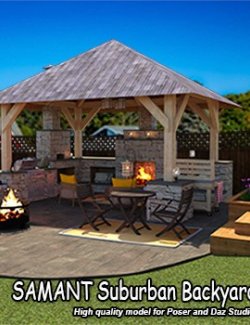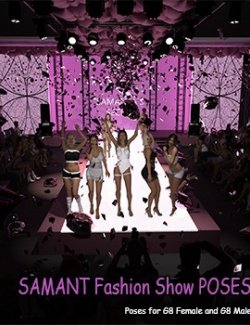"SAMANT Alpen Express"- Extreme quality hi polygonal models for Poser (FireFly only) and DAZ studio (Iray only).
Included in this Package:
1 train car in .cr2 format with .obj file
1 train car in .duf format
56 Props (.pp2, obj, Duf)
1 bacon
1 bar_stand
1 bottle_cagnac_1719
1 bottle_cagnac
1 bottle_cagnac_VSOP
1 bottle_gin
1 bottle_vermouth
3 bottle_water
2 bottle_wine
1 bottom
2 cake_1
2 cake_2
2 cake_3
1 croissant
2 cutlery
1 dryer
1 faucet
1 fried_egg
1 glass_champagne
1 glass_cognac
4 glass_martini
4 glass_whiskey_2
1 glass_whiskey
4 glass_wine
1 glass_wine_holder
2 hammer
1 holder
2 jelly
1 juice
1 light_bar
1 light_enter
1 light_exit1
1 light_exit2
1 light_WC
1 locker
2 magazine
1 mirror
3 napkin
3 napkin_paper
1 pepper_shaker
1 place
2 plate_1
1 plate_2
1 platter
1 railing_2
1 railing
1 sink
3 stool
2 teacup
1 teapot
1 toast
1 toilet
1 toilet_paper
1 trash
3 tray
1 TV
1 Light settings (Poser)
8 Camera presets (Poser)
14 Light settings (DAZ Studio Iray)
8 Camera (DAZ Studio)
--------------------------------------
Installation Instructions:
For Poser:
Unzip into your Poser directory; make sure "use folder names" option is checked.
For D|S:
Unzip into your D|S Content directory; make sure "use folder names" option is
checked.
--------------------------------------
Usage:
For Poser:
1. Adding "SAMANT Alpen Express" to the scene:
Attention! For the normal display of the scene, you must first load the camera included in this product.
Go to Libraries\camera\SAMANT_AlpenE and double click any icon.
Go to Libraries\character\SAMANT_AlpenE and double click any icon.
Go to Libraries\props\SAMANT_AlpenE and double click any icon.
Light and render settings can be found here:
Go to Libraries\light\SAMANT_AlpenE and double click any icon.
For Daz Studio:
1. Adding "SAMANT Alpen Express" to the scene:
Attention! For the normal display of the scene, you must first load the camera included in this product.
Go to Environments\SAMANT_AlpenE\Cameras and double click "cameras" icon.
Go to Environments\SAMANT_AlpenE and double click any icon.
Go to Environments\SAMANT_AlpenE\Props and double click any icon.
Light and render settings can be found here:
Environments\SAMANT_AlpenE\Lights
Software:
Poser 7+, Poser 8 / Poser Pro 2010+, Poser 10 / Poser Pro 2014 +, Poser 9 / Poser Pro 2012 +, Poser Pro 11, DAZ Studio 4 With IRAY