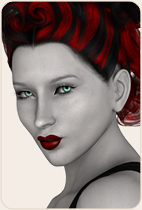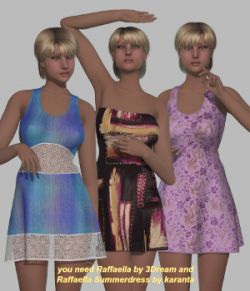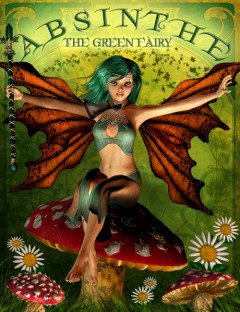Sveva & Propschick present...
"Fantasy Glowflies" - a collection of props, lights, materials, and more!
Now all your fairy and fantasy artworks will be complete with this adorable set of Dragonflies, Fireflies, Mason Jar, & Swing!
**************************************
What's Included:
Figures:
- 01 Swing
- 01 Glowfly
- 01 Dragonfly
- 01 Jar
Preload Figures:
- 01 Dragonflies & Swing
- 01 Dragonfly Group
- 01 Glowfly Group
- 01 Jar & Glowfly
Props:
- 01 Jar (in 03 colors, also choice to load w/out Lid/Handle)
- 01 Glowfly (in 4 colors)
- 01 Dragonfly (in 5 colors)
Mat Poses & Materials:
*Note* Mat Poses will ONLY work on the figures! (For the figure "preloads" it will work on the main figure only, you will need to use the materials for the props that are parented, and for the props in the prop library!)
Mat Poses for Figures, Materials for Props!
- 02 Mat Poses & Materials for the Swing
- 03 Mat Poses & Materials for the Jar (hide mats included for handle/lid)
- 04 Mat Poses for Glowflies
- 05 Mat Poses for Dragonflies
Lights:
- 04 "Point Lights" ready to add to your scene, these are "add to scene lights" there is included instructions in txt format and hint files inside the Poser runtime to refer to.
Each light corresponds to the colors of the Glowflies, and will automatically parent to the FIRST PROP Glowfly you add to your scene. Add the color Glowfly (prop library!) of your choice, and then add the light. This will give a soft glow effect to your image and surroundings. Please see the mini-tutorial.
Objects:
SVPSGlowDragonfly.obj
SVPSGlowFirefly.obj
SVPSGlowJar.obj
SVPSGlowSwing.obj
**Bonus**
Also included with this pack is 2 mini-tutorials in txt format!
The first tutorial goes over using the included point lights for your renders to get the soft "glow" and also how to add reflection to the glass of the jar. The second mini-tutorial goes over some very quick and simple post work effects to really make your Glowflies POP! It is quick and simple and can be achieved in 5 minutes in Photoshop, can also be adapted to PSP or other graphics programs!
**************************************
Additional Notes:
When using rotation, translation and scale on the figures, select the body part (example : torso) to move figure around.
Please see vendor editorial for a list of promotional credits!
Product requirements
- Products:
- Poser 5+