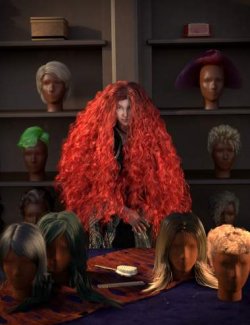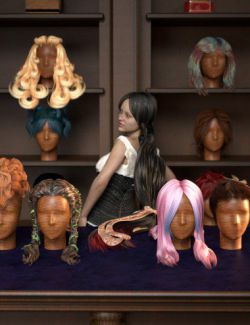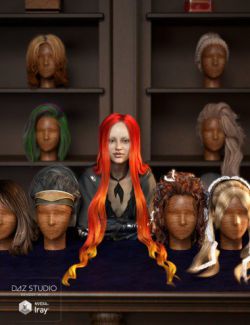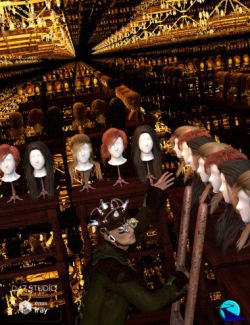Use your favorite Victoria 4 hair on your Genesis 8 Females!
Automatically convert almost your entire library of Hair items using the new Hair Converter from Victoria 4 to Genesis 8 Female! The Hair Converter scripts provide batch execution for automatically converting your Victoria 4 Hair to Genesis 8 Female. Easily select the hair items in your library, select an output directory, and execute the script. Even better, icons and categories (where present) are copied from your original Victoria 4 hair to the new Genesis 8 Female hair items.
Your new Genesis 8 Female hair is Smart Content aware! They will show up when you select a Genesis 8 Female. Plus, all materials shown in Smart Content for your Victoria 4 item will show for your converted Genesis 8 Female item.
Items without metadata can be converted but will not show up in Smart Content. They may also need to be converted using a Force Convert Item(s) button.
- Convert Victoria 4 Hair for use by Genesis 8 characters.
- New rigs add even more functionality to most Victoria 4 hairs
- Copies icons from Victoria 4 hair to Genesis 8 hair for a professional look.
- Converted Hair is Smart Content enabled! All materials shown in Smart Content for your Victoria 4 item will show for your converted Genesis 8 item.
- Automatically convert your entire library of hair with one operation!
- Low ponytails and braids are given new bone rigs that can be posed from your Scene tab. Long and Extra-Long hair options add new pose bones too!
- All of a hair's original morphs are retained.
TIP: When converting textures to Iray on older hairs, sometimes turning down Cutout Opacity in your Surfaces tab can help decrease the appearance of sharper strands!
What's Included and Features
- RSSY Hair Converter from Victoria 4 to Genesis 8 Female (.DSE)
- Hair Converter Script
- Detailed User Guide (.PDF)
Compatible Figures:
Genesis 8 Female
Compatible Software:
DAZ Studio 4.11
Install Types:
Daz Connect, Install Manager, Manual Install