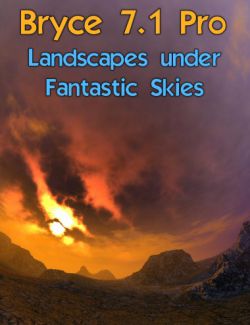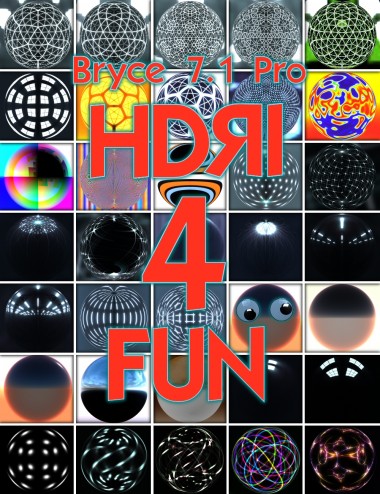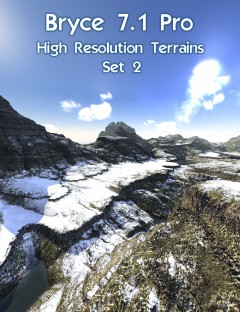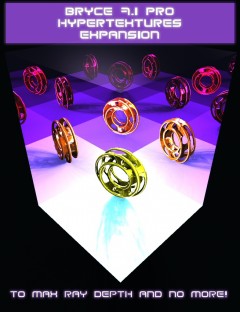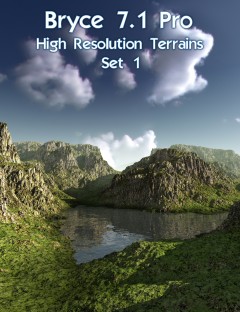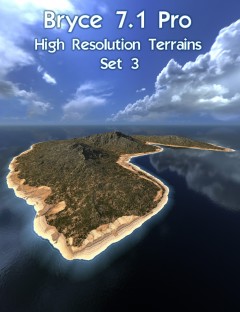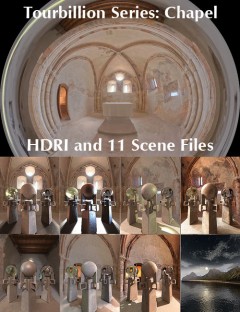Bryce 7.1 Pro - Hyper Textures Base preview image 0Bryce 7.1 Pro - Hyper Textures Base preview image 1Bryce 7.1 Pro - Hyper Textures Base preview image 2Bryce 7.1 Pro - Hyper Textures Base preview image 3Bryce 7.1 Pro - Hyper Textures Base preview image 4Bryce 7.1 Pro - Hyper Textures Base preview image 5Bryce 7.1 Pro - Hyper Textures Base preview image 6Bryce 7.1 Pro - Hyper Textures Base preview image 7Bryce 7.1 Pro - Hyper Textures Base preview image 8
How a hyper texture can be created in the DTE, that creates exceedingly high positive and negative values, is explained in this tutorial. The scenes explained in the videos demonstrate some of the applications of such hyper textures for transparency, reflection, specular, etc.
They can be applied to individual objects in the scene so that some cast shadows and others the opposite of shadows - light. Speaking of light, they can be used to generate light through a gel for TA renders without any HDRI at all.
Special high contrast gels are provided in two resolutions that are transformed to match the HDRIs included, so you have the option to either use a special derivate of Obscure Gel Light rendering with True Ambiance or go for an IBL render.
- Notes
-
- This product includes:
- 1 Bryce Installer
- This product includes:
- Compatible 3D Figures
- No
- Compatible 3D Software
- Bryce
- What's Included & Features
-
- 22 Scene Files (.BR7 and .BMP)
- 1 Picture Library (.LST)
- 10 high contrast panorama gels 4000 x 2000 px
- 10 high contrast panorama gels 2000 x 1000 px
- 1 Objects Library (.OBP)
- 10 simple shapes with hyper textures
- 1 Sky Library (.BSK)
- 10 medium resolution HDRIs with 2560 px diameter
- 10 low resolution HDRIs with 1280 px diameter
- 10 specular maps with 800 px diameter
- 10 QTVR movies (.MOV) showing the HDRIs and Gels in context
- 7 Videos (.MP4) totaling 90 minutes
- 5 videos covering all 22 scene files included
- 2 videos explaining hyper textures and how to install content
- 4 Documents (.PDF)
- 2 material setting lists for the scene files
- 2 generic general interest documents
- 9 Text files (.TXT)
Daz3d
Where to buy:
https://www.daz3d.com/bryce-7-1-pro-hyper-textures-base