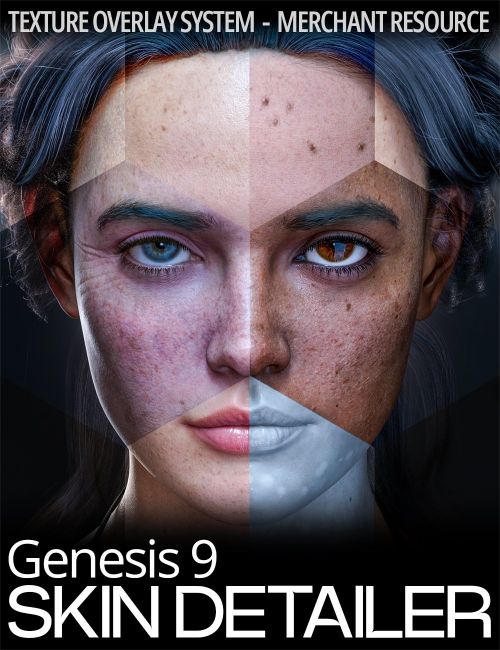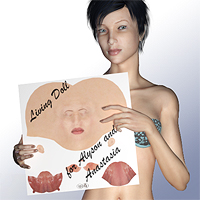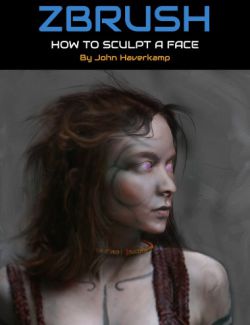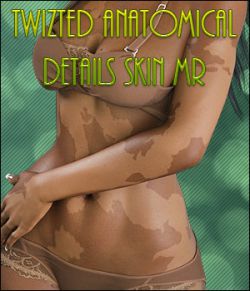Welcome to Skin Detailer for Genesis 9 (masculine and feminine) Merchant Resource.
Skin Detailer is a huge and exclusive merchant resource for modifying and adding ultra-realistic detail to almost any Genesis 9 skin texture set in Photoshop. Consisting of five PSD files for Photoshop (Head, Body, Legs, Arms and Head Bump), adding incredible detail is as simple as dropping the textures you wish to customize into the base layer of the corresponding Photoshop file. Above this layer you will find many other layers containing all you need to turn your base texture into something incredible. You just need to select the layers and adjust the intensity.
Skin Detailer also includes 10 full body LIE presets that were created with this merchant resource so you can instantly add loads of extra detail to almost any character with just one click.
Genesis 9 Skin Detailer merchant resource contains 68 layers of head detail; 29 layers for the body, 16 for the arms and 15 for the legs. These consist of Natural Mottling, Light and Dark Pores, Freckles, Moles, Age Spots, Acne, Stretch Marks, Spider Veins and Under Eye Details. Skin Detailer also provides full body layers for overlay layers like Light and Dark Mottling, Age Spots and Full Body Freckles. So no seams! A PSD file with four layers of head bump maps is also included to add extra detail such as pock marks, pores and bumpy skin.
A 50 minute video tutorial is also included. So you will clearly see how easy Skin Detailer is to use and how to load the finished JPG files onto your Genesis 9 character. After watching the video you will be up and running in no time at all.
Although Skin Detailer is a merchant resource, it is also a perfect addition for the casual user who has a basic knowledge of Photoshop (or any software that handles PSD files) and wishes to customize almost any Genesis 9 texture set in their Daz Studio library.
Skin Detailer does not contain any base skin textures, eye textures, makeup overlays or any overlay elements for anatomical details. Please read the included User Guide and Merchant Resource Agreement for extra tips on using Skin Detailer.
When using Skin Detailer as a Merchant Resource always make sure that you use base textures that you have created yourself, or a merchant resource set of textures that you have purchased a license to use. Please note that only the included Photoshop PSD files can be used as merchant resource license.
Happy Detailing...!!!
What's Included and Features
- Skin Detailer For Genesis 9 Merchant Resource (.DUF, .PSD)
- CJ Skin Detailer MR Head 1001 (PSD)
- Dark Mottling FB
- Light Mottling FB
- Light Mottling Fine FB
- Dark Mottling Fine FB
- Age Spots Heavy FB
- Age Spots Light FB
- Red Cheek and Eye
- White Cheek
- Spider Veins x 3
- Acne x 4
- Eye Wrinkles x 3
- Eye Veins
- Large Dark Pores Heavy
- Large Dark Pores Light
- Large White Pores
- Small Dark Pores
- Small White Pores
- Head Dark Freckles FB
- Head Light Freckles FB
- Head Large Freckles FB
- Decolletage Freckles FB
- Freckles Full Face x 7
- Freckles Nose x 2
- Freckles Nose and Cheeks x 5
- Freckles Cheeks x 5
- Freckles Upper Lip x 2
- Freckles Chin x 2
- Freckles Forehead x 2
- Freckles Eyelids x 2
- Freckles Ears x 2
- Moles x 12
- Full Body Moles x 1
- CJ Skin Detailer MR Body 1002 (PSD)
- Dark Mottling FB
- Light Mottling FB
- Light Mottling Fine FB
- Dark Mottling Fine FB
- Stretch Marks FB
- Age Spots Heavy FB
- Age Spots Light FB
- Fine Blemishes
- Medium Blemishes
- White Blemishes
- Spider Veins Chest
- Spider Veins Abdomen
- Body Freckles Dark FB
- Body Freckles Light FB
- Body Freckles Large FB
- Body Freckles Decolletage FB
- Decolletage Freckles Small
- Decolletage Freckles Large
- Back Freckles Large
- Back Freckles Small
- Decolletage Moles x 3
- Breast Moles x 3
- Abdomen Moles x 3
- Back and Sides Moles x 2
- Thighs and Glutes Moles x 2
- Full Body Moles x 1
- CJ Skin Detailer MR Legs 1003 (PSD)
- Dark Mottling FB
- Light Mottling FB
- Light Mottling Fine FB
- Dark Mottling Fine FB
- Stretch Marks FB
- Age Spots Heavy FB
- Age Spots Light FB
- Spider Veins
- Light Freckles FB
- Dark Freckles FB
- Small Dark Freckles
- Small Light Freckles
- Large Dark Moles x 2
- Full Body Moles FB x 1
- CJ Skin Detailer MR Arms 1004 (PSD)
- Dark Mottling FB
- Light Mottling FB
- Light Mottling Fine FB
- Dark Mottling Fine FB
- Stretch Marks FB
- Age Spots Heavy FB
- Age Spots Light FB
- Full Body Dark Freckles FB
- Full Body Light Freckles FB
- Full Body Large Freckles FB
- Freckles Dark
- Freckles Light
- Moles x 2
- Full Body Leg Moles x 1
- CJ Skin Detailer MR Head Bump Maps 1001 (PSD)
- Head Bump Maps x 4
- CJ Skin Detailer LIE Presets (DUF)
-
- Full Body LIE Presets x 10
- Head Bump Map Presets x 4
- Genesis 9 Skin Detailer Tutorial Video(MP4)
- Textures Include
- 49 Texture, and Bump Maps (4096 x 4096)
- Daz Studio Iray Material Presets (.DUF)
Compatible Figures:
Genesis 9
Compatible Software:
Daz Studio 4.21
Install Types:
DazCentral, Daz Connect, DIM, Manual Install