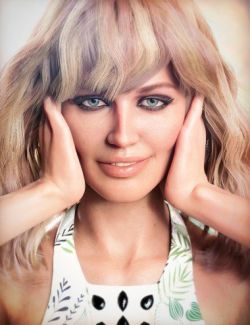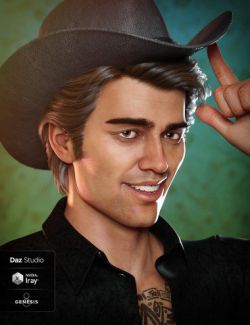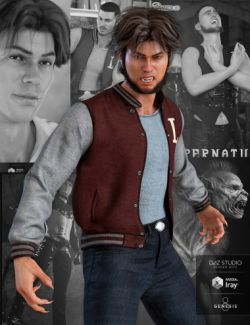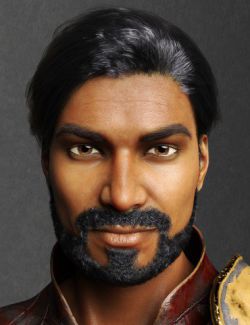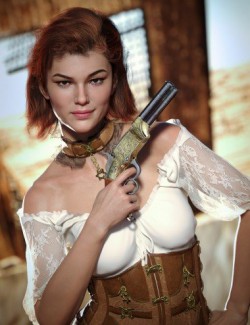Much to her parent's dismay, Topsy 8 has dismantled anything and everything she can get her hands on to see how it works ever since she was a little girl. Topsy is driven by curiosity and has an extremely innovative mind. Hidden in her workshop, she rarely sees the sun because she's always working on her next invention.
But when it's time to take her inventions out for a spin, Topsy's always ready! She comes with 4 Eye Colors and 6 Make Ups to be ready wherever you need her.
Get Topsy 8 for your whimsical, steampunk, fantasy, storybook and historic scenes today!
What's Included and Features
- Topsy 8 (.DUF)
- Topsy 8 Character Preset
- Topsy 8 Full Body Shape
- Topsy 8 Head Shape
- Topsy 8 Ears Shape
- Topsy 8 Ears HD Details Shape
- Topsy 8 Materials:
- Utilizing the Improved Iray Uber Shader
- Topsy 8 All
- 04 Eye Color Options
- 01 Eyelash Material Preset
- 06 Make-up Options with Eyebrows
- 06 Make-up Options without Eyebrows
- Normal Map On/Off Presets
- Anatomical Elements Material Preset
- 03 Subsurface Level Presets (3Delight)
- 03 Translucency Level Presets (Iray)
- Textures Include:
- 49 Texture, Bump, Displacement, Specular, Reflection, Sub-Surface Scatter, Transparency and Normal Maps (2048 x 2048 to 4096 x 4096)
- Daz Studio 3Delight Material Presets (.DUF)
- Daz Studio Iray Material Presets (.DUF)
Topsy 8 measurements courtesy of Measure Metrics for Daz Studio:
- Height: 3' 11" (119.6 cm)
- Bust Circumference: 29.6" (75.2 cm)
- Waist Circumference: 22.9" (58.2 cm)
- Low Hip Circumference: 30.0" (76.2 cm)
This product requires installation of either Genesis 8 Starter Essentials through Daz Connect or both Genesis 8 Female Starter Essentials and Genesis 8 Female PowerPose Templates through Daz Install Manager. Product Library, DIM or Daz Connect.
Key advancements with the Genesis 8-based Topsy 8 include:
Backward Compatibility
The most backward compatibility ever, through included clones for Genesis, Genesis 2, & Genesis 3.
Ultimate Content Compatibility
Includes clones for Genesis, Genesis 2, and Genesis 3 content even between male and female figures.
Improved Expression Capabilities
All-new Expression Interface for easier, more realistic, facial poses.
Updated Eye Technology
New eye design aligns render speed with render speed of the rest of the face without compromising realism. Eyelashes have been made into separate conformers for improved performance and more versatility.
Enhanced Finger/Toenails
Finger and toenails have been welded into the finger and toenail bed for improved render performance and realism.
Muscle contraction added
Major muscle groups now automatically contract with natural movement and posing of figures.
Default Pose Change:
Improved default pose to allow for the creation of new types of content.
More Realistic Bending:
Improved shoulder, collarbone and abdomen bends for better movement and enhanced realism.
Better Shoe Fit:
Reworked heel and simplified toe bending to improve movement with a variety of shoe types.
Easy Shape Migration:
Includes clones for better compatibility with Genesis, Genesis 2 & Genesis 3. Even between male & female.
Skin Material Advancements:
For additional savings, check out Topsy 8 The Tinkerer Bundle
and Topsy 8 Merry and Bright Bundle.
What is Genesis 8? Click here to find out more.
Compatible Figures:
Genesis 8 Female
Compatible Software:
Daz Studio 4.14
Install Types:
DazCentral, Daz Connect, DIM, Manual Install