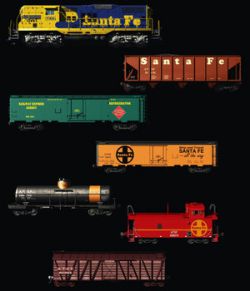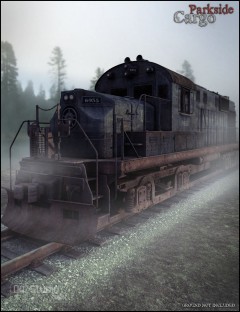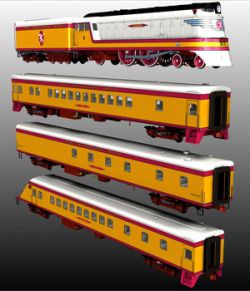BUNDLE MADE OF HIGHLY DETAILED WAGONS ( or "CARS" ) AND A LOCOMOTIVE OF AN ATSF FREIGHT TRAIN AND VARIOUS TRACKS FOR DAZ STUDIO4 WITH IRAY.
This bundle is made of 7 HIGHLY DETAILED models:
_ EMD GP9 LOCOMOTIVE
_ ATSF REFRIGERATOR CAR
_ REA REFRIGERATOR CAR
_ CATTLE CAR
_ TANK CAR
_ HOPPER CAR
_ CABOOSE ( to be used as a tail car )
_ TEMPLATES are given in the "ATSF FREIGHT TRAIN TEMPLATES" folder for each of the cars and for the EMD GP9 if you want to apply your own texture using a 2D software.
IMPORTANT : IF YOU WANT TO AVOID "STRANGE" SHADOWS YOU MUST GIVE THE MATERIALS OR SHADERS A 30° SMOOTHING ANGLE INSTEAD OF THE DEFAULT 89.90° ANGLE!
_ Each of these props can be moved, modified, stored as a new prop and used separately. Each of these props fits perfectly with the tracks of the 3DClassics RAILWAY TRACKS BUNDLE.
_ Every boogie can rotate ( Y ROTATION ) when the appropriate axle ( y rotate ) is selected.
_ BOTH SIDE DOORS OF THE CATTLE CAR CAN SLIDE ALONG THE WAGON TO BE OPENED OR CLOSED. SELECT "DOOR" OR "DOOR1" IN THE ATSF CATTLE CAR HIERARCHY. THERE IS AN ERC DIAL IN "Parameters": "DOOR:CLOSE/OPEN" OR "DOOR1:CLOSE/OPEN"
IF YOU HAVE YET BOUGHT ONE OF THE 3DClassics TRAINS for DAZ, you don't have to unzip the "3DClassics RAILWAY TRACKS BUNDLE".
IF YOU HAVE NOT YET BOUGHT A 3DClassics TRAIN for DAZ, unzip the "3DClassics RAILWAY TRACKS BUNDLE" folder in your My DAZ 3D Library folder.
If you don't have such folder, create it in Users/Public/Documents/
Software: DAZ Studio 4 With IRAY