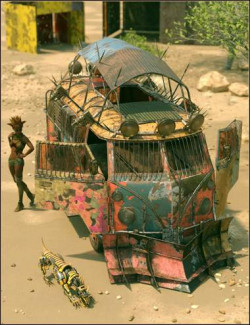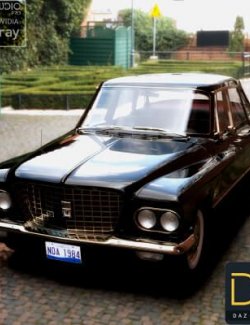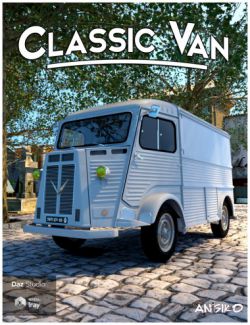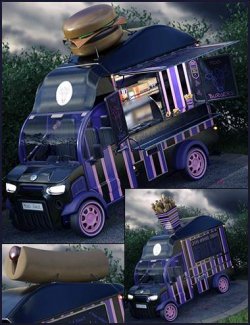This Ford Transit van can be used in many renders and scenes. It can be an honest workers van,
or used with criminal activities. The Transit has always been a favorite get-away vehicle for bank robbers :o
The scale is real size and perfect for characters like V4, M4 and Dawn.
Although the model is highly detailed, it's pretty friendly for your computer ;)
The following items are included:
............................................................
In the "characters" library:
-a base van in plain color (silver)
-7 textured vans with attached smartprops (can be seen in the promotional images)
Rally van
DHL van
IPS van (looks a bit like UPS)
Old rusty van
Camouflage v colored van
Plumbers van
Wannabe A-Team van
............................................................
In the "props" library:
-Bull bar with lights (smartprop)
-Bull bar (smartprop)
-Interior boarding (smartprop)
-Roof cap (smartprop)
-Roof lights (smartprop)
-Roof rack (smartprop)
-Side bars (smartprop)
............................................................
In the "light" library is a collection of light presets. They are parented to the van, so if
you move the van, the lights move too. For the best effect you should use the simulated
lights in the materials library too. This makes the lights light up just like they are on.
(The result is shown in the promotional images)
-Brake lights
-Bull bar spots
-Cargo space lights
-Head lights
-Indicators Left
-Indicators Right
-Interior lights
-Reverse lights
-Roof lights
..........................................................
In the "materials" library:
-Presets to add the simulated lights. This makes the lights light up just like they are on.
Use them together with the matching light presets for realistic lights.
(The result is shown in the promotional images)
All lights off
Brake lights on / off
Headlights on / off
Indicators left on / off
Indicators right on / off
Reverse lights on / off
-8 plain paint color presets for the exterior.
To use them, select the van model and double click to apply.
-4 presets for the exterior lights on the roof lights prop and the bull bar prop.
To show or hide the "Hella" light protection caps and to switch th simulated lights on or off.
To use them, you have to select the prop you want to apply it to.
-Presets to change the speedometer to MPH or KPH
...................................................
In the "pose" library:
-A drivers position pose for V4
-A drivers position pose for M4
.........................................................
Render settings:
The tire profile uses displacement maps, so make sure "use displacement maps"
is checked at the render settings window.
........................................................
I'm sure you'll enjoy the model and come up with some beautiful renders.
Bye for now,
Sander, 2nd World.
All of the promotional images are rendered with Poser Pro 2012, no post editing.
Only the Van model is included, not the background scenes, ground and human characters.
Product requirements
- Software:
- Poser 7, Poser 8, Poser 9, Poser Pro 2010, Poser Pro 2012, Poser 10, Poser Pro 2014
- Base Figures:
- Victoria 4, Genesis, Victoria 3,
Michael 3, Michael 4, The Kids 4, Aiko 3, Kids 3, Dawn, Victoria 5, Victoria 6/Genesis 2 Female