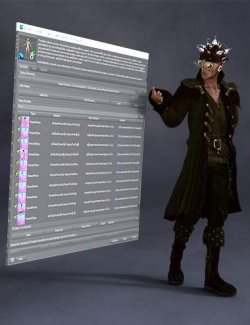Do you love the Turbo Loader products? Boost your productivity to an even greater level with the Turbo Loader Booster Utilities!
The Turbo Loader series of products turbocharges Daz Studio for users with large content libraries. By disabling unneeded morphs for your figures, you can see dramatic speed increases in loading scenes and figures, and even clearing scenes. However, it can still be a bit cumbersome to set up morphs for Daz Studio as you work with content and scenes. The Turbo Loader Booster Utilities help manage all the different Turbo Loader products as well as provide on-demand enabling of morphs when loading assets!*
- Enable morphs on-demand when loading assets!* Simply select a figure asset or scene asset and click Turbo Loader Open File or Turbo Loader Merge File. Turbo Loader Booster Utilities will quickly scan the asset for morphs used by the asset (and morphs used by those morphs, which are used by those morphs, etc.), enable all needed morphs, aliases, and properties,** and then load the asset!
- Create configurations for assets without loading them into your scene. Turbo Loader Inspector will automatically create a Turbo Loader configuration by scanning asset(s) (and dependent morphs).** Simply select your assets and start Turbo Loader Inspector.
- Enable All Morphs found by all installed Turbo Loader products without loading each Turbo Loader Manager separately.
- Disable All Morphs found by all installed Turbo Loader products without loading each Turbo Loader Manager separately.
- Execute the current configurations (what is checked and unchecked) for all installed Turbo Loader products without loading each Turbo Loader Manager separately.
* On-demand loading of morphs will not work for shape assets, as shape assets do not actually trigger Daz Studio to create properties (like character presets and scene presets). Turbo Loader Booster Utilities will enable the morphs referenced in shape assets but the morphs are not available until a new figure is loaded.
** JCMs will not be found by scanning assets and need to be enabled beforehand.
Turbo Loader Booster Utilities is an add-on to the Turbo Loader series of products and requires at least ONE of them installed.
What's Included and Features
- Turbo Loader Booster Utilities: (.DSE)
- Turbo Loader Enable All
- Turbo Loader Execute All
- Turbo Loader Disable All
- Turbo Loader Inspector
- Turbo Loader Merge File
- Turbo Loader Open File
- Turbo Loader Install Custom Actions
- Detailed User Manual PDF
Required Products:
Turbo Loader for Genesis and Genesis 2, Turbo Loader for Genesis 8 and 8.1, Turbo Loader for Genesis 3
Compatible Figures:
Genesis, Genesis 2 Male, Genesis 2 Female, Genesis 3 Female, Genesis 3 Male, Genesis 8 Female, Genesis 8 Male, Genesis 8.1 Female, Genesis 8.1 Male
Compatible Software:
Daz Studio 4.20
Install Types:
DazCentral, Daz Connect, DIM, Manual Install