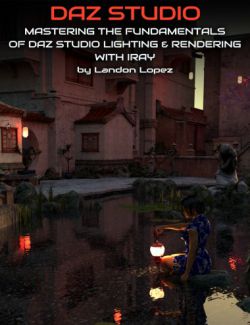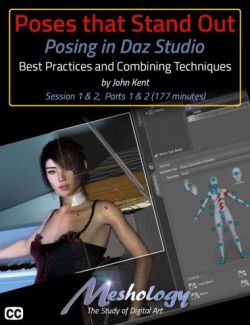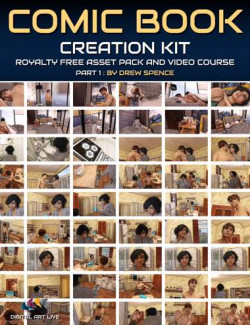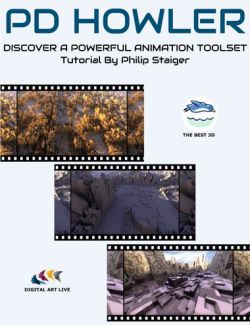Poser Q&A and Insider Secrets:
Increase your speed
Optimizing your runtime for speed
- in folder editing
- what you can and can't move
- making and using favorites
- saving presets
- making folders
- adding to library
- saving scenes
- library settings
- extended details panel
- drag and drop method
Making your test renders count
- speeding up test renders
- conserving resources when working with large scenes
- using the hierarchy editor
Render speed tricks
- which render setting affect what
- what you can skimp on
- speeding up SSS and reflection
- faster hair and raytracing
- fixes for common render slow downs
- improving the look of lace and transparent items
Scene composition and the golden ratio:
- golden ratio
- fibonacci spiral
- rule of thirds
- tips for using composition rules in Poser
How to get your artwork recognized
MODELING IN POSER FOR CUSTOMER SATISFACTION
- How to add geometry in the right places
- Trimming your models
- Subdivision hints
- Smooth polygons
- Tips
SURFACES
- what’s a material zone?
- saving material presets
- universal shaders
- mt5, mc6, pz2
- extracting a uv template
HARDWARE SPECS
- processor
- RAM
- graphics card
saving morphs
- difference between internal and external morphs
- how to save your own morphs
installing and using scripts
importing obj files
TRICKS
- Attaching a light to a prop
MATERIAL ROOM TRICKS
- when and why to use alt spec
- when and why alt diffuse
- repair material
- ambient occlusion
- fixing color
- bump trick
------------------------------
System Requirements:
Poser (8+)
------------------------------
Needed Files:
Any application that plays .mp4
------------------------------
Product requirements
- Software:
- Poser 8, Poser 9, Poser Pro 2010, Poser Pro 2012, Poser 10, Poser Pro 2014
- Products:
- any program that can play .mp4