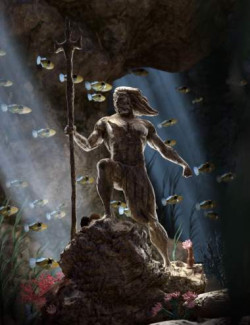The Underwater Shred is a colorful world with plenty of material possibilities. Change the stones, corals, treasure chest, and fish as you like. But if you don’t feel like it, you’ll find a couple of pre-made material options for the entire environment. Just accept it and you’ll find yourself elsewhere.
Note: You have to select a prop in the scene or the Underwater Shred group in the Scene Tab before you apply any full-scene sample presets.
The set is complete with a camera (with effect) and 2 render settings. One is for a natural underwater environment, and one is for a hellish (lava) one.
Use the pre-load scene as a base and put some more coral in as you wish. If you load more rocks, be sure you parent them into the Rocks group. If you have up to 6 from each kind of rock in the Rocks group, the Stone Set hierarchical material presets will apply to all. Just select the Rocks group or any stones or the Underwater Shred group in the Scene Tab, and apply the preset.
All 4 Corals have 7 full style presets, but you can find some (7-9) color/base texture change partial presets, so you can create more variations.
What's Included and Features
- UnderWater Shred (.DUF)
- Scene Subsets:
- UnderWater Shred Full Scene (Complete with Renders Settings, Camera with FX Particles and Light)
- Zero Props:
- 03 Big Rocks
- 03 Floor Rocks
- 01 SandStone
- 04 Corals
- 01 Fish
- Treasure Box (Empty)
- Open Top
- Open Left/Right Lock
- Turn Left/Right Handle
- Camera with FX Particles
- Render Settings:
- Default Underwater
- Hellish Lava Environment
- Materials:
- 13 Fish Material Presets
- 04 SeaBed Color Options
- 05 Treasure Box Material Presets
- 09 Base Color/Texture Options for the Coral V01
- 07 Base Color/Texture Options for the Corals V02-V04
- 07 Full Style Options for all 4 Corals
- Hierarchical Materials:
- 05 Full Scene Material Presets
- 10 Stone Set Material Pesets
- Textures Include:
- 426 Texture, Bump, Displacement, Normal, Roughness, Metallic and Transparency Maps (256 x 256 to 4096 x 4096)
- Daz Studio Iray Material Presets (.DUF)
Compatible Software:
Daz Studio 4.15
Install Types:
DazCentral, Daz Connect, DIM, Manual Install