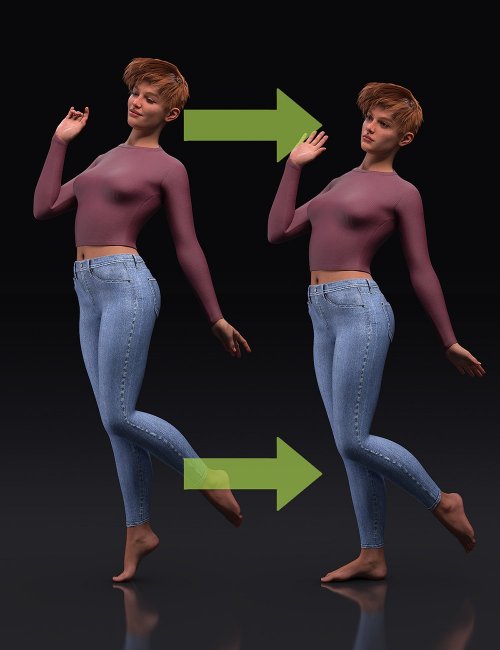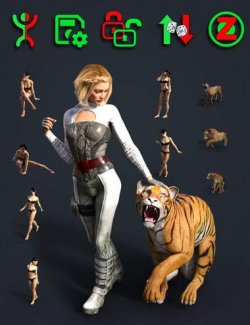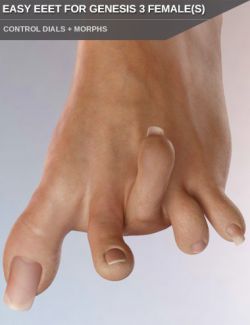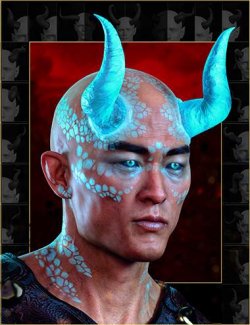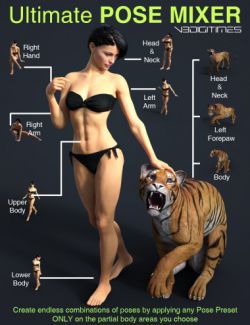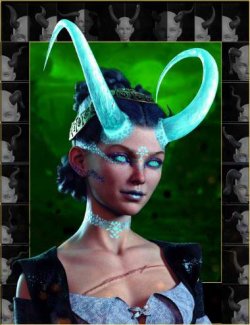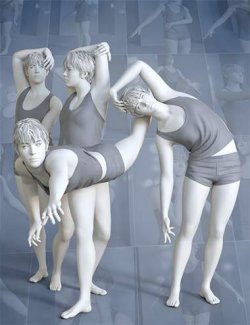With a new figure comes new labels and even new poseable regions of the body. Each pose set comes with its own little nuances, so we're still going to want to wash out little random bends and twists as we jump from pose preset to pose preset... because how many of us can honestly say that we stick with the first preset pose we load?
This new batch of zeros will clear all the regions of the previous Genesis figures as well as some of the new ones that are bound to lead to some confusion down the road. Even if you're not certain you need it, go to the folder and start clicking away at regions you don't want to have those details, just in case.
And Genesis 9 is a great upgrade! How so? Well, when you use these presets now, it doesn't just bring them to absolute zero. It will actually restore the body parts to their natural state. This means if you think the pose preset author might have altered the metatarsals, you can simply double-click that metatarsal button and watch it return to a natural bend - or not and you'll have peace of mind. This way the metatarsals (as well as other regions) will just go back to where they're supposed to be without wrecking the original pose.
What's Included and Features
- Zero Pose Utility Presets for Genesis 9: (.DUF)
- All
- Center to World
- Hips Only
- Pose Controls
- Pose Only (leaving Pose Controls active)
- Ears
- Expressions Only
- Eyes Only
- All Carpals (Left/Right/All)
- All Fingers (Left/Right/All)
- Hand Pose Controls (Left/Right/All)
- Upper Arm Twists (Left/Right/All)
- Forearm Twists (Left/Right/All)
- Pectorals
- Thigh Twists (Left/Right/All)
- Foot and Toes Pose Controls (Left/Right/All)
- Toes (Left/Right/All)
- Metatarsals (Left/Right/All)
Required Products:
Compatible Figures:
Genesis 9
Compatible Software:
Daz Studio 4.21
Install Types:
DazCentral, Daz Connect, DIM, Manual Install