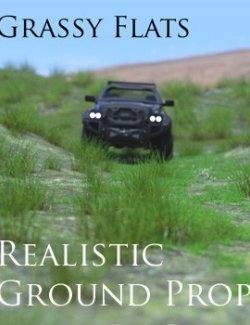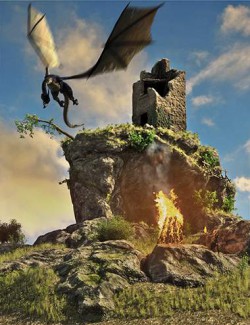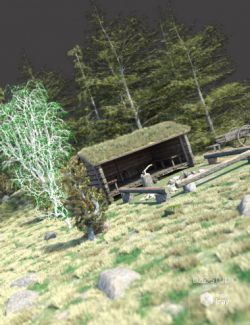Nestled deep amidst the spruce woodlands and hilly surround, sits a Log Cabin built with some of the spruce trees that populate this area. The scattered stumps indicate which trees were sacrificed in the build process. Wood is one of the most ubiquitous of building materials, and when a saw mill is unavailable, wood logs are used to construct. Whether you are rendering a medieval fantasy or western scene, or even a modern day adventure, a Log Cabin can fit in past, present and even future type renders.
The entire scene is large enough to accept multiple characters or vehicles and even architectural elements if necessary, this large Spruce Valley woodland has multiple jack spruce trees models that provide the realism you need by casting shadows and interacting with the light. With undergrowth bushes and tall grass clump models are designed to work with the Sun/Sky lighting, or any HDRI illumination for iRay rendering.
The entire scene loads with multiple cameras, both standard and specific Depth of Field cameras, framed on the central focus of the Log Cabin, with the load area for your characters directly in front of the building, which will get you rendering quickly. The central area around zero position has more details and grass models as well as the left over stumps that would be expected during the build process of a log cabin. The entire area is surrounded by higher elevation horizon hills.
The scene has standard camera angles offering a variety of views for storytelling purposes. They are designed with a 16:9 aspect ratio in mind. Plus some Depth of Field Cameras that keep the subject at near the log cabin in focus, and gently blur the foreground and the background. For those more stylized shots.
The doors and the windows of the Log cabin open and close, and there is a log cabin interior, currently empty but some hand carved wood furniture may eventually be built.
Please note the grass and bush instances used to populate the scene are hidden in preview mode, and become visible during rendering. This allows moving around the scene in preview mode quicker for slower computer. You can choose to see these in preview by turning instances preview ON in the scene hierarchy.
Software: Daz Studio 4, DAZ Studio 4 With IRAY