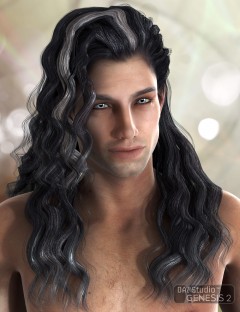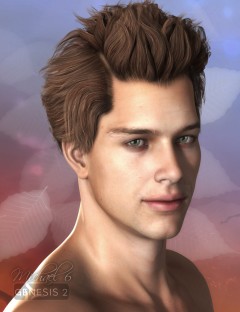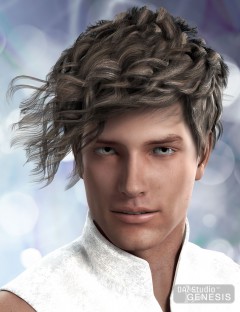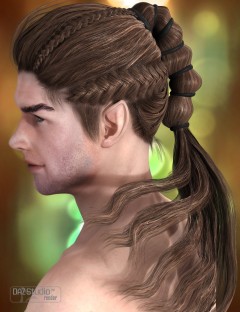Ianthe Hair preview image 0Ianthe Hair preview image 1Ianthe Hair preview image 2Ianthe Hair preview image 3Ianthe Hair preview image 4Ianthe Hair preview image 5Ianthe Hair preview image 6Ianthe Hair preview image 7Ianthe Hair preview image 8Ianthe Hair preview image 9
Ianthe Hair is the "bump" hairstyle popular with many girls, from the girl next door to celebrities on the red carpet. It is fitted for Genesis and Genesis 2 Female(s), premiere 3D models. Custom fits are included for the major DAZ shapes such as Victoria 6, Girl 6, Victoria 5, Aiko 5, etc., which allow you to mix them together to match your own custom charactesr (ex. Aiko4=0.3 plus Aiko5=0.3).
Various texture map colors are included plus diffuse color setting samples. The diffuse color samples show how you can easily create your own tints by changing the diffuse color of the hair.
Note: For Genesis figures in Poser, this product is compatible via the DSON Importer for Poser
- Notes
-
- Textures:
- Texture maps are based on original hair photographs and scans mixed with hand painted strands.
- Shines from surface material settings are not painted on so it will follow your lighting direction, not "baked" or painted on.
- Geometry:
- Relatively light yet smooth geometry, 21k quads
- UV mapped to efficiently cover full square map and minimise noticable patterns or repeating.
- Modelled non-symmetrical to increase realism.
- Strands individually reshaped to avoid looking like identical repeated geometry.
- This product includes:
- 2 DSON Core Installers
- 2 Poser Companion Files Installers
- 2 DSON Core Installers
- Textures:
- Compatible 3D Figures
- Genesis, Genesis 2 Female
- Compatible 3D Software
- DSON Importer for Poser, DAZ Studio 4.6
- What's Included & Features
-
- Ianthe Hair for Genesis 2 Female: (.DUF and .CR2)
- Supported Genesis Shapes:
- Gia
- Victoria 6
- The Girl 6
- Teen Josie
- Other Shapes supported in DAZ Studio by Auto follow
- Supported Genesis Shapes:
- Ianthe Hair For Genesis: (.DUF and .CR2)
- Supported Genesis Shapes:
- Aiko 4
- Aiko 5
- Basic Child
- Young Teen Julie
- Stephanie 4
- Stephanie 5
- The Girl 4
- Victoria 4
- Victoria 5
- Other Shapes supported in DAZ Studio by Auto follow
- Supported Genesis Shapes:
- Style and Movement Morphs:
- cheeks
- back-left
- back-length
- back-out
- back-right
- backSize
- bumpSize1
- bumpSize2
- crownSize
- l-back
- l-fwd
- l-length
- l-out
- l-shldr
- l-side
- l-swing
- pinsGone
- r-back
- r-fwd
- r-length
- r-out
- r-shldr
- r-side
- r-swing
- thinner
- waved
- BackOut
- LeftOut
- RightOut
- Fitting Morphs:
- cheeks
- earsFwdBack
- earsHeight
- earsUpDown
- earsWidth
- hairlineAdjust
- hairlineDownUp
- neckOutIn
- neckUpDown
- neckWidth
- temple1
- temple2
- temple3
- temple4
- Ianthe Preset Options:
- Hair Color Options:
- Black
- Blonde
- Brown
- Grey
- Red
- White
- Hair Diffuse Color Options:
- Ash
- Blue
- Green
- Pink
- Red
- Black and Blue
- Black and Red
- Black and White
- Purple and Green
- Extra Hair Options:
- Pins On/Off
- Mat Light
- Mat Regular
- Shine High
- Shine Regular
- Raytrace Invisible
- Raytrace Visible
- View Posing
- Hair Color Options:
- Textures:
- 6 Hair Texture Maps (3000 x 3000)
- 1 Hair Transparency Map (3000 x 3000)
- Texture Templates available through the Product Library
- DAZ Studio UberSurface Material Presets (.DUF)
- Poser Custom Material Presets (.PZ2 and .DUF)
- Ianthe Hair for Genesis 2 Female: (.DUF and .CR2)
Compatible figures:
Daz3d
Where to buy:
https://www.daz3d.com/ianthe-hair