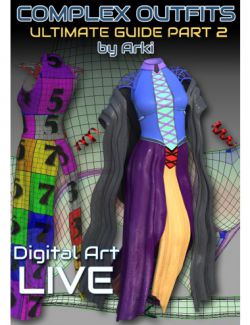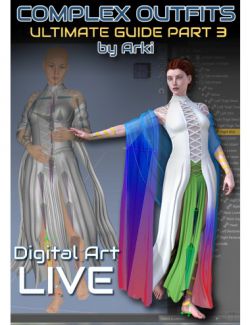Creating complex outfits in Daz Studio requires extra levels of knowledge and experience. It isn't easy to find a "How to" guide on creating good quality long dresses, full length skirts, long sleeved or multi-layered outfits.
This five part tutorial series creates these types of outfits in detail. It shows you in step by step fashion. In addition there's tuition on creating matching jewellery to boot!
In this fifth and final part we talk about all things texturing.
Used in this tutorial:Daz Studio 4.9 Pro, Photoshop, Blacksmith 3D and UV Mapper Pro
Presented by Arki (Kim Schneider) who has been a long term vendor of complex garments at the Daz 3D store and previously at Runtime DNA.
Duration : Tutorial video runs 1 hour and 22 minutes.
Session 5 : "Adding that Splash of Colour"
- Doing the Chores: Preparing a model for texturing
- Pixel Nudging and Taming: 2D texturing in an image manipulation application
- Dancing with Pixels: Preparing your 3D model for projection paint texturing
- Smooth and Seamless: Eliminate texture seams in a 3d application vs texture seam hunting in a 2d app
- Master Secret: Basic texturing tips: how to use your own resources to create simple materials or even tiling patterns
About the Presenter : Arki (Kim Schneider)
Kim attended the University of Applied Sciences in Münster, North Rhine-Westphalia where she received a Bachelor of Arts degree in Media Design and Illustration.
Over the years Kim has done work in the role-playing game industry applying her illustration skills for RPG games such as Engel for Feder & Schwert, Redaktion Phantastik, and the Pegasus Spiele game—Call of Cthulhu.
Her journey into 3D Digital Art began in 2000 with Poser (yes fourteen years of Poser experience!), then Poser Pro and started vending Poser content in 2006. She's since been now hard at work at creating content for Daz Studio.
She delves into other packages occasionally including Carrara, Bryce, Terragen and used Hexagon for modelling. She also uses GIMP, Photoshop elements and UV Mapper Pro in her workflow.
What's Included and Features
- Presentation Details
- Introduction
- Recap and overview of Session 5
- OBJ Export Options and examining them in UVMapper Pro - out of boundary UV's
- Trick exporting from DS which stacks UV's
- Exporting a UV Template from UV Mapper Pro
- Isolating material zones
- Reason for separating maps
- In Photoshop
- Exploring the tool xNormal - will generate a number of maps. In this case, used for AO
- Arki's velvet skirt texture
- Making wrinkles and folds follow the natural folds of the texture
- Using the Warp Tool
- Hand drawn Pattern example
- How to do effective looking stitching details
- Creating a mask and advantages
- Various Maps required to build a proper shader
- Looking at the Diffuse, bump and transparency maps
- Shox-Design comparison of stitching and texture of the same dress model
- Projection Painting and the difference between it and Photoshop
- Blacksmith 3D Paint - Seamless Painting
- Brush size changes with the size of the viewport
- Comparison of Project Paint vs Photoshop copy and paste
- Hand drawn textures and how to create tiling patterns
Notes
- This product includes:
- 1 General Installer
Install Types:
Install Manager, Manual Install