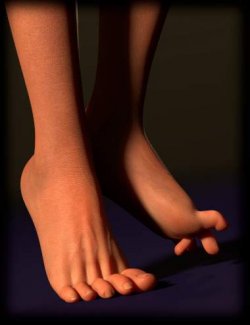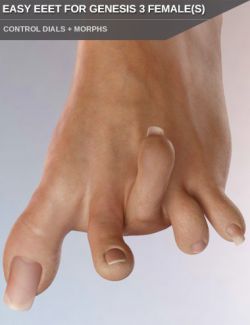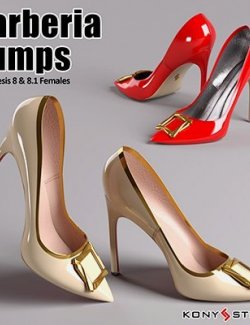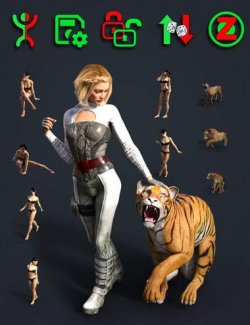product: BAT Easy Feet Dial Pose, Shoe Fits, and Toe Poses by boyartthee.
I present here a set of Dials to make posing the feet and toes of Genesis 8 or 3, male or female, very simple and very versatile. Barefoot posing can now be quickly and limitlessly customized with the turn of a single dial or two. Shoe fits are a breeze with these dials, with morphs to change the width and length of the foot, and finding the right toe to foot to shin angle for any situation can be as easy as turning a single dial.
System Requirements: DAZ Studio 4.15, Genesis 8 Female, Genesis 8 Male, Genesis 3 Female, Genesis 3 Male
All Dials, Poses, and Morphs created by boyartthee.
Installation & Usage Instructions:
To install all content properly, unzip the files directly to your DAZ Studio library.
For example: "DAZ Studio/My Library" or "DAZ Studio/Content".
Dials for the feet and toes of the figures are found in the Parameters tab under Pose Controls/Feet/BAT, with 3 folders titled Both Feet, Left, and Right.
Zero Pose files are found in the Content Library under:
People/Genesis 8 Female(or whichever figure is being used)/boyartthee/BAT Easy Feet Dial Pose, Shoe Fits, and Toe Poses.
BAT Both Feet Total Zero will zero all BAT poses and all joint poses of the feet and toes themselves.
BAT Left Foot Total Zero will zero all BAT poses and all joint poses of the left foot and toes themselves.
BAT Right Foot Total Zero will zero all BAT poses and all joint poses of the right foot and toes themselves.
To get a fuller effect out of Each Toe Twist, turn limits off for all the toes. This is more easily done by selecting the foot in the Scene tab, then right click to "select children", then go to the Edit/Figure/Limits/Limits Off.
Software: DAZ Studio 4 With IRAY
Compatible figures: Genesis 3 Female, Genesis 3 Male, Genesis 8 Female, Genesis 8 Male, Genesis 8.1 Female, Genesis 8.1 Male