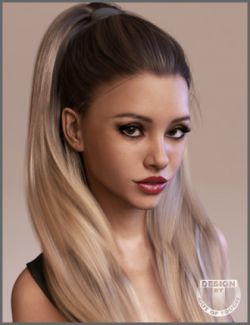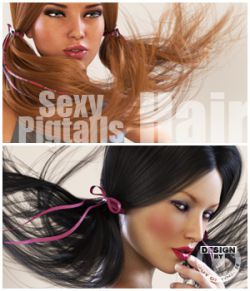Jolina Hair is a high quality brand new glamorous hair for Genesis 3 Female, Genesis 2 Female or even Victoria 4 (OMG!).
This high quality hair package comes with a detailed 3D mesh made of lots of small hair strands that give this hair real-world volume and the possibility for cool dynamic looks.
In combination with high quality advanced shader settings for DAZ Studio Iray, this hair will add a big portion of realism to your renders.
The quality Iray shaders, based on the popular OOT IrayPair Hair shaders, completely react to your scene's lighting for natural exposure in dark, medium or bright lighting scenarios.
Additionally this sets comes with a second set of brand new Iray shaders with enhanced SSS settings.
Beneath the Iray shaders, you will also get a set of advanced UberSurface materials for DAZ Studio 3Delight and a set of advanced materials for Poser 7 or higher.
All hair options come with both native DAZ Studio and Poser files, making use of the hair in your preferred software easy. It comes with fits for Victoria 4, Genesis 2 Female, Genesis 3 Female, Victoria 7, Arabella 7, Bethany 7, Mei Lin 7 and The Girl 7.
135 included morphs give you lots of possibilities for adjusting, styling, movement and fitting.
What's Included and Features
- Jolina Hair: (DUF, .CR2, and .OBJ)
- Jolina Hair for Genesis 3 Female(s)
- Jolina Hair for Genesis 2 Female(s)
- Jolina Hair for Victoria 4
- Jolina Hair Presets: (.DUF and .PZ2)
- 15 BLOW Buttons
- 10 STYLE Buttons
- Jolina Hair Morphs:
- Adjust-BackHead
- Adjust-BreastsL
- Adjust-BreastsR
- Adjust-CheekL
- Adjust-CheekR
- Adjust-Clothing
- Adjust-CollarBackL
- Adjust-CollarBackR
- Adjust-CollarFrontL
- Adjust-CollarFrontR
- Adjust-ForeheadDepth
- Adjust-ForeheadWidth
- Adjust-HeadSize
- Adjust-JawL
- Adjust-JawR
- Adjust-Neck
- Back-Longer
- Bangs-BigWave1
- Bangs-BigWave2
- Bangs-Longer1
- Bangs-Longer2
- Bangs-Small1
- Bangs-Small2
- Behind-ShoulderL
- Behind-ShoulderR
- Drag-FrontToL
- Drag-FrontToR
- Front-LongerL
- Front-LongerR
- Front-ShorterL
- Front-ShorterR
- Front-TipsTwistL
- Front-TipsTwistR
- Front-WavyL
- Front-WavyR
- MOVE-BackOut
- MOVE-BackToL
- MOVE-BackToR
- MOVE-BackUp1
- MOVE-BackUp2
- MOVE-FrontLToL
- MOVE-FrontLToR
- MOVE-FrontOutL
- MOVE-FrontOutR
- MOVE-FrontRToL
- MOVE-FrontRToR
- MOVE-FrontUpL
- MOVE-FrontUpR
- PRESET-Style01
- PRESET-Style02
- PRESET-Style03
- PRESET-Style04
- PRESET-Style05
- PRESET-Style06
- PRESET-Style07
- PRESET-Style08
- PRESET-Style09
- PRESET-Style10
- Turbulence-BackL1
- Turbulence-BackL2
- Turbulence-BackR1
- Turbulence-BackR2
- Turbulence-Bangs1
- Turbulence-Bangs2
- Turbulence-Bangs3
- Turbulence-Bangs4
- Turbulence-Bangs5
- Turbulence-L1
- Turbulence-L2
- Turbulence-L3
- Turbulence-L4
- Turbulence-L5
- Turbulence-R1
- Turbulence-R2
- Turbulence-R3
- Turbulence-R4
- Turbulence-R5
- Volume-Back1
- Volume-Back2
- Volume-Back3
- Volume-L1
- Volume-L2
- Volume-L3
- Volume-L4
- Volume-L5
- Volume-R1
- Volume-R2
- Volume-R3
- Volume-R4
- Volume-R5
- Wind-BackLToBack-Low
- Wind-BackLToBack-Medium
- Wind-BackLToBack-Strong
- Wind-BackLToL-Low
- Wind-BackLToL-Strong
- Wind-BackLToR-Low
- Wind-BackLToR-Medium
- Wind-BackRToBack-Low
- Wind-BackRToBack-Strong
- Wind-BackRToL-Low
- Wind-BackRToL-Medium
- Wind-BackRToR-Low
- Wind-BackRToR-Medium
- Wind-BackRToR-Strong
- Wind-Bangs-Up
- Wind-BangsToFront1
- Wind-BangsToFront2
- Wind-BangsToFront3
- Wind-BangsToL-Low
- Wind-BangsToL-Mid
- Wind-BangsToL-Strong
- Wind-BangsToR-Mid
- Wind-BangsToR-Strong
- Wind-FrontL-Up-Bottom
- Wind-FrontL-Up
- Wind-FrontLToBack1
- Wind-FrontLToBack2
- Wind-FrontLToBack3
- Wind-FrontLToL-Bottom
- Wind-FrontLToL-Low
- Wind-FrontLToL-Medium
- Wind-FrontLToL-Strong
- Wind-FrontLToR-Bottom
- Wind-FrontLToR
- Wind-FrontR-Up-Bottom
- Wind-FrontR-Up
- Wind-FrontRToBack1
- Wind-FrontRToBack2
- Wind-FrontRToBack3
- Wind-FrontRToL-Bottom
- Wind-FrontRToL
- Wind-FrontRToR-Bottom
- Wind-FrontRToR-Low
- Wind-FrontRToR-Medium
- Wind-FrontRToR-Strong
- Supported Shapes
- Victoria 4
- Genesis 2 Female
- Victoria 6
- Aiko 6
- Girl 6
- Genesis 3 Female
- Victoria 7
- Arabella 7
- Bethany 7
- Girl 7
- MeiLin 7
- Other Shapes supported in Daz Studio by Auto-follow
- Material Options:
- Iray, Iray SSS, 3Delight, Poser Options for Each Material Preset
- 20 Jolina Hair Material Options
- Textures Include:
- 50 Texture, Bump, Normal, Specular, and Transparency Maps (4096 x 4096)
- Texture Templates available through the Product Library
- Daz Studio Iray Material Presets (.DUF)
- Daz Studio 3Delight Material Presets (.DUF)
- Poser Custom Material Presets (.MC6)
Notes
- This product includes:
- 2 DSON Core Installer
- 1 Poser Companion Files Installer
- 1 Poser Core Installer
- 2 DSON Core Installer
Compatible Figures:
Genesis 3 Female, Genesis 2 Female, Victoria 4
Compatible Software:
DSON Importer for Poser, DAZ Studio 4.9, DAZ Studio, Poser
Install Types:
Daz Connect, Install Manager, Manual Install