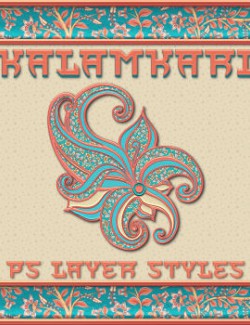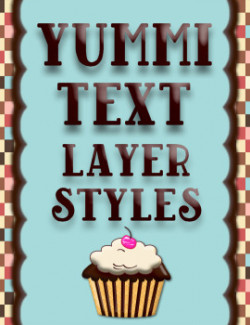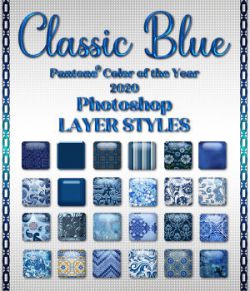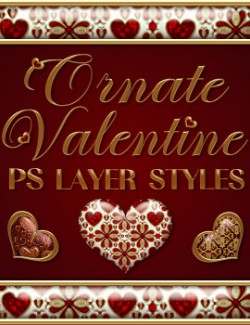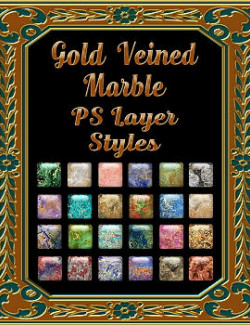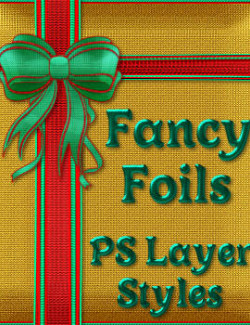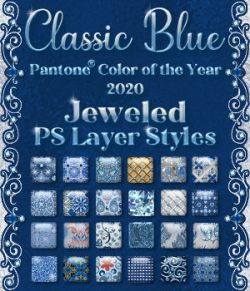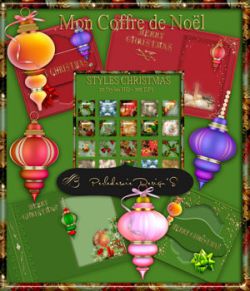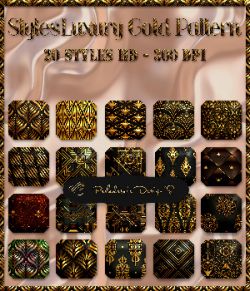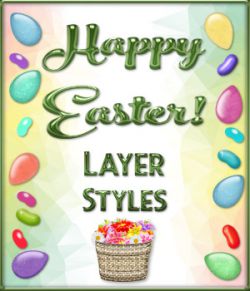Definition of Tie-Dye:
Unlike regular resist-dyeing techniques, tie-dye is characterized by the use of bright, saturated primary colors and bold patterns. These patterns, including the spiral, mandala, and peace sign, and the use of multiple bold colors, have become cliched since the peak popularity of tie-dye in the 1960s and 1970s. The vast majority of currently produced tie-dyes use these designs, and many are mass-produced for wholesale distribution. However, a new interest in more 'sophisticated' tie-dye is emerging in the fashion industry, characterized by simple motifs, monochromatic color schemes, and a focus on fashionable garments and fabrics other than cotton. A few artists continue to pursue tie-dye as an art form rather than a commodity. (source: Wikipedia)
--A more modern version (digital) of tie-dye (ing) was used to create these primary colored fabric PS Layer Styles!
--All images used in these layer styles were digitally hand-painted by myself and measure 1200 pixels by 1200 pixels each-the textures inside are seamless, making the layer styles seamless.
--Clicking on the thumbnails will show some styled examples of images to give you a closer look at more. Most of the example images are shown with the layer styles at 50% of size. (at least)
--You will receive one .asl file (PS Layer Styles) file that includes all 24 of the styles in the set.
--Try them as pattern fills for side or top borders, alphas, frames, shapes, clothing, wallpaper, text and brush layers.
-- Tested and work in Photoshop CC 2019 through 2022, Photoshop CS and Above, Photoshop 7 and Above, Photoshop Elements 7 and Above
--These funky layer styles are perfect for creating all kinds of Tie-Dye fabric patterned extras for your 2D renders and 3D characters and are a design resource.
Package Contents:
*24 PS Tie Dye Fabric Layer Styles (.asl file)
*Created at 300dpi
-- For best results, always start your new blank image that you will adding the layer styles to at 300 dpi.
Requirements: Photoshop CC 2019-2022, Photoshop CS and Above, Photoshop 7 and Above, Photoshop Elements 7 and Above