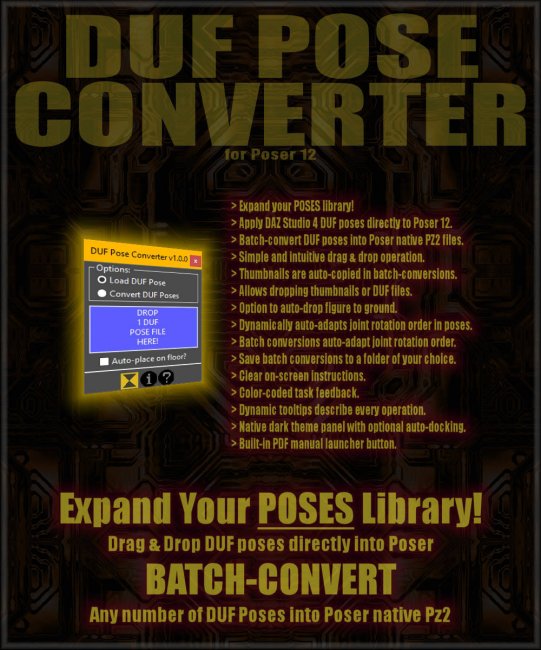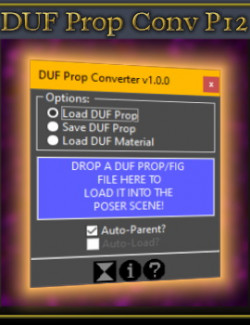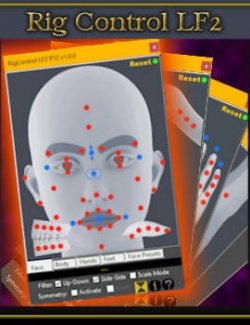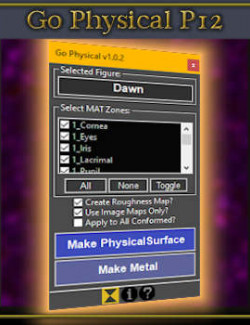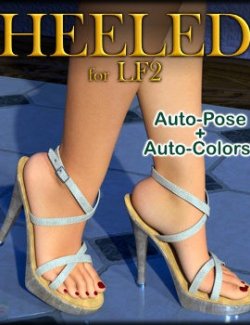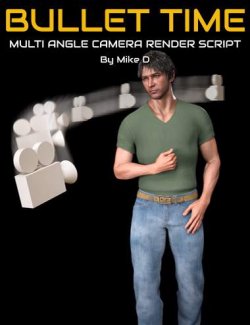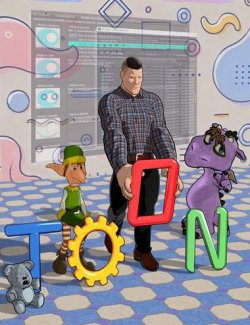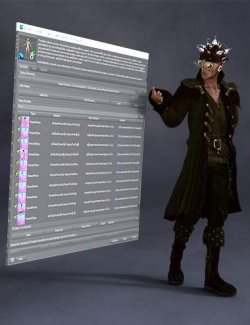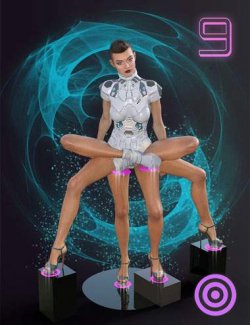DUF Pose Converter is a Python script for Poser 12. Requires Poser 12.0.703 or later.
Want to expand your poses library? What if you could load DUF poses from DAZ Studio 4 and apply then in Poser to any figure you may have on stage? That's what this script does! Just drag & drop DUF poses over the drop area, and they will be instantly applied to your figure in Poser 12. The joint rotation order is automatically matched to your figure! You can also batch-convert any number of DUF poses to Poser native Pz2 format with drag & drop, and they get stored to your chosen folder location, complete with PNG thumbnails. Option to auto-place the figure on the floor when loading DUF poses, saving some extra work.
**NOTE: This script is for converting poses from DUF to PZ2 file format, so we can use them in Poser. It is not meant to refit poses from one figure to another. How much adjustment is needed when applying poses meant for one figure on another might vary. For example, Genesis 1 and 2 poses work reasonably well with DawnSE, requiring little adjustments, while Genesis 3 and 8 poses produce poor results. You will need to experiment to find out what poses work with what figures.
Features:
> Universal: Can load static DUF poses from any figure from DAZ Studio 4.
* Expand your poses library by loading any DUF pose file from DAZ Studio 4.
* Clear, simple, and intuitive interface with adaptive tooltips information.
* Easy drag & drop operation.
* Load DAZ Studio 4 DUF poses directly into your figure in Poser.
* Batch convert any number of DUF poses into Poser native Pz2 format.
* Thumbnails are auto-copied when batch converting DUF poses to Pz2.
* Allows drag & dropping DUF or PNG thumbnails to make the job more intuitive.
* Option to auto-place figure on floor after loading poses.
* Dynamically auto-adapts DUF poses to adopt the selected figure's joint rotation orders.
* Batch conversions store the new joint rotation order from the current figure.
* Batch converted files are stored at the folder of your choice.
* Poser native, dark themed panel with optional auto-docking.
* Smart panel remembers last position, size, docking state, and auto-docking settings.
* Built-in PDF manual launcher. Help at your fingertips.
Software: Poser 12