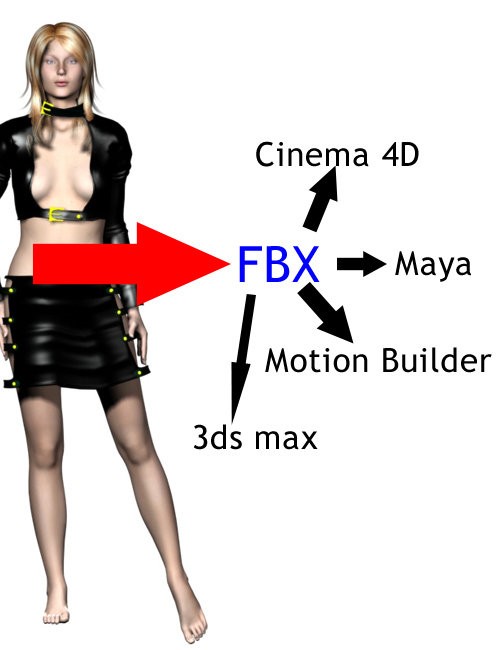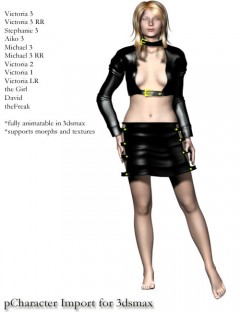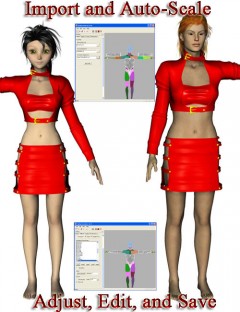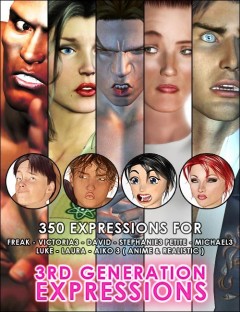Click on image to see gallery.
Warning! Some images may contain nudity and are not suitable for all viewers.
pCharacter2FBX preview image 0pCharacter2FBX is a standalone application which allows you to convert Daz3D's most popular character models to the FBX format. The character's skeleton is converted and weighted to the mesh using custom hand-edited weight maps. This allows you to animate the models directly in your application of choice. The mesh retains all UV mapping coordinates and material zones. Additionally users can select which morphs are converted along with the model. Textures listed in the selected character file or MAT pose file are linked to the resultant FBX file.
*Note that only diffuse textures are supported at this time do to FBX limitations (this means that transparency maps and bump maps will not be preserved). These are typically very simple to setup manually in your target application as it usually on effects eyelashes and eyebrows.The application will be updated to handle these when the SDK allows it.
This Product is for PC Only
- Compatible 3D Figures
- Victoria 3, Victoria 2 & 1, Michael 3, Michael 2 & 1, Aiko 3, The Girl, Stephanie 3, The Freak 3
- Compatible 3D Software
- Poser
- What's Included & Features
-
- Convert Daz3D models previously rigged for Poser to FBX.
- Includes manually edited weight-maps for supported characters.
- Convert morphs when importing the model.
- Convert morphs from the cr2 file.
- Convert morphs from inject delta files (pz2).
- Convert textures and materials from the cr2 file.
- Convert textures and materials from a MAT Pose file (pz2).
- Poser is not required to use this converter.
- The following models are supported by this application:
- Victoria 3
- Victoria 3 reduced resolution.
- The Girl
- Stephanie 3 Petite
- Aiko 3
- Victoria 1 and 2
- Victoria 1
- David
- Michael 1 and 2
- Michael 3 reduced resolution
- Michael 3
- the Freak
- Supported Applications:
- a. Cinema 4D (*versions before 9.5 may require the use of the Alias FBX converter to convert files back to FBX 5.0).
- b. Maya
- c. MotionBuilder
- d. 3dsmax (*you should consider purchasing pCharacterImport for 3dsmax instead)
- Not Supported:
- a. XSI (*purchase pCharacterImport for XSI instead)
- b. Lightwave (converts bones to nulls, no weights -- this is a known issue with the lw fbx import plug-in)
All technical support for this product is handled by the artist: contact MarkDC @ http://www.3dutils.com/support.php
Where to buy: Daz3d
Publish date: April 24, 2014