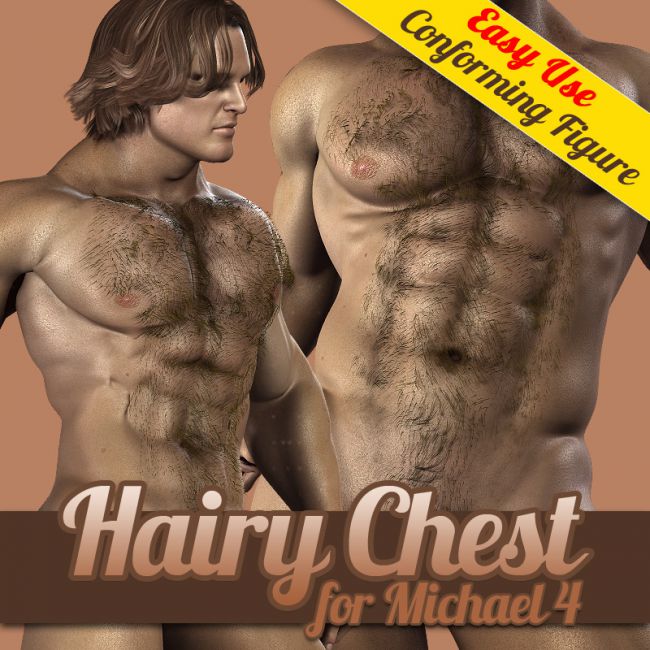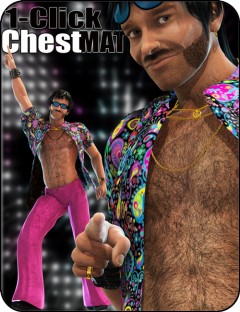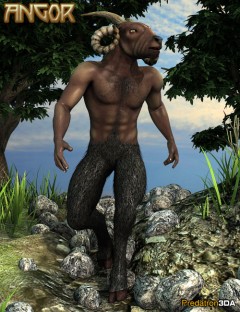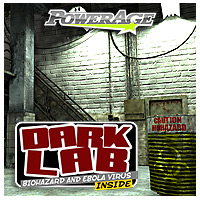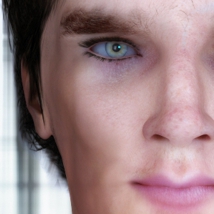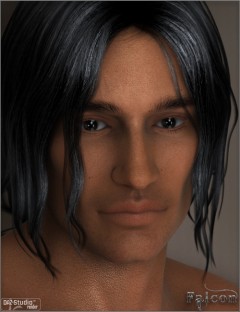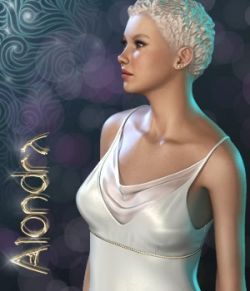Hairy Chest for M4 preview image 0Hairy Chest for M4 preview image 1Hairy Chest for M4 preview image 2Hairy Chest for M4 preview image 3Hairy Chest for M4 preview image 4Hairy Chest for M4 preview image 5
PACKAGE CONTENT
_____________________________________________________
- 1 conforming figure Hairy chest FULL for M4 (.OBJ+.CR2)
- 1 conforming figure Hairy chest SOFT for M4 (.OBJ+.CR2)
INSTRUCTIONS
_____________________________________________________
1/ Load in your scene M4
2/ Go to the figures library (powerage/M4HairyChest)
3/ Load and conform to the M4 character, the hairy chest figure to your choice: SOFT= less dense. FULL= bushier
For the morphs list, look the promos images.
All promos render in PP2012 without postwork except text and compositions.
Not compatible with DS.
Product requirements
- Software:
- Poser 7, Poser 8, Poser 9, Poser Pro 2010, Poser Pro 2012
- Base Figures:
- Michael 4
Compatible figures:
Renderosity
Where to buy:
https://www.renderosity.com/marketplace/products/99244/hairy-chest-for-m4