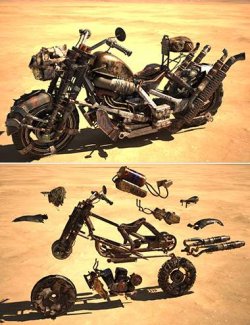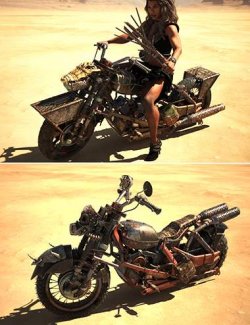Add a blur to your figures, scenes, and props with this HDRI and prop-based effects set. No special cameras are used and the effects render from any angle. Included are 27 material presets for a variety of colors and utilities. There are three props, a cylinder for zoom effects, a sphere for spinning effects, and a wheel which fits over props to give them a spin. There is one prop group which loads four wheels at once. Five 4k render settings give you the freedom to create fastmoving scenes at different times of the day and in different genres, from historical to science fiction.
The Blur Crazy props and HDRIs do not have to be used together but the effect is quite impressive when they are.
Tips and Tricks:
- Decide what objects and figures go inside (moving fast) the Blur Crazy prop and what go outside (stationary). You can use draw style hidden line to assist with scaling and moving your props into place, as the Blur Crazy props are somewhat translucent in working view.
- Using depth of field with your camera is useful to simulate more motion blur on the background and foreground.
- For most of the promos, the camera was inside the Blur Crazy prop. Moving it outside will make your subject matter blur while everything outside the prop is stationary.
- In general, raising the refraction index and lowering refraction weight just slightly will make the props more opaque. This works well for the blur crazy wheel in instances where the tread or hub of the vehicle's wheels are not blurring enough.
- Adjust tiling to increase or decrease the number of ripples.
- Adjust bump and/or normals to adjust the strength of the ripples.
- The Blur Crazy props cast shadows so you may want to turn Ground Off (in render settings) when using HDRIs and, for the Blur Crazy cylinder, you will want to switch the dome mode to infinite sphere because the prop is quite large.
- The brightness and color of the hyperspace and plasma presets are controlled by light sources outside the Blur Crazy props since they are not emissive. Think of them as a stained glass window.
- You may need light sources added inside the blur crazy props, depending on your scene set-up, as outside light sources do not always penetrate the surface.
What's Included and Features
- Blur Crazy: (.DUF)
- BC Cylinder
- Curve
- BC Sphere
- BC Wheel
- BC Wheel Group
- BC Cylinder
- Render settings:
- BC Day Spin
- BC Day Zoom
- BC Night Spin
- BC Night Zoom
- BC Railroad Zoom
- Materials:
- BC !Cylinder
- BC Cylinder HYperspace
- BC Cylinder PLasma
- BC Cylinder SpeedUp Blur1
- BC Cylinder SpeedUp Blur2
- BC Cylinder SpeedUp Blur3
- BC !Sphere
- BC Sphere Hyperspace
- BC Sphere SpeedUp Blur1
- BC Sphere SpeedUp Blur2
- BC Sphere SpeedUp Blur3
- BC !Wheel
- BC Wheel Rotary Blades
- BC Wheel SpeedUp Blur1
- BC Wheel SpeedUp Blur2
- Shaders:
- BC Adj Shader Blur Less
- BC Adj Shader Soft Blur
- BC Adj Shader Tint Aqua
- BC Adj Shader Tint Blue
- BC Adj Shader Tint Brown
- BC Adj Shader Tint Green
- BC Adj Shader Tint Orange
- BC Adj Shader Tint Pink
- BC Adj Shader Tint Purple
- BC Adj Shader Tint Red
- BC Adj Shader Tint White
- BC Adj Shader Tint Yellow
- Textures Include:
- 16 Texture, and HDRI Maps (4096 x 2048 to 4096 x 4096)
- Daz Studio Iray Material Presets (.DUF)
- Daz Studio Iray Shader Presets (.DUF)
Compatible Figures:
N/A
Compatible Software:
DAZ Studio 4.11
Install Types:
Daz Connect, Install Manager, Manual Install