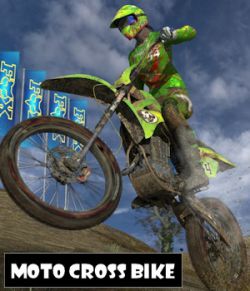Fan art for a cultural icon who has been at the forefront of American pop culture for decades. Known as a fashion queen who has embraced a variety of styles and outfits over the decades, she has also had a remarkably diverse career history throughout her life, working in more than 250 different professions. Although known for her pink Corvette convertibles, I decided that she needed to be a biker and in the spirit of Fan Art let me present the B Bike.
The B Bike is fully rigged with turnable front fork, wheels that spin, passenger foot pegs that fold, working gear shift, rear brake pedal, kick stand and speedometer speed indicator.
There is a full suite of light options in the Light Preset folder. Select the Bike and choose the lights you need for your scene. All lights load OFF when you load the Bike.
There are 6 color options included that mimic the true Harley-Davidson color chart as well as the Pleasing Pink color. Select the Bike and chose your color!
Finally, I have included poses for G8, G8.1 & G9F characters with the Bike to get you rolling down the road quickly. TURN LIMITS OFF for your character. There are poses for the Bike that match the poses for the girls. Dress your character (or leave them unclothed if you want), select the Bike and apply the appropriate pose and then select your character and apply the pose that matches the Bike pose. Now, if you chose dForce clothing for your character, run a Simulation for the clothes using the options, "Start Bones from Memorized Pose = OFF" and "Frames to Simulate = Current Frame". After simulation, use the adjustments included with the clothing to make necessary adjustments.
SPECIAL NOTE: If you want to translate the bike and character away from the load position, parent the Bike to your character. This includes doing wheelies or front wheel stands.
The speedometer indicator is rigged and Presets are included in the Speedometer Presets folder. If you want a custom setting select the Speed_Indicator in the Scene tab and dial it to your preferred setting.
The Bike is animation ready and will react to real world physics to the limit of the software.
TIP 1: The Bike is fully rigged to allow the Bike to mimic the physics of a real motorcycle. It will lean left and right for cornering or resting on the kickstand. It will do wheelies or front wheel stands.
TIP 2: All user adjustments are made by selecting the Bike first.
TIP 3: When using the included poses, make certain that you have applied the matching pose to the Bike! All poses are for the stock G8F, G8.1F and G9F characters. Most character morphs work fine but some adjustments may be necessary with heavily morphed characters. TURN LIMITS OFF for your character before applying pose.
TIP 4: Be sure to use the correct BONUS helmet on the character, i.e., the G8 helmet on G8F or G8.1F, likewise the G9 helmet on G9F. The fan art helmet logo is optional and loaded separately.
TIP 5: Turn LIMITS OFF for your characters.
TIP 6: I have left a small amount of room between the characters' body parts and the bike for clothing or shoes/boots. Depending on your choice of clothing extra adjustment may be necessary.