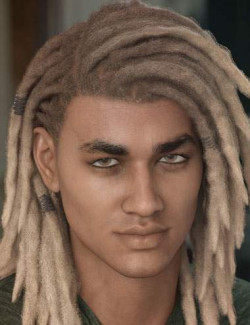Get the most out of dynamic strand hair simulations with the stunning dForce Floor Length Hair!
The forever long Floor Length hairstyle for Genesis 8 Male and Female both is created to take full advantage of the dForce hair technology - it require no initial positions, interacts with wind and it moves the way hair is supposed to move with simulation alone. Since it is strictly stranded hair, it does not take long to simulate.
It contains a set of "helper" morphs to make handling so much hair easier - you can choose to bring part of it, or all of it over the character shoulder, or separate in the middle and sweep all of it over the shoulders forward.
The hair is divided into segments, allowing you to re-run the simulation on specific parts of it and freeze the rest giving you more control over the process as well as apply color presets on each part separately for mixing and layering colors.
It comes with 16 vibrant and commonly used color presets, but the shaders are set up with customization in mind, allowing you to set any color you want with a few clicks. It comes with 3 highlight intensity presets.
The style was created strictly for use with dForce, it requires simulation and will not look good without it.
Add believable, detailed, physics-abiding hair to your Genesis 8 characters with dForce Floor Length Hair!
What's Included and Features
- dForce Floor Length Hair for Genesis 8 (.DUF)
- Adjustments
- Over left shoulder
- Over right shoulder
- swept forward
- Individual Hair:
- Top Right
- Top Left
- Temple Right
- Temple Left
- Mid Layer
- Back Layer
- Hairline
- Materials:
- 16 Wearable Presets for Each Gender
- 16 Color Shader Sets for Each Gender
- 3 Highlight Intensity Settings for Each Gender
- Simulation Settings Preset
- Daz Studio Shader Presets for Iray (.DUF)
Compatible Figures:
Genesis 8 Male, Genesis 8 Female
Compatible Software:
Daz Studio 4.15, dForce Hair
Install Types:
DazCentral, Daz Connect, DIM, Manual Install