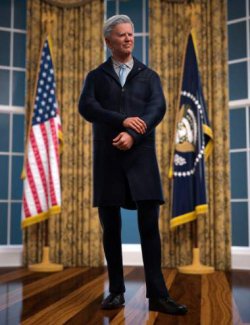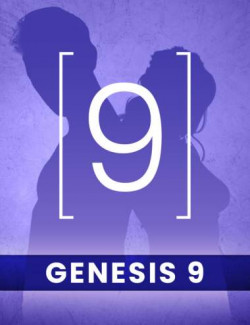Introducing the dForce Jean Outfit: the perfect combination of style and comfort!
Crafted from luxurious materials, the cardigan drapes gracefully over your silhouette, while the tailored pants offer both sophistication and ease of movement.
With the cardigan and pants available in 10 colors, the pants also offer a preset to turn the metallic map off to create a different effect. (See Promo 8). The buttons are RFN (Rigid Follow Nodes) and can be moved, hidden or scaled.
The Outfit performs well in conforming poses but dForce is recommended for a superior fit. This outfit features a range of adjustment morphs to perfect your character's pose.
Whether you're conquering a busy day at the office or enjoying a leisurely weekend brunch, this versatile ensemble ensures you look and feel your best!
What's Included and Features
- Jean Outfit for Genesis 9: (.DUF)
- Jean !Outfit
- Jean Cardigan:
- Expand All
- Expand Arms
- Expand Chest Area
- Loosen Collars
- Loosen Elbows
- Loosen Front Lower
- Loosen Hip
- Loosen Midriff
- Loosen Sleeves Upper Arm
- Loosen Waist Lower
- Loosen Waist Upper
- Loosen Wrists
- Widen Bottom
- Jean Pants:
- Expand Ankles
- Expand Buttocks
- Expand Knees
- Expand Pants
- Expand Thighs
- Expand Waist Lower
- Expand Waist Upper
- Supports Genesis 9 Shapes
- Materials:
- 10 Cardigan Options
- 10 Pants Options
- Pants Remove Metallic Map
- Smoothing ON/OFF
- Jean Cardigan dForce Simulation Preset
- Jean Pants dForce Simulation Preset
- Textures Include:
- 89 Texture, Base Color, Height, Metallic, Normal, Specular, and Roughness Maps (4096 x 4096)
- Texture Templates available through the Product Library
- Daz Studio Iray Material Presets (.DUF)
Required Products:
Compatible Figures:
Genesis 9, Genesis 9 Female
Compatible Software:
dForce Cloth, Daz Studio 4.22
Install Types:
DazCentral, Daz Connect, DIM, Manual Install