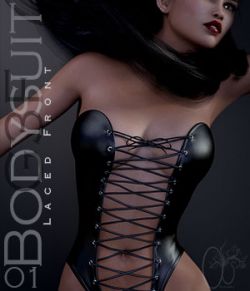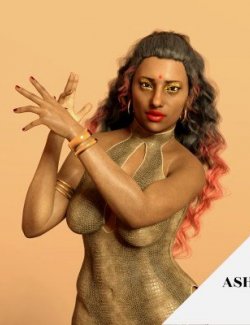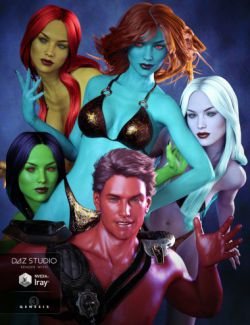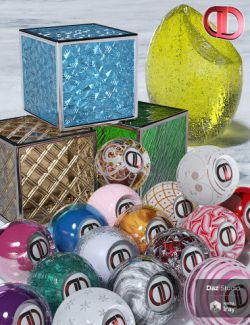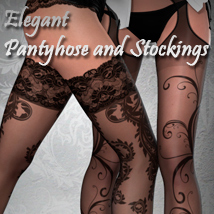Digi-Flare for Iray preview image 0Digi-Flare for Iray preview image 1Digi-Flare for Iray preview image 2Digi-Flare for Iray preview image 3Digi-Flare for Iray preview image 4Digi-Flare for Iray preview image 5Digi-Flare for Iray preview image 6
Digi-Flare for Iray is an easy to use light source that can be used to light your way around any set. It comes in four different colours and with four different light intensities. It also comes with four smoke variants. The Smoke and Sparks can both be separately rotated and scaled, independent of the flare itself, so can be adjusted to suite your chosen camera angle.
What's Included and Features
- Digi-Flare for Iray: (.DUF)
- Digi-Flare for Iray - Lit
- Digi-Flare for Iray
- Material Options:
- Digi-Flare - Yellow - 01 Low Light
- Digi-Flare - 02 Yellow Medium Light
- Digi-Flare - 03 Yellow High Light
- Digi-Flare - 04 Yellow Very High Light
- Digi-Flare - Green - 05 Low Light
- Digi-Flare - Green - 06 Medium Light
- Digi-Flare - Green - 07 High Light
- Digi-Flare - Green - 08 Very High Light
- Digi-Flare - Red - 09 Low Light
- Digi-Flare - Red - 10 Medium Light
- Digi-Flare - Red - 11 High Light
- Digi-Flare - Red - 12 Very High Light
- Digi-Flare - White - 13 Low Light
- Digi-Flare - White - 14 Medium Light
- Digi-Flare - White - 15 High Light
- Digi-Flare - White - 16 Very High Light
- Digi_Flare - Smoke A
- Digi_Flare - Smoke B
- Digi_Flare - Smoke C
- Digi_Flare - Smoke D
- Textures Include:
- 25 Texture, Bump, Emissive, Glossiness, Roughness, Specular, and Transparency Maps (719x1110 to 4096x4096)
- Texture Templates available through the Product Library
- Daz Studio Iray Material Presets (.DUF)
Compatible Figures:
N/A
Compatible Software:
DAZ Studio 4.11
Install Types:
Daz Connect, Install Manager, Manual Install
Daz3d
Where to buy:
https://www.daz3d.com/digi-flare-for-iray