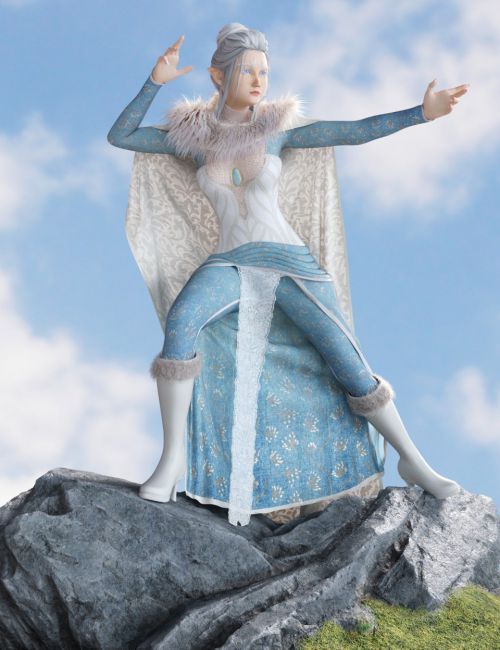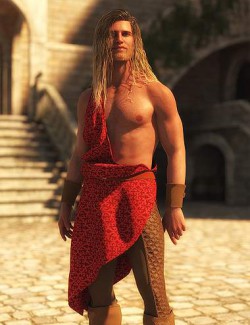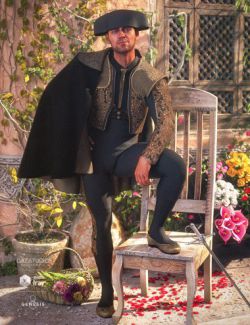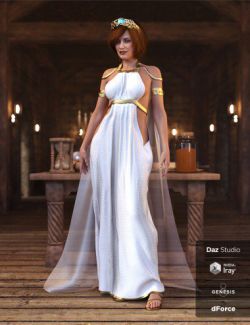dForce Nkea Outfit for Genesis 8 Female(s) preview image 0dForce Nkea Outfit for Genesis 8 Female(s) preview image 1dForce Nkea Outfit for Genesis 8 Female(s) preview image 2dForce Nkea Outfit for Genesis 8 Female(s) preview image 3dForce Nkea Outfit for Genesis 8 Female(s) preview image 4dForce Nkea Outfit for Genesis 8 Female(s) preview image 5dForce Nkea Outfit for Genesis 8 Female(s) preview image 6dForce Nkea Outfit for Genesis 8 Female(s) preview image 7dForce Nkea Outfit for Genesis 8 Female(s) preview image 8dForce Nkea Outfit for Genesis 8 Female(s) preview image 9dForce Nkea Outfit for Genesis 8 Female(s) preview image 10
Versatile outfit with dForce cape and dForce dress, fur boots, fur cape guard and pants.
What's Included and Features
- dForce Nkea Outfit for Genesis 8 Female(s): (.DUF)
- Nkea H. Foot Pose
- Nkea Load All
- Nkea Boot Left
- Widen_Shin
- Nkea Boot Right
- Widen_Shin
- Nkea Cape Fur
- Expand_All
- L_arm_Back
- Move_Up
- R_arm_Back
- Widen_Shoulders
- Nkea Cape
- Adj_armL
- Adj_armR
- Back_Out
- Front_out
- LShldr_Up
- Longer
- RShldr_Up
- Shorter
- Shoulders_Up
- Wind_Back
- Wind_Left
- Wind_Right
- Nkea Dress
- Flap_move_L
- Flap_move_R
- LShin_out
- RShin_out
- SkirtFlap_Move_forward
- SkirtFlap_Move_forward2
- Skirt_Fan_Out
- Skirt_Left_move_out
- Skirt_Right_move_out
- Skirt_Shorter
- Widen_Skirt_Bottom
- Widen_Waist
- Nkea Pants
- Widen_Waist
- Material Options:
- 03 Material Options
- Hide skirt and skirtflap
- Show skirt and skirtflap
- Add and remove displacement for Cape fur
- Textures Include:
- 105 Texture, Bump Maps and Normal Maps (4096 x 4096)
- Daz Studio Iray Material Presets (.DUF)
- Daz Studio 3Delight Material Presets (.DUF)
Notes
- Only the skirt and skirtflap have dforce settings, please leave the dynamic strength off on the other material zones, especially the bodice skirt.
- Load Capefur after dForce simulation or hide it in the scene tab.
- Some poses may cause the dress to intersect with the boots. You can shorten the dress a bit or hide the boots while doing the simulation.
- Movement poses in dress will work best before you simulate the dress.
- This product includes:
- 1 DSON Core Installer
Compatible Figures:
Genesis 8 Female
Compatible Software:
dForce, DAZ Studio 4.10
Install Types:
Daz Connect, Install Manager, Manual Install
Compatible figures:
Daz3d
Where to buy:
https://www.daz3d.com/dforce-nkea-outfit-for-genesis-8-females