Filter is a part of search system which searches products by tags, compatible figures, vendor or title.
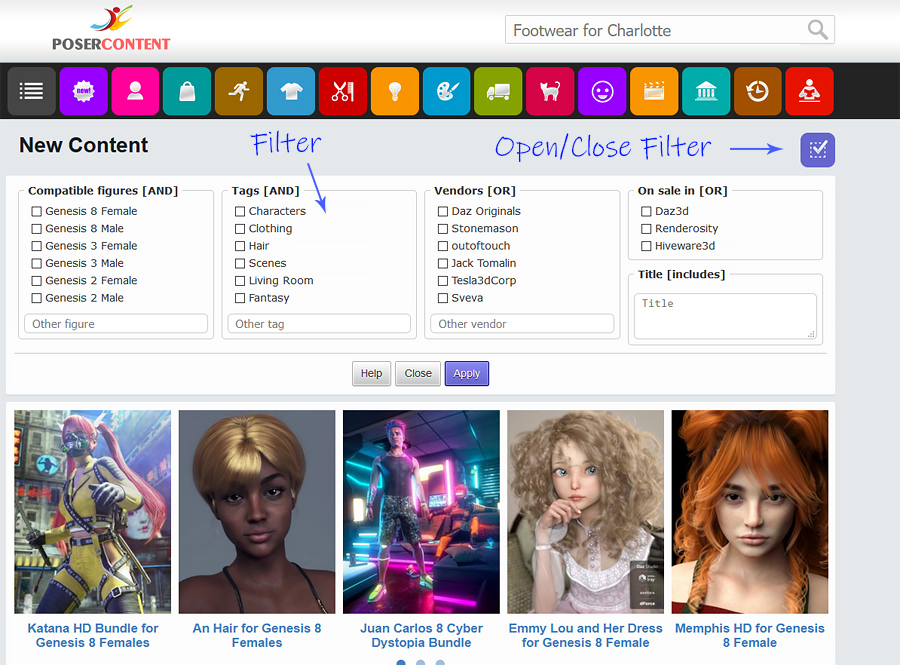
Tags is a words which describes every product (more or less) and goes after its description. For example "characters", "transport", "clothing", "monsters", "backgrounds" etc.
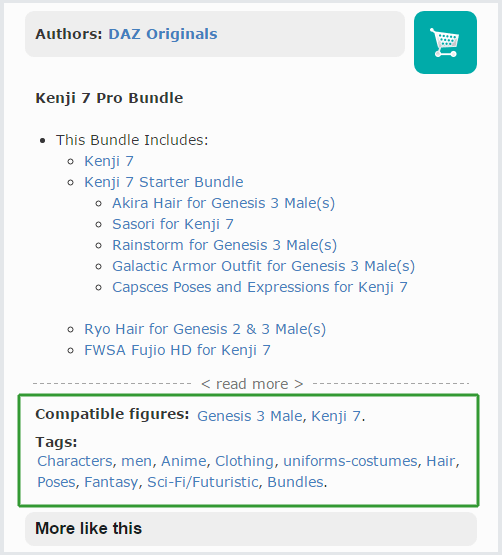
"Tags" operates with logical "AND". If several tags are checked that will find products which has all of these tags. For example, this will found fantasy clothing for Genesis 3 Females:
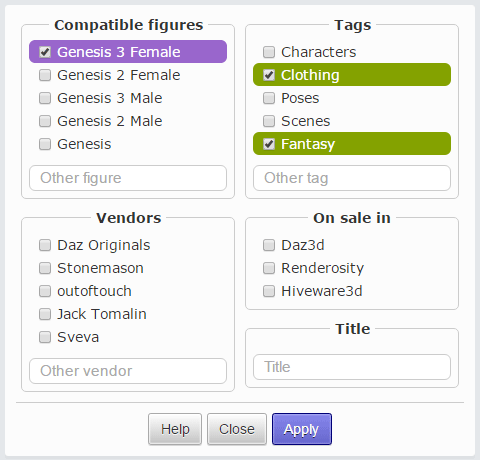
"Compatible figures" operates with logical "AND". For example, this will found clothing that is compatible with Genesis 3 Males AND Genesis 2 Males:
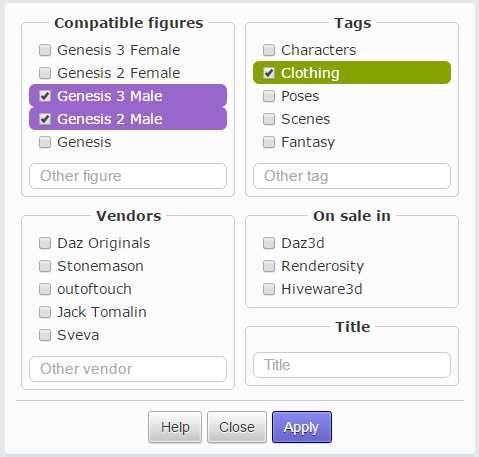
"Vendors" and "Site" operates with logical "OR". This will found fantasy backgrounds by Sveva:
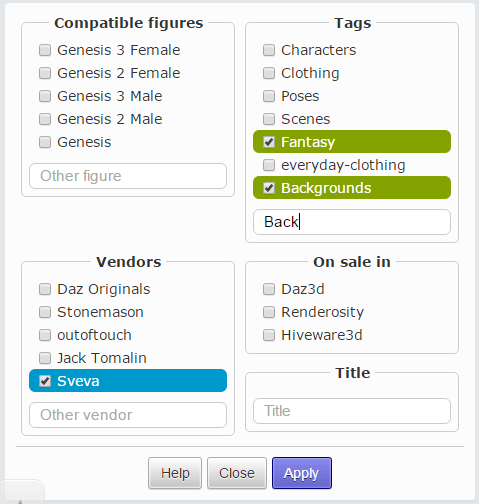
"Title" operates with logical "Include". For example, this will found Bundles created by Daz Originals for Genesis 3 Females:
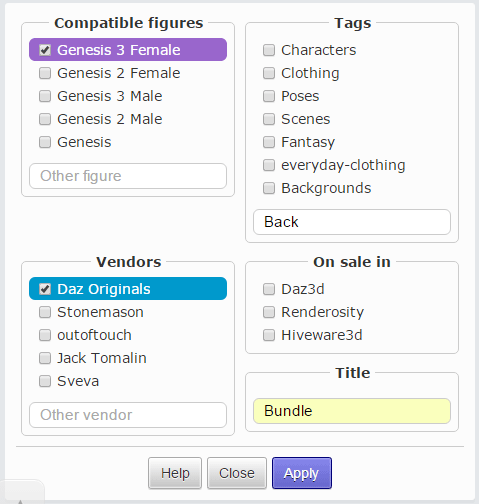
You can add other tags to the option list by typing in "Other tag" textfield. For example, "everyday-clothing" tag and "Victoria 4" figure has been added:
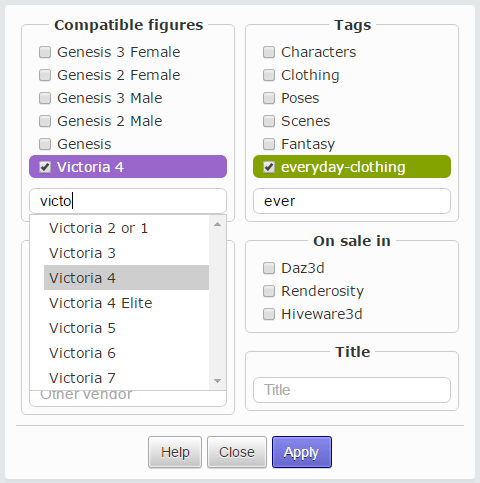
We hope this Filter will be helpful for somebody.


