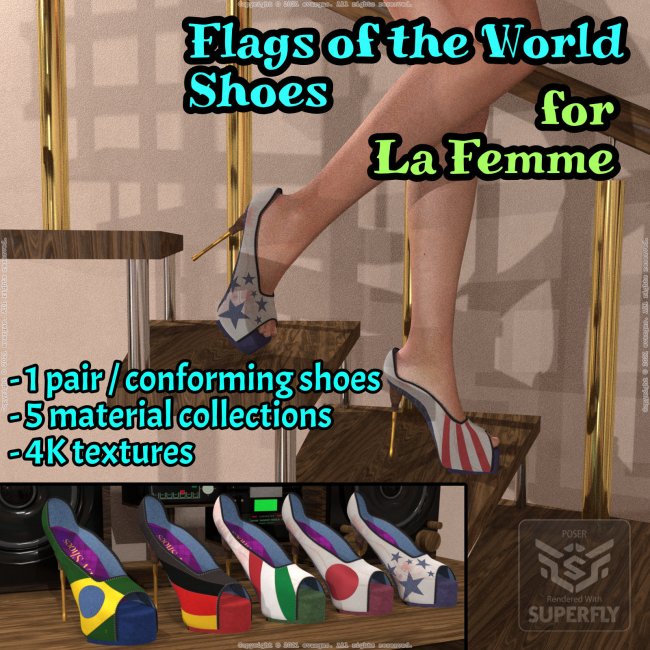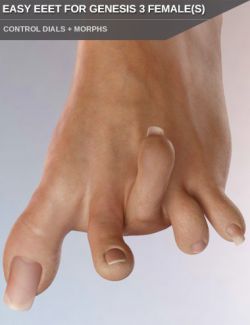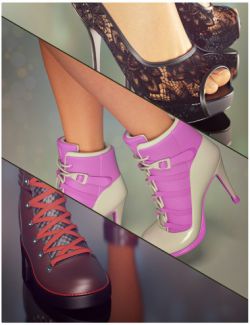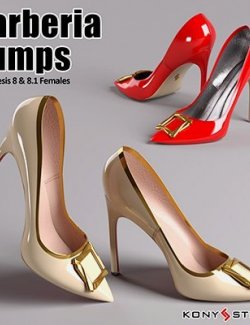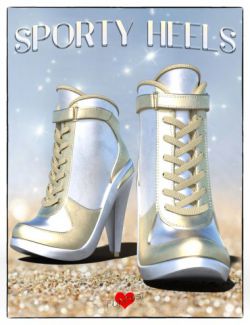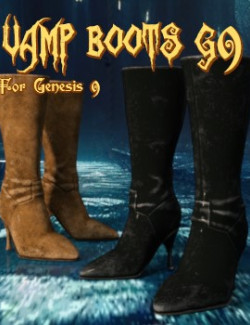Included in this product:
- 1 pair of high heel shoes as conforming shoes;
- 2 poses for feet/toes adjust;
- 5 material collections: USA, Brazil, Germany, Italy, Japan;
- Textures (PNG/4K) for color, IOR, metalness, normal, roughness, specular, specular tint, specular color;
- Material nodes included for use in Poser Surface (Firefly), Physical and Cycles Surface (Superfly).
How to use:
1. Load La Femme into your scene.
2. Drag/drop the shoes over her to conform (if autofit fails for some reason use menu "figure/conform to").
3. Apply your desired pose to La Femme, either from the library or manually. These conforming shoes will automatically follow only the ankle joint ("Left/Right Foot" actors), bends at metatarsals/toes will have no affect on it.
4. Apply fix feet pose if necessary (see notes below).
Poses are provided to help you position the foot area after you have set your main body pose:
- High heels pose: this will pose Foot, Metatarsals and Toes to fit the shoe nicely. Use this if La Femme feet is flat and you want it to be rotated in the proper "high heel" angled pose.
- Toes only pose: this will pose ONLY the Metatarsals and Toes, preserving the current feet pose. Use this if La Femme's feet is already posed as you want but the toes are "sticking through".
Requirements: Poser 11+, La Femme Figure.
Software: Poser Pro 11, Poser 12
Compatible figures: La Femme Base Figure - Included in Poser Pro 11
Requirements: La Femme Base Figure (included in Poser 11)