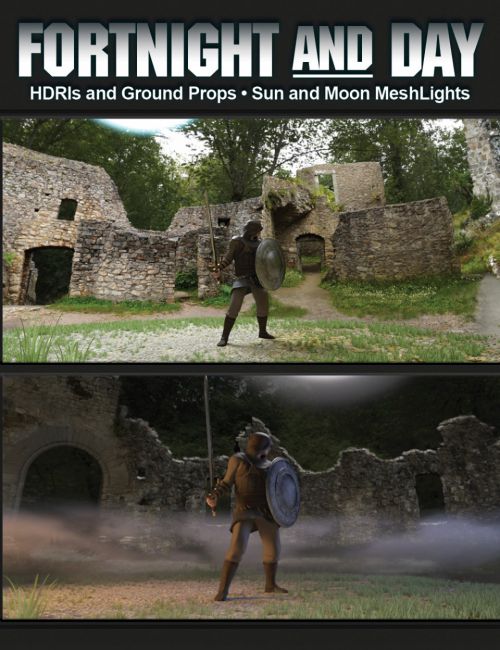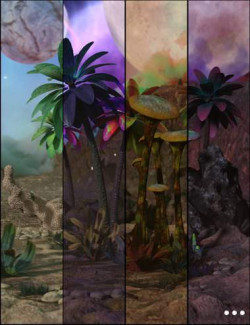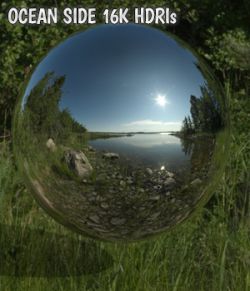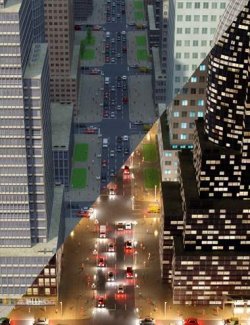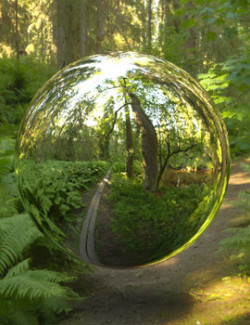FortNight and Day HDRI and Props preview image 0FortNight and Day HDRI and Props preview image 1FortNight and Day HDRI and Props preview image 2FortNight and Day HDRI and Props preview image 3FortNight and Day HDRI and Props preview image 4FortNight and Day HDRI and Props preview image 5FortNight and Day HDRI and Props preview image 6FortNight and Day HDRI and Props preview image 7FortNight and Day HDRI and Props preview image 8FortNight and Day HDRI and Props preview image 9FortNight and Day HDRI and Props preview image 10FortNight and Day HDRI and Props preview image 11FortNight and Day HDRI and Props preview image 12FortNight and Day HDRI and Props preview image 13FortNight and Day HDRI and Props preview image 14FortNight and Day HDRI and Props preview image 15FortNight and Day HDRI and Props preview image 16FortNight and Day HDRI and Props preview image 17
With Fortnight and Day your quest for realism and unparalleled lighting comes full circle. This partially destroyed fort set has several ground props that blend into the HDRIs and Sun/Moon mesh lights that allow you to direct light where you want it, regardless of the dome rotation. Start with a full pre-load scene or assemble one using scene subsets, which also work great with other outdoor HDRIs because the edge fades. Easily switch from day to night with render settings, which also include a moonless night.
Tips:
- Once your scene is composed and camera is placed, you can partially push the grass and/or rocks off the ground plane to increase the blending effect with the HDRI.
- The grass and rocks are instanced to save on resources. If you have UltraScatter you can turn the instancing preview on and off.
- It works very nicely to enlarge the ground prop and/or load multiple grounds for scenes with buildings or large props.
- The fog works best when your camera is inside the perimeter of the prop. It is very easy to scale and includes a morph to raise or lower the center.
- The sun is parented to a camera and the moon is parented to a spotlight, making both simple to direct or use the “point at” option in Parameter settings.
What's Included and Features
- FortNight and Day HDRI and Props: (.DUF)
- 2 Preload Scenes:
- FNnD Day FullScene wHDRI
- FNnD Night FullScene wHDRI
- 3 Render Settings:
- FNnD Day HDRI
- FNnD Night FullMoon HDRI
- FNnD Night NoMoon HDRI
- 7 Materials (reset surfaces to default):
- FNnD Fog
- FNnD Grass
- FNnD Ground
- FNnD Moon
- FNnD Sml Rock
- FNnD Sun
- FNnD Water
- 8 Props:
- FNnD Fog
- FNnD Grass
- FNnD Ground Group
- FNnD Ground.
- FNnD Moon
- FNnD Sml Rock
- FNnD Sun
- FNnD Water
- Textures Include:
- 12 Texture, Bump, Displacement, and Opacity Maps (2048x2048)
- 3 HDR at 8192x4096
- Daz Studio Iray Material Presets (.DUF)
Compatible Software:
DAZ Studio 4.10
Install Types:
Daz Connect, Install Manager, Manual Install
Daz3d
Where to buy:
https://www.daz3d.com/fortnight-and-day-hdri-and-props