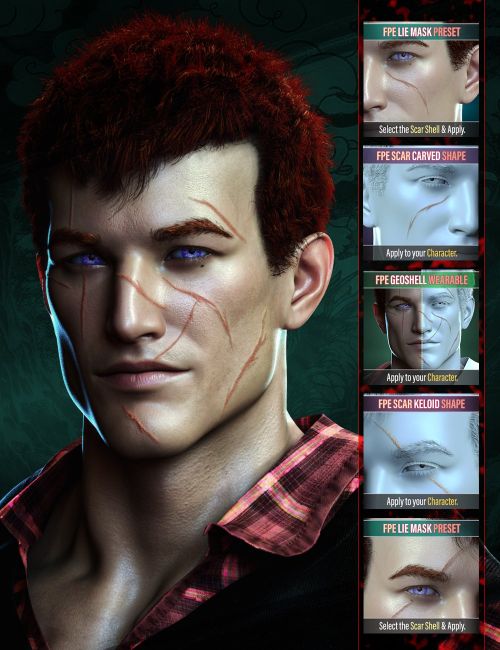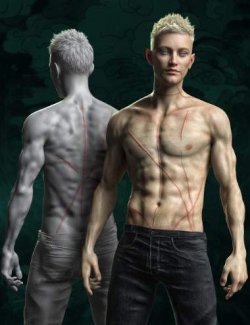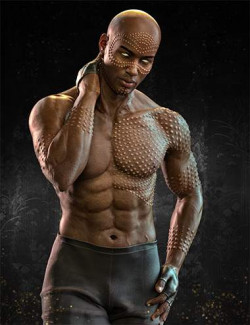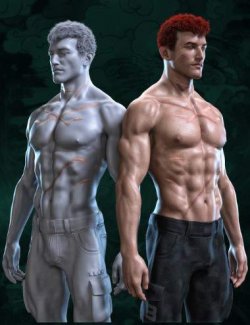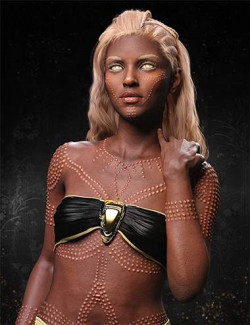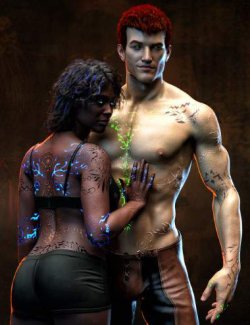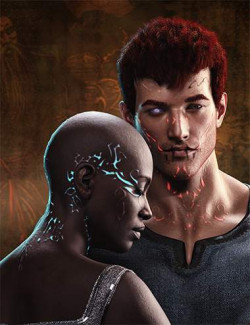FPE HD Face Scars for Genesis 9 is a pack of 12 different scars (plus a mirror version) to show your characters may not have always journeyed through a path of flowers.
The scars can be applied through two styles of HD Morphs. Carved morphs will apply scars that have healed inwards, creating a caved-in feel to the skin. Keloid morphs will apply scars that have healed outwards, creating a bumpy feel across the skin. Since these 48 morphs are HD, the character must be set to SubDivision of 3 or 4 for them to show. Scripts to change the SubD Render Level are included!
As with the rest of our recent products, a general scar texture is pre-applied on the FPE Scar Geoshell. Not only do we ensure the final look of the application is maintained regardless of whether your character uses Iray Uber or PBRShader skin, but we also create a non-destructive way of applying the scars. The versatility of Geoshell allows you to quickly and efficiently build, change, tweak, and/or delete the scars without affecting or altering your character's underlying skin.
The Geoshell comes with 12 Material Presets to help you match your character's skin color as much as possible. Keloid MATs are lighter in color than Carved MATs. Of course, you can apply different colors to different skins, regardless of which Scar Morph you use, for even more variation!
We also included 15 Partial Material and Property Presets (Utility Presets) to help you refine the look. Of course, we included instructions via several scripts detailing the application process, troubleshooting, and some tips on how to use these extra presets.
The scars will show once you've applied one of the Layered Image Editor (LIE) Presets onto the Geoshell. Each LIE applies a single mask on the cutout opacity channel, which makes for a fast application. There are 12 different masks with 12 mirror applications bringing the total to 24 Scars to match the HD Morphs. A preset to clear the LIE has also been supplied.
Combine Scars and Stack Geoshells to give your Genesis 9 Characters a unique look. We also hope this pack will be a powerful storytelling tool for you. Perhaps your character had a close call on the battlefield? Or maybe she or he managed to come out of an eerie accident? Maybe she or he was held hostage by the enemy or came out of a friendly fight with a memento. Whatever scenario you envisioned; we hope this pack will help you tell your story!
What's Included and Features
- HD Face Scar Face for Genesis 9: (.DUF)
- HD Morphs:
- Scars Brow VKeloid L/R
- Scars Cheek V2Keloid L/R
- Scars Cheek HKeloid L/R
- Scars Cheek VKeloid L/R
- Scars Chin V2Keloid L/R
- Scars Chin VKeloid L/R
- Scars Eye HKeloid L/R
- Scars Eye VKeloid L/R
- Scars Face VKeloid L/R
- Scars Jaw VKeloid L/R
- Scars Mouth VKeloid L/R
- Scars Nose HKeloid L/R
- Scars Brow VCarved L/R
- Scars Cheek V2Carved L/R
- Scars Cheek HCarved L/R
- Scars Cheek VCarved L/R
- Scars Chin V2Carved L/R
- Scars Chin VCarved L/R
- Scars Eye HCarved L/R
- Scars Eye VCarved L/R
- Scars Face VCarved L/R
- Scars Jaw VCarved L/R
- Scars Mouth VCarved L/R
- Scars Nose HCarved L/R
- Shaping Presets:
- Brow VKeloid L/R
- Cheek V2Keloid L/R
- Cheek HKeloid L/R
- Cheek VKeloid L/R
- Chin V2Keloid L/R
- Chin VKeloid L/R
- Eye HKeloid L/R
- Eye VKeloid L/R
- Face VKeloid L/R
- Jaw VKeloid L/R
- Mouth VKeloid L/R
- Nose HKeloid L/R
- Zero All Keloid
- Brow VCarved L/R
- Cheek V2Carved L/R
- Cheek HCarved L/R
- Cheek VCarved L/R
- Chin V2Carved L/R
- Chin VCarved L/R
- Eye HCarved L/R
- Eye VCarved L/R
- Face VCarved L/R
- Jaw VCarved L/R
- Mouth VCarved L/R
- Nose HCarved L/R
- Zero All Carved
- Wearables:
- Face Scars 01 Apply Geoshell
- Property Presets:
- FFST9 Glow 02.2 Offset Below Skin Shallow
- FFST9 Glow 02.2 Offset Below Skin
- FFST9 Glow 02.2 Offset Floating
- FFST9 Glow 02.2 Offset On Skin
- Layered Image Editor (LIE) Presets:
- Face Scars 02 LIE Brow V Left/Right
- Face Scars 02 LIE Cheek H Left/Right
- Face Scars 02 LIE Cheek V Left/Right
- Face Scars 02 LIE Cheek V2 Left/Right
- Face Scars 02 LIE Chin V Left/Right
- Face Scars 02 LIE Chin V2 Left/Right
- Face Scars 02 LIE Eye H Left/Right
- Face Scars 02 LIE Eye V Left/Right
- Face Scars 02 LIE Face V Left/Right
- Face Scars 02 LIE Jaw V Left/Right
- Face Scars 02 LIE Mouth V Left/Right
- Face Scars 02 LIE Nose H Left/Right
- Face Scars 02.2 LIE Clear
- 19 Material Presets
- Property Presets:
- Face Scars 01.5 Shell Distance Closer
- Face Scars 01.5 Shell Distance Default
- Face Scars 01.5 Shell Distance Far
- Face Scars 01.5 Shell Distance Farther
- Face Scars 01.6 !Toggle Gens Fem OFF/ON
- Instructions Scripts: (.DSE)
- !HD Morphs Info
- !Set SubD 3
- !Set SubD 4
- Face Scars 01 !Instructions
- Face Scars 02 LIE !Instructions
- Textures Include:
- 18 Texture, Base Color, Displacement, Emissive, Height, Normal, Roughness, Specular, and Transparency Maps (4096 x 4096)
- Daz Studio Iray Material Presets (.DUF)
- This product uses the Genesis 9 Base UVs
Required Products:
Compatible Figures:
Genesis 9
Compatible Software:
Daz Studio 4.21
Install Types:
DazCentral, Daz Connect, DIM, Manual Install